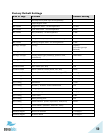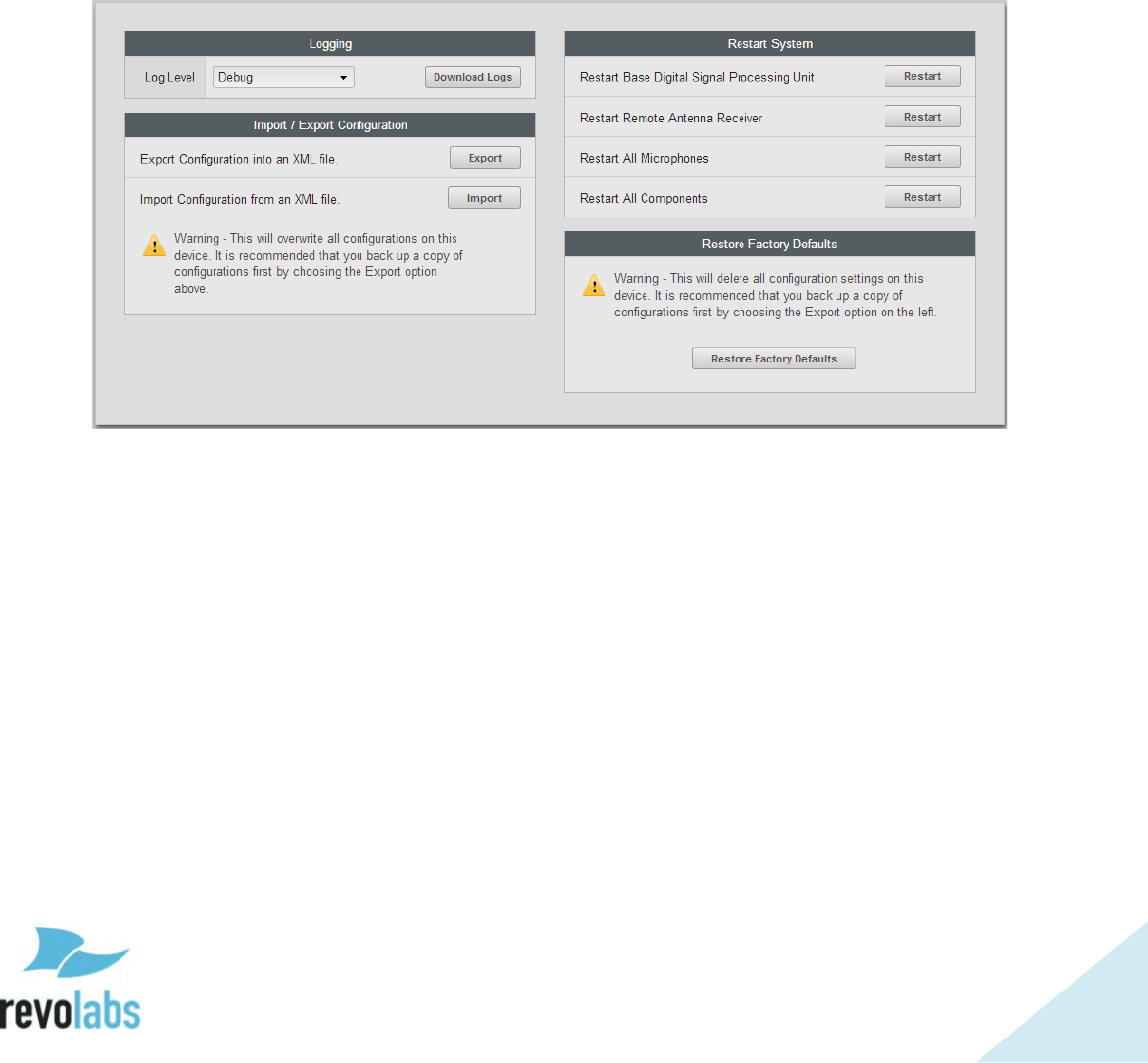
57
Administration
The Administration menu allows administrator level system control.
Under Logging, system logs can be downloaded for advanced system
information. The dropdown menu can be used to choose the minimum severity
logging level of the messages that will be retrieved.
Below that, system configuration settings can be exported and imported.
Importing a configuration will overwrite all currently active settings in this
Executive Elite System. Export and Import can be used to easily duplicate
settings from one Executive Elite Base DSP to another.
On the right hand side of the page, the components of the Executive Elite can
be restarted independently or in groups.
Restart Base Digital Signal Processing Unit will restart the base and the remote
antenna.
Restart Remote Antenna Receiver will force the Remote Antenna only to restart.
Restart All Microphones forces all currently linked microphones to restart.
Finally, Restart All Components forces the Base DSP unit, the Remote
Antenna, and all linked Microphones to restart.
Restore Factory Defaults resets all settings in the Base DSP unit to the factory
defaults, as listed in the table below. A Reset Factory Defaults will restart the
initial installation dialog to collect system name, region, and cluster