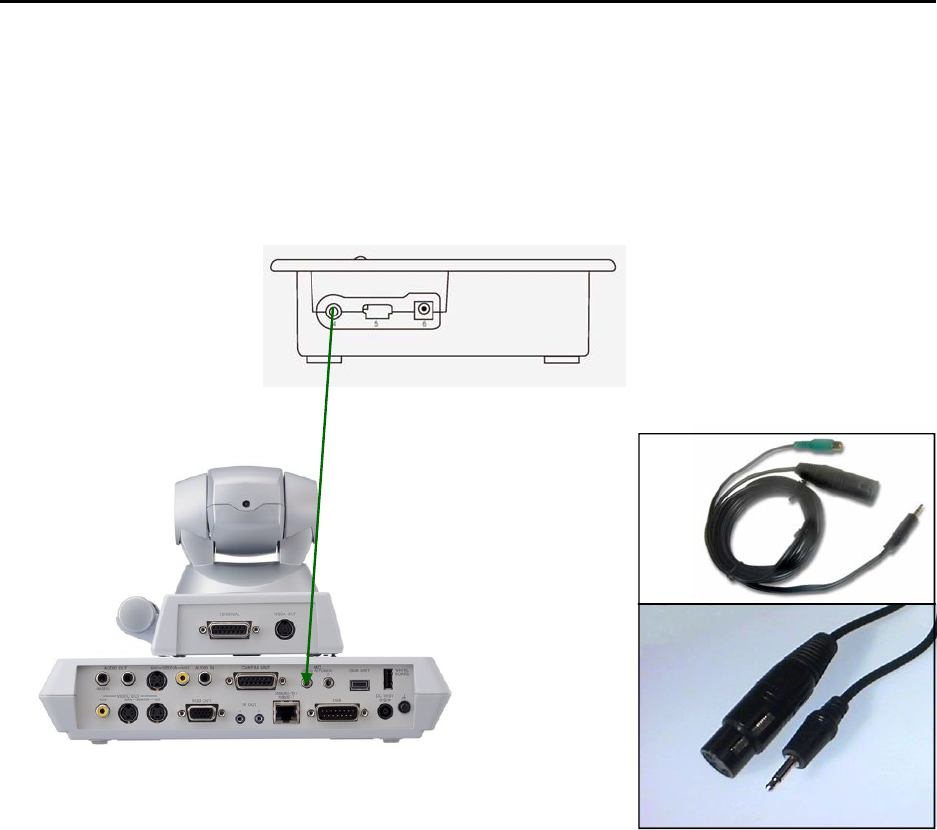
Connecting the Cables
1. Connect a Revolabs 07-STEMIC-PPP Line-to-Mic cable to the 2.5mm analog
output on the Single Channel System.
2. Connect a female XLR-to-1/8” cable between the male XLR connector on the 07
-STEMIC-PPP cable and the “MIC 1” port on the PCS-1. Disregard the RCA
portion of the 07-STEMIC-PPP cable.
Configuring the Sony PCS-1 Video Codec
1. Push the TOOLS button on the remote control
2. Select SETUP
3. Select AUDIO to MIC
4. Select CTE to OFF
5. Select ECHO CANCELLER to ON
6. Save settings
1
2




