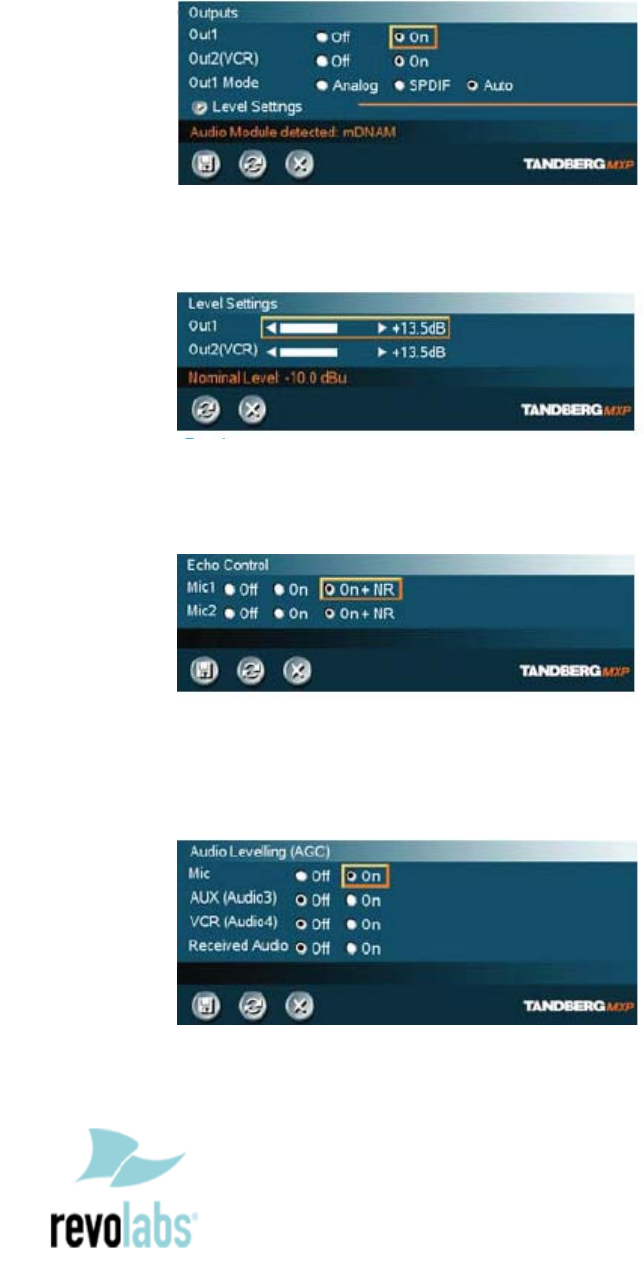
6. Return to previous menu and select OUTPUTS
7. Confirm that Out1 is ON
8. Adjust the audio Output Type Level if necessary (recommend +0dB)
9. Return to previous menu and select ECHO CONTROL
10. Enable MIC 1 Echo Canceller (ON)
11. Return to previous menu and select AUDIO LEVELING (AGC)
12. Turn MIC Audio Leveling (AGC) OFF
NOTE: You must use your Fusion remote control to control the room
volume for both the audio and video conference calls. Adjusting the
volume in the video codec will cause echo.






