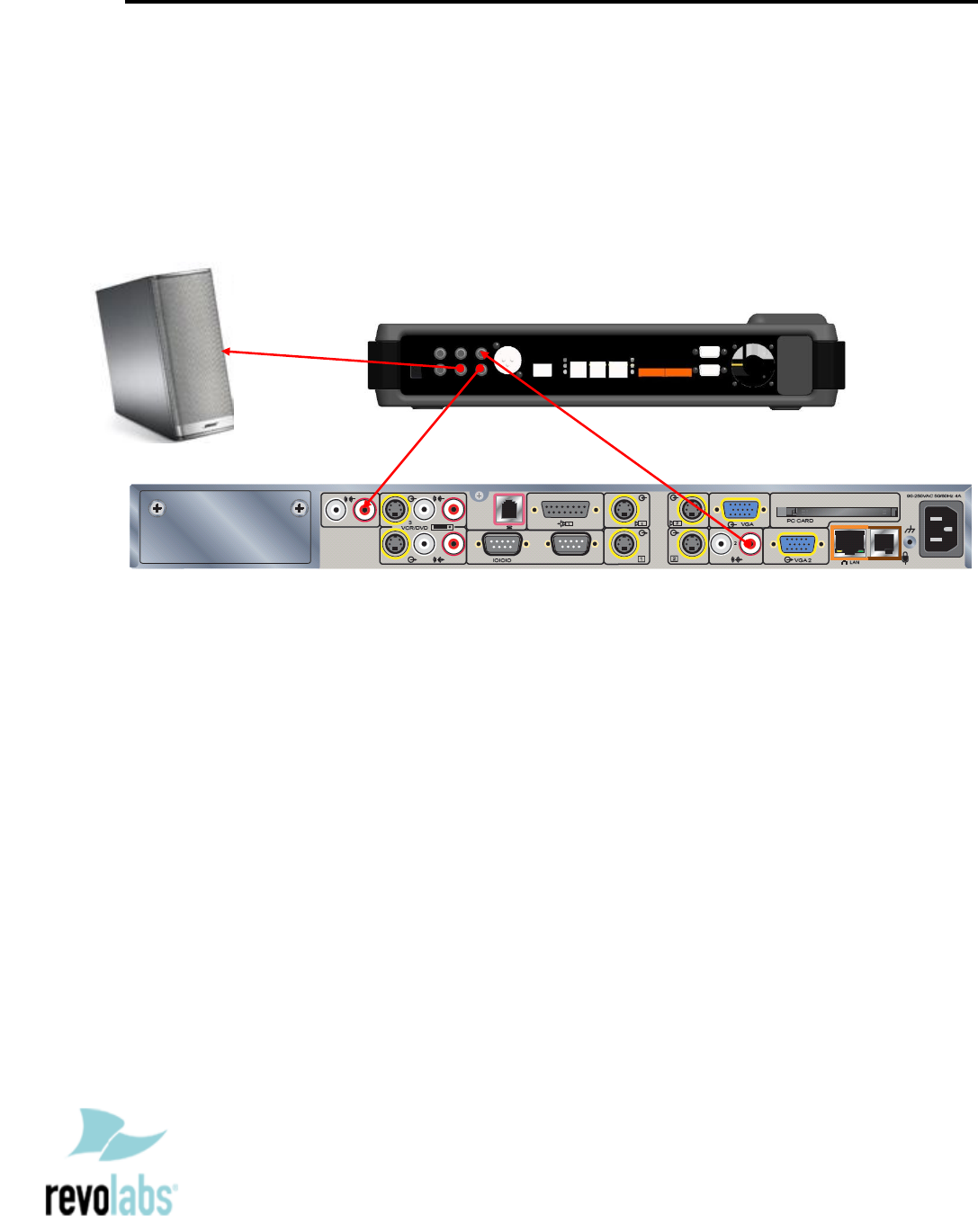
Connecting the Cables
CONNECTING A REVOLABS FUSION SYSTEM TO POLYCOM VSX7000e VIDEO CODEC
1. Connect a male RCA-RCA audio cable between the “CONF IN” port on the Fusion
and the red “AUDIO OUT” port on the VSX7000e.
2. Connect a male RCA-RCA audio cable between the “CONF OUT” port on the
Fusion and the red “LINE INPUT” port on the VSX7000e.
3. Connect a Male RCA audio cable between the “Room Out” port on the Fusion and
the Speakers.
Note: The speakers used for audio and video conferencing with this
configuration must be connected to the Fusion for proper echo cancellation.





