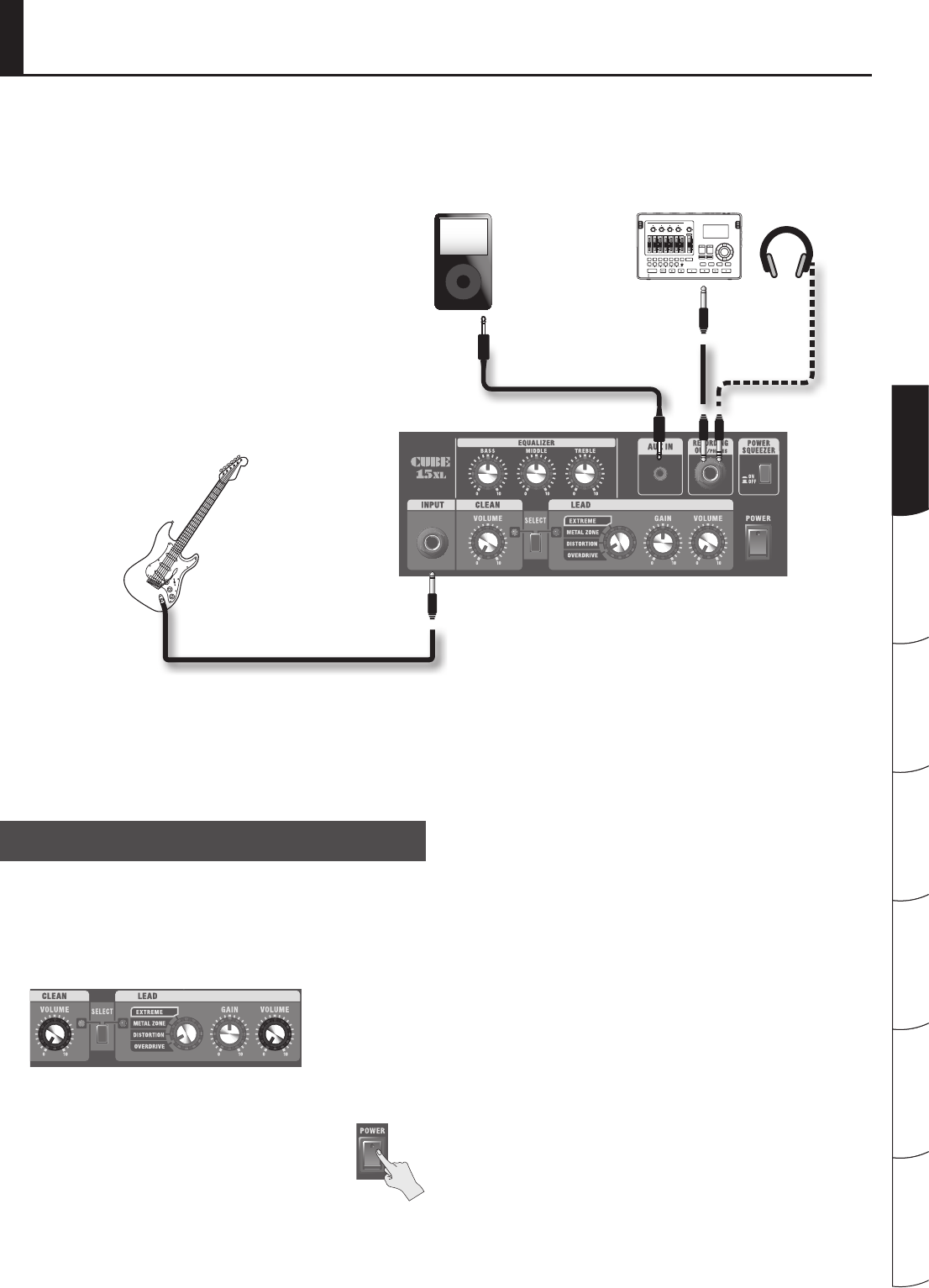
5
Português Italiano DeutschNederlands Español Français
English
Connections
Switching the Power On and O
Once the connections have been completed, turn on power to your
various devices in the order specied. By turning on devices in the
wrong order, you risk causing malfunction and/or damage to speakers
and other devices.
1. Make sure that all [VOLUME] knobs on the CUBE-15XL and
connected devices are set to 0.
2. Turn on all the devices connected to the CUBE-15XL’s input
jacks (INPUT jack and AUX IN jack).
3. Turn on the CUBE-15XL.
* Always make sure to have the volume level turned
down before switching on power. Even with the
volume all the way down, you may still hear some
sound when the power is switched on, but this is
normal, and does not indicate a malfunction.
* This unit is equipped with a protection circuit. A brief interval (a
few seconds) after power up is required before the unit will operate
normally.
4. Adjust the volume levels for the devices.
5. Before switching o the power, lower the volume on each of
the devices in your system and then TURN OFF the devices in
the reverse order to which they were switched on.
* If you need to turn o the power completely, rst turn o the
POWER switch, then unplug the power cord from the power outlet.
Refer to Power Supply (p. 3).
Recorder Headphones
Electric Guitar
CD Player
Digital Audio Player etc.
* To prevent malfunction and/or damage to speakers
or other devices, always turn down the volume, and
turn o the power on all devices before making any
connections.
* Before making the connections, be sure that the
volume setting of the [VOLUME] knob for both
ampliers is set to 0.
* When connection cables with resistors are used, the
volume level of equipment connected to the AUX
IN jack may be low. If this happens, use connection
cables that do not contain resistors.
Refer to the gure shown below to connect the CUBE-15XL to other equipment.














