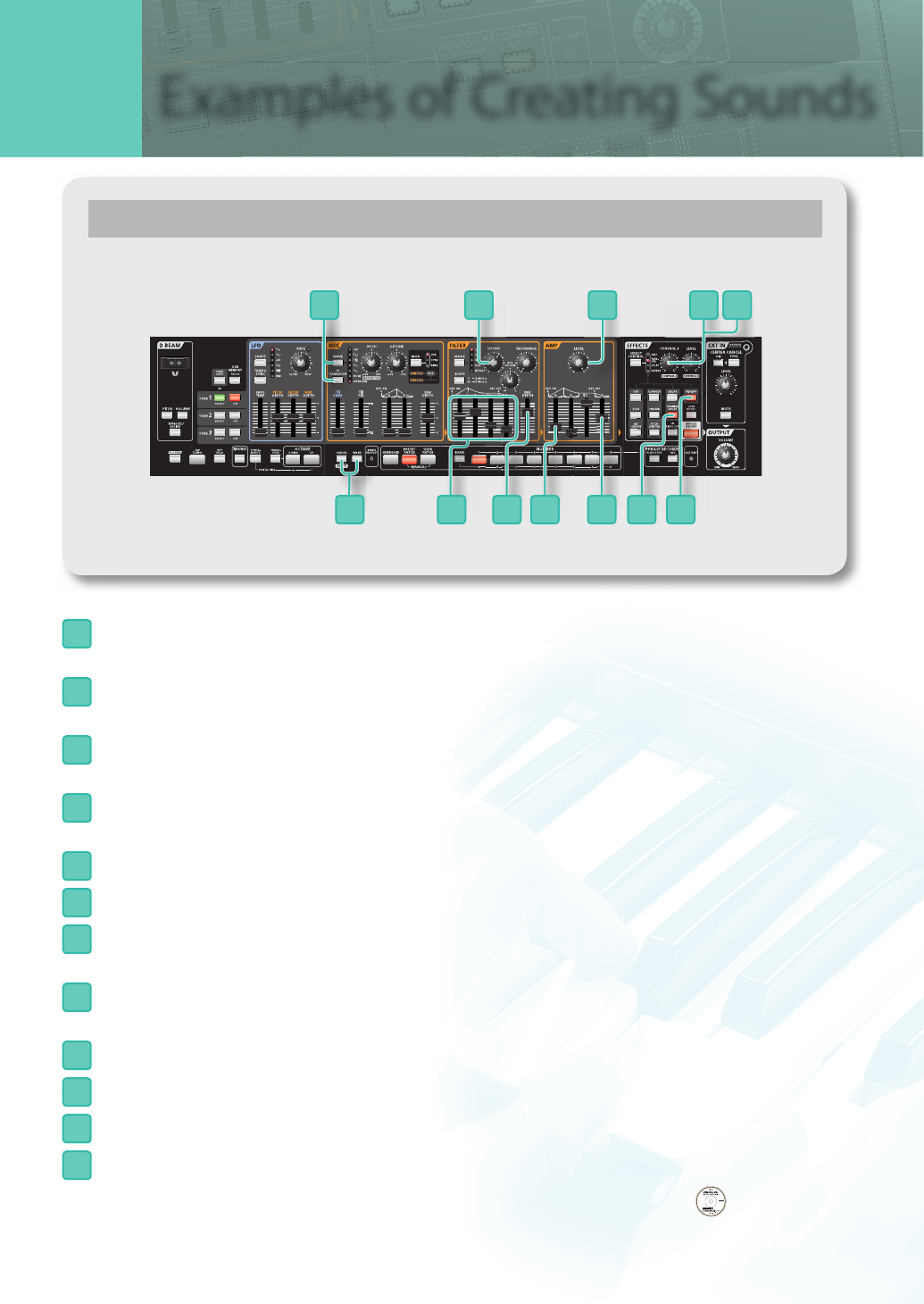
14
Synth Pad (PRESET PATCH: H-2)
1
2 3
5
6
7 8 9 11
10 12
4
1
Press the [CANCEL/SHIFT] button and [WRITE] button to recall the initialized sound.
The sawtooth wave is selected.
2
Press the OSC [WAVE] button to select SUPER SAW. Press the [VARIATION] button to light the [WAVE]
button into red.
3
Set the FILTER [CUTOFF] knob to the 1 o’clock position.
The sound will become a bit darker.
4
Now you’re ready to specify the overall character of the sound. Set the FILTER ENV [A] slider to 55%,
the [D] slider to 70%, the [S] slider to 25%, and the [R] slider to 10%.
5
Raise the FILTER ENV [ENV DEPTH] slider from 0 to the second mark to specify the overall character.
6
Turn the AMP [LEVEL] knob all the way to the right (MAX).
7
Set the AMP ENV [A] slider to the 20% position.
The attack will become slower.
8
Raise the AMP ENV [R] slider to about the middle position.
Now the sound will linger for a while even after you take your nger o the key.
9
Press the [PANNING DELAY] button so it’s lit.
10
Set the EFFECTS [CONTROL 1] knob to the 10 o’clock position to add a sense of spaciousness.
11
Press the [REVERB] button so it’s lit.
12
Set the EFFECTS [CONTROL 1] knob to the 1 o’clock position to add reverberation.
This synth pad is similar to the sound in chapter 5 “How to Make a Sound” of the
DVD.
Examples of Creating Sounds
APPENDIX


















