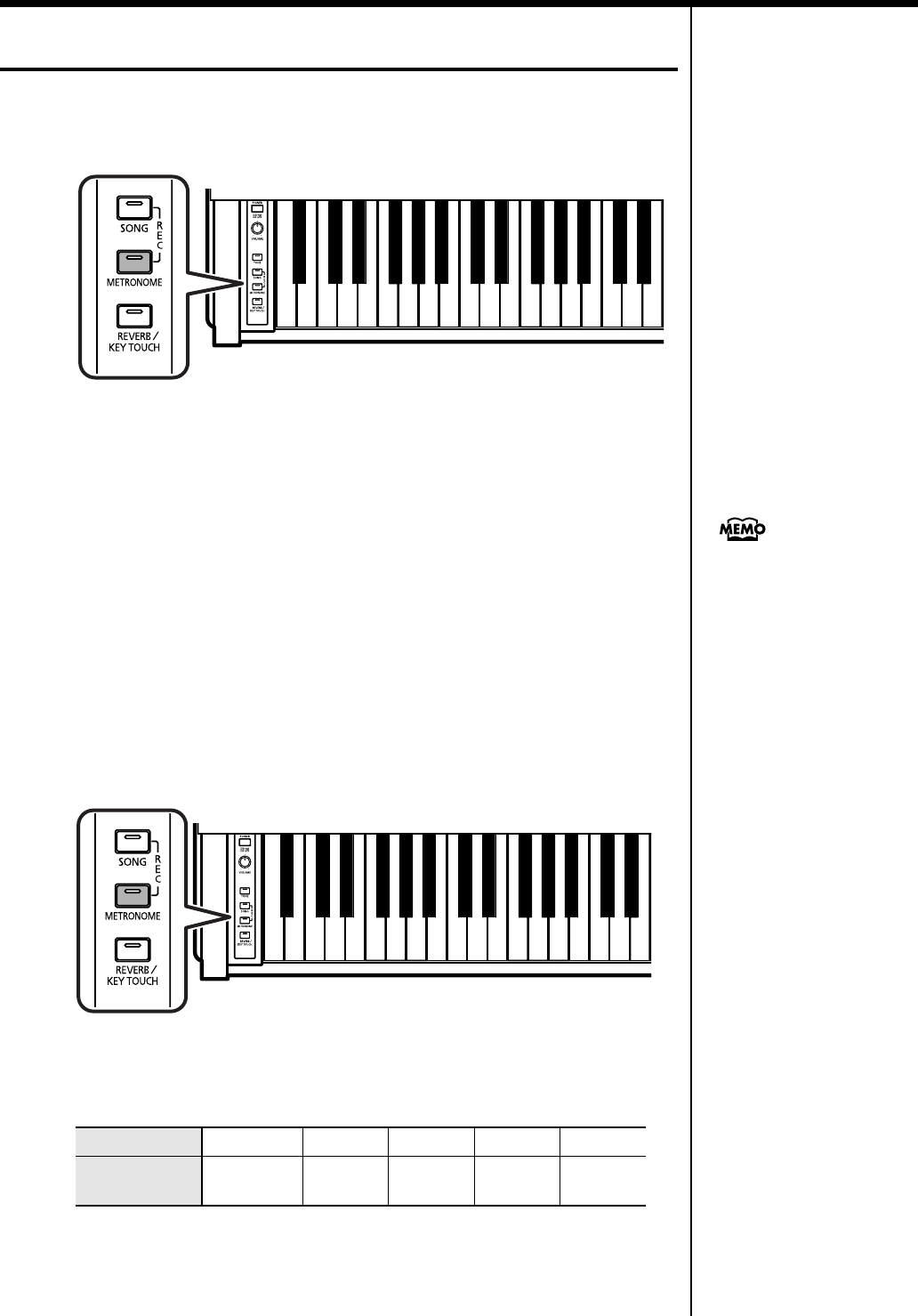
26
Performance
Using Metronome
■
Sounding the Metronome
The HP201 features a built-in metronome.
fig.panel2-4
Starting the metronome
1.
Press the [METRONOME] button, getting its indicator to light.
The metronome will sound.
The button flashes in red and green in time with the beat selected at that time. The
button lights in red on the downbeats, and in green on weak beats.
Stopping the metronome
2.
Once again press the [METRONOME] button, getting the button to go
dark.
The metronome will stop.
■
Changing the Beat of Metronome
1.
Hold down the [METRONOME] button and press either the “A0,”
“B0,” “C1,” “D1,” or “E1” key.
Key Pressed
A0 B0 C1 D1 E1
Beat
Weak beats
only (0/4)
2/4 3/4 4/4 6/4
The beat is set to “weak beats
only” when the power is turned
on. When the beat is set to
“weak beats only,” the
[METRONOME] button only
flashes in green.
A0 B0 C1 D1 E1
HP201_e.book 26 ページ 2007年1月15日 月曜日 午後5時37分


















