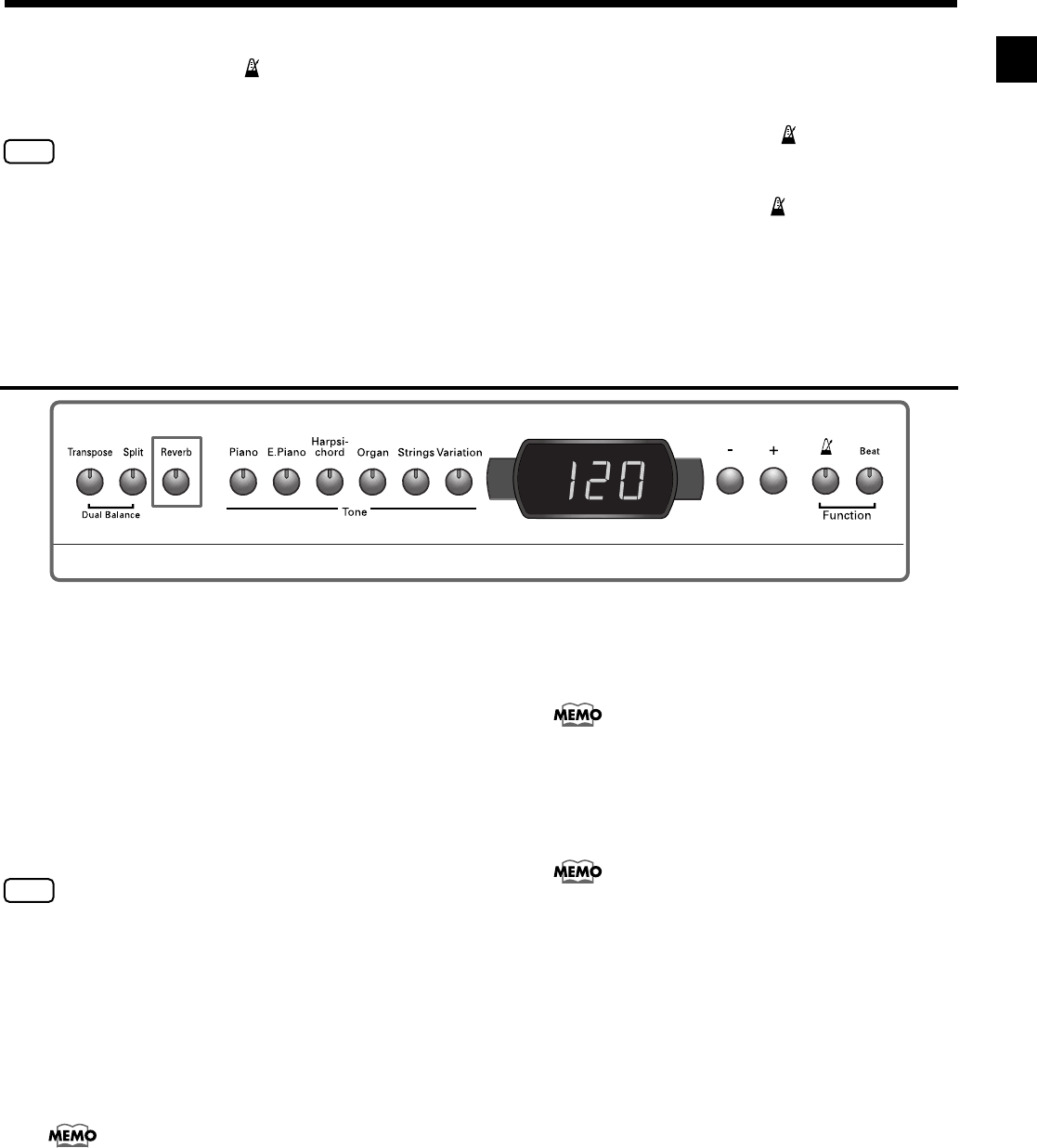
15
Performance
Stopping the metronome
D Once again press the [ ] button, getting its
indicator to go dark.
The metronome will stop.
NOTE
It is not possible to change the beat during song playback or
recording.
Selecting another metronome sound
E While holding down the [Beat] button, use the
[+] or [–] button to select another sound.
Changing the metronome volume
The volume of the metronome can be adjusted, with
eight volume levels available. It is set to “4” when the
instrument is turned on.
A While holding down the [ ] button, press the
[+] or [–] button.
The currently specified volume will be displayed.
Continue to hold down the [ ] button, and press the
[+] or [–] button to sound the metronome and change
the volume.
Applying effects to the sound
Adding reverberation to the sound
(Reverb)
By applying the reverb effect you can produce a pleasant
reverberation, making it sound as though you were per-
forming in a concert hall.
A Press the [Reverb] button.
The button’s indicator will light, and a reverb effect
will be applied to the sound.
B To cancel the reverb effect, press the [Reverb]
button, getting its indicator to go dark.
NOTE
• The Reverb effect setting for the Tones is not remembered.
• When you play back a built-in song, the reverb effect will
automatically be turned on (the button’s indicator lights).
Chorus effect
The ep-760 also features a Chorus effect that is automati-
cally switched on whenever you select an “E.Piano”
Tone. The level cannot be changed, nor is the effect avail-
able for other Tones.
When using Split performance (p. 13), the Chorus effect will
not be applied to the left-hand bass tone of the keyboard
(p. 105).
Changing the amount of Reverb
The depth of the Reverb effect can be adjusted over
eight steps.
When the power is turned on, Reverb is set to “4”.
A Hold down the [Reverb] button and press the
[+] or [–] button.
The currently specified value will be displayed.
Higher values will produce a deeper effect.
• The depth of the Reverb effect for the Tones is not remem-
bered.
ep-760.GB Page 15 Thursday, May 16, 2002 8:03 PM


















