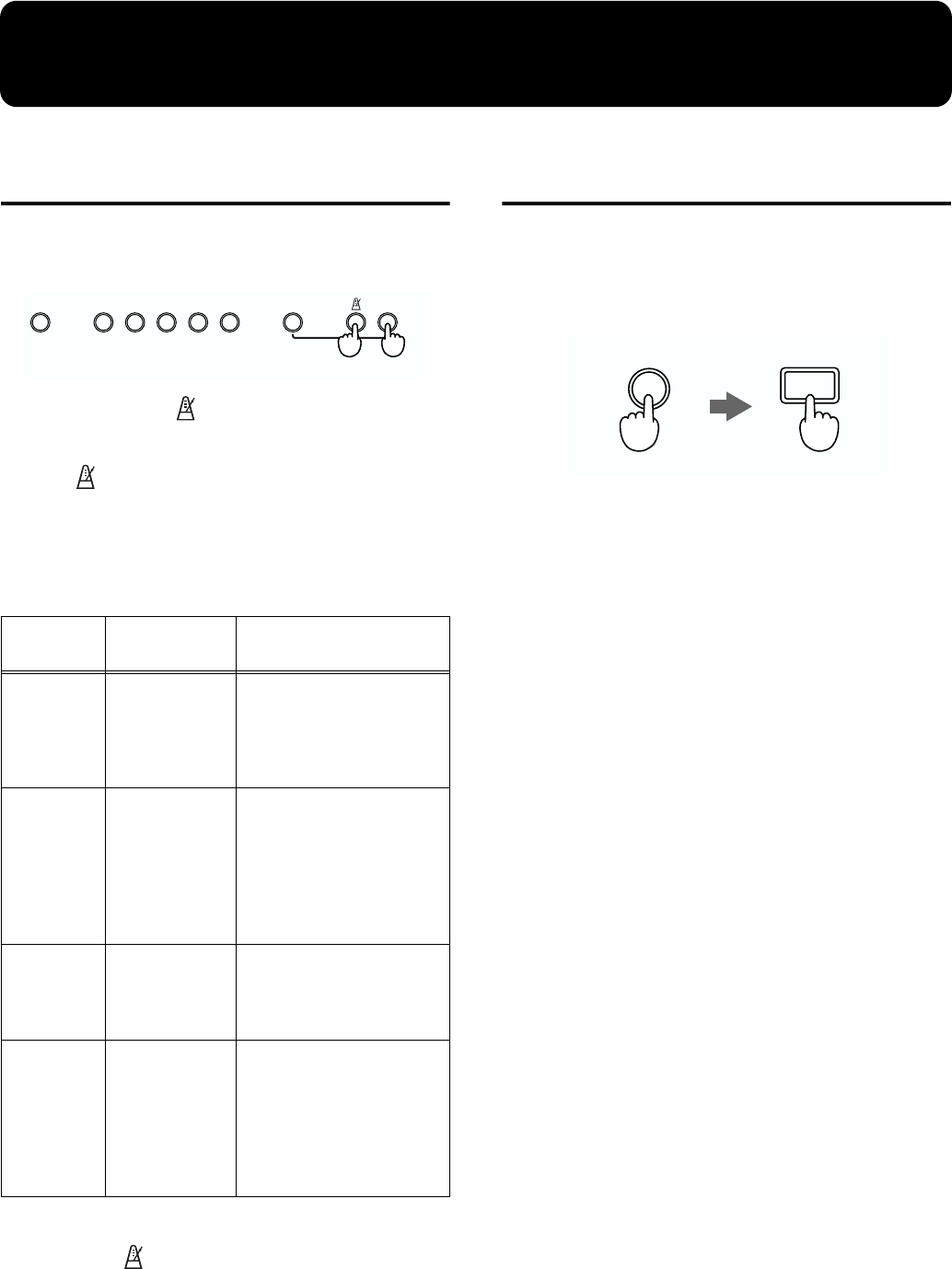
18
Some Handy Functions
Changing the Keyboard’s
Touch
You can change the touch sensitivity, or response of the keys.
The setting is at “Medium” when the F-90 is powered up.
fig.03-01
1. Hold down the [ (Metronome)] button and
press the [Demo] button.
The [ (Metronome)] button, [Demo] button and the
tone button for the currently selected value flash.
2. Press any Tone button.
The pressed button’s indicator blinks.
* The [Strings] button cannot be used in this operation.
3. Press the [ (Metronome)] button or the [Demo]
button.
The button’s indicator returns to its previous state.
Disabling Buttons
(Panel Lock)
Making the setting for the panel lock enables a state where
only piano play is possible, and all buttons are disabled.
As the settings are not changed, this is convenient for piano
performances.
fig.03-02
1. Before you switch on the power, turn the volume
down all the way by rotating the [Volume] knob.
2. While holding down the [Piano] button, press
the [Power] switch to turn on the power.
3. Adjust the volume.
Fingering the keyboard now produces a grand piano
sound. It will be not possible to switch to another sound.
4. By turning the power off and then on once again,
the keyboard returns to its normal status with
Panel Lock cancelled.
Tone
button
Touch
Sensitivity
Descriptions
Piano Fixed Notes are sounded at an
unchanging volume level,
regardless of how lightly
or forcefully you finger
the keyboard.
E.Piano Light Fortissimo (ff) can be ob-
tained with weaker touch
than usual, so, you will
feel that the keyboard is
lighter. This setting makes
it easy to play, even for
children.
Harpsi-
chord
Medium This is the most natural
touch for the keyboard.
This is the closest to the
touch of an acoustic piano.
Organ Heavy Fortissimo (ff) can be ob-
tained only with forceful
playing, so you will feel
that the keyboard is heavi-
er. Dynamic fingering
adds even more feeling to
what you play.
While holding down... Press
Reverb DemoStringsOrganE.Piano
Harpsi-
chord
Key Touch
Dual Balance
Piano Variation
While holding down...
Turn the power ON
Power
Piano


















