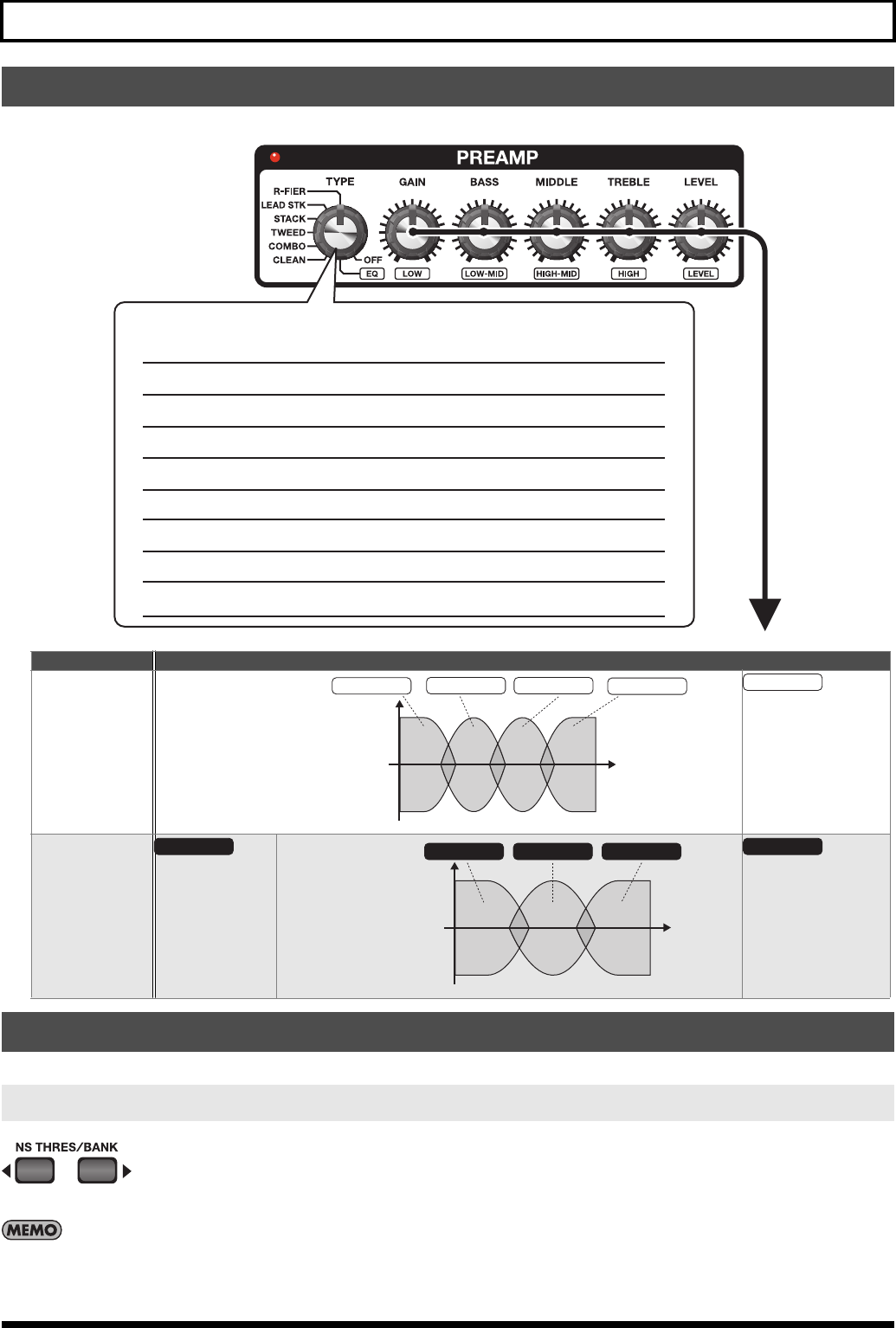
E-8
Using the Effects
fig.0160
This models preamp response. You can also use it as an equalizer.
fig.0140
fig.0160
This suppresses the noise and hum picked up by the guitar's pickup.
fig.0140
This adjusts the effect in response to the level of noise. A value of 0 switches off the noise suppressor.
Setting this higher than necessary may cause no sound to be produced when the guitar is played at low volume.
PREAMP
TYPE What the controls do
EQ
This sets the overall vol-
ume level.
CLEAN
COMBO
TWEED
STACK
LEAD STK
R-FIER
This sets the
amount of distor-
tion of the preamp.
This sets the overall vol-
ume level of the pre-
amp.
NS (Noise Suppressor)
NS THRES (Noise Suppressor Threshold)
TYPE knob
Use this to choose the type of preamp.
0: OFF
1: EQ
2: CLEAN
3: COMBO
4: TWEED
5: STACK
6: LEAD STK
7: R-FIER
This turns o preamp modeling.
This is a 4-band parametric equalizer.
This is a clean sound that is smooth and warm.
This is a crunch sound reminiscent of a VOX combo amp.
This is a crunch sound like that of a Fender Bassman.
This is a sound reminiscent of 1970s Marshall amps.
This is a high-gain lead sound.
This models a Mesa/Boogie Dual Rectier.
Frequency
T
hese adjust the volume
of the respective EQ bands.
LOW
LOW-MID
HIGH
HIGH-MID
LEVEL
GAIN
Frequency
BASS MIDDLE TREBLE
T
hese adjust the volume
of the respective EQ bands.
LEVEL
ME-70_e1.book 8 ページ 2008年11月5日 水曜日 午後5時39分


















