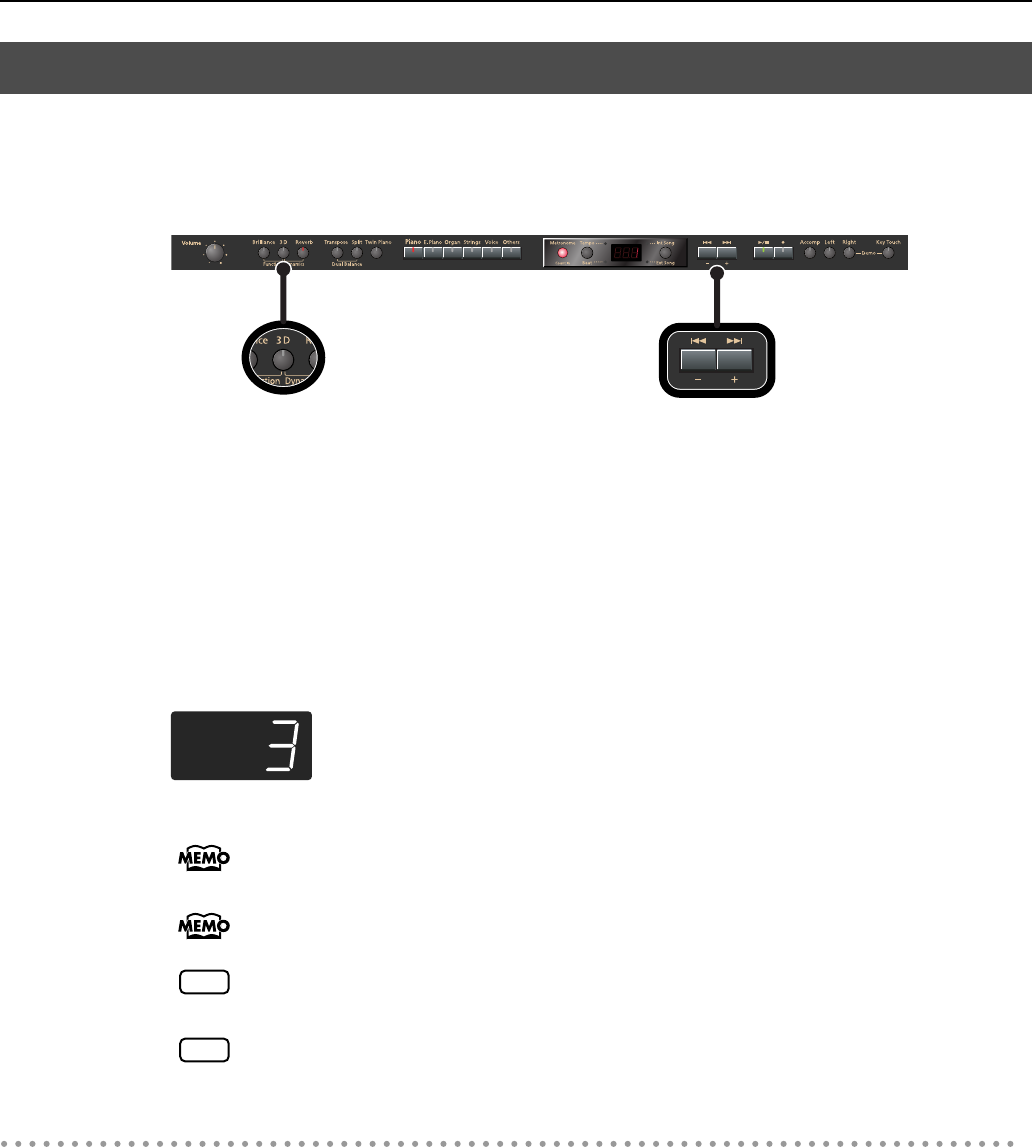
27
Performing
The HP203 provides a “3D Sound Control” function, which creates the sense of spatial
depth that you experience when playing a grand piano. This function adds the natural
resonance and spaciousness that are characteristic of an acoustic piano.
fig.Panel-3D-e.eps
1.
Press the [3D] button so it’s lit.
The 3D Sound Control function will be turned on, and the sound will have more spatial depth.
2.
While holding down the [3D] button, use the [-] [+] buttons to adjust the
spatial depth of the sound.
You can adjust the spatial depth over four levels.
Increasing the value will increase the spatial depth of the sound.
fig.d-3.eps
You can use the Memory Backup function to store this setting in internal memory (p.
78).
You can change the way in which the 3D Sound Control function is applied (p. 65).
3D Sound Control does not affect the sound from the Input jack or the sound of external
devices connected to the MIDI Out connector.
When you turn Twin Piano on, 3D Sound Control will be turned off.
Turning off 3D Sound Control
1.
Press the [3D] button so its light is turned off.
Adding Spatial Depth to the Sound (3D Sound Control)
NOTE
NOTE
HP203_e.book 27 ページ 2006年12月8日 金曜日 午前9時33分


















