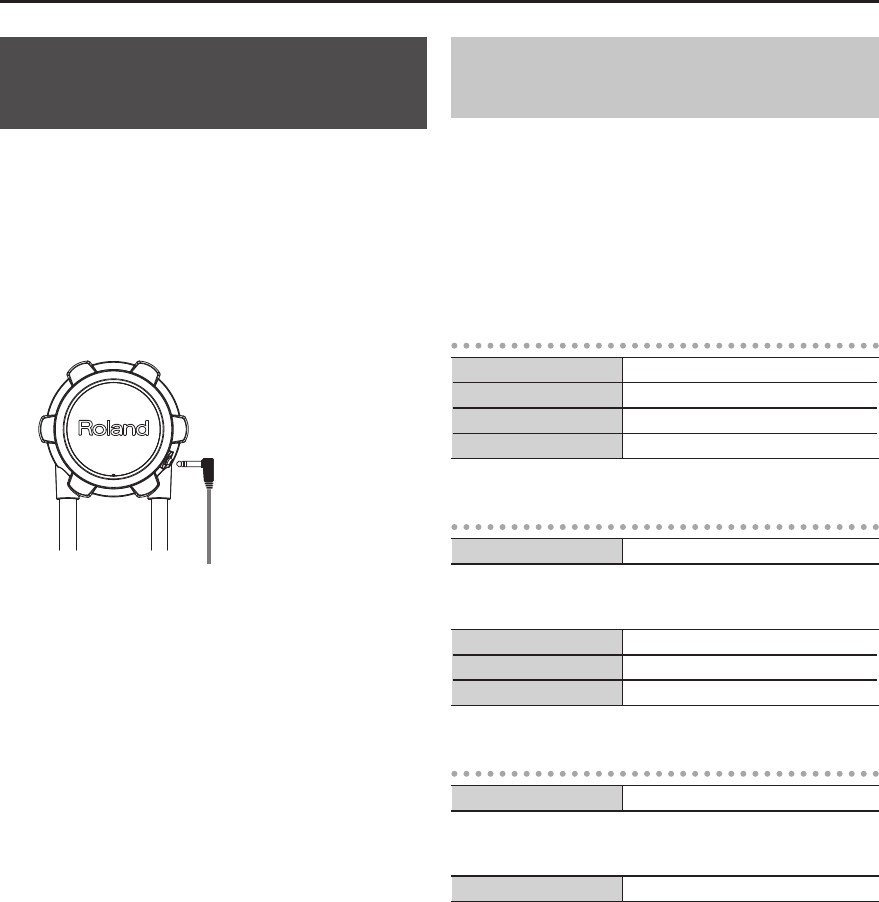
6
Setting Up the KD-9
Connecting to a Percussion
Sound Module
* To prevent malfunction and/or damage to speakers or
other devices, always turn down the volume, and turn o
the power on all devices before making any connections.
Use the connection cable to connect the KD-9 to your
percussion sound module (e.g., TD-20X).
Connect the L-shaped plug of the cable to the KD-9’s
output jack.
* Make sure KD-9 does not touch the drum stand or other
pads.
OUTPUT jack
KIK cable (TD-9, TD-4)
To KICK jack (TD-20X, TD-20, TD-12)
Recommended Percussion Sound
Module Parameter Settings
Below you will nd recommended trigger parameters
when using the KD-9 with various sound modules.
The trigger parameters should be adjusted as necessary
to match the actual state of your conguration, and the
environment in which it is being used.
* For details, refer to the owner’s manual for your percus-
sion sound module.
TD-20X, TD-20, TDW-20, TD-12
Trig Type KD8
Sensitivity 8
Threshold 4
Scan Time 2.0
TD-9
Trig Type KD9
If “KD9” is not shown as a Trig Type value, make settings as
follows.
Trig Type KD8
Sensitivity 8
Threshold 4
TD-4
Pad Type KD-9
If “KD-9” is not shown as a Pad Type value, make settings
as follows.
Pad Type KD-8










