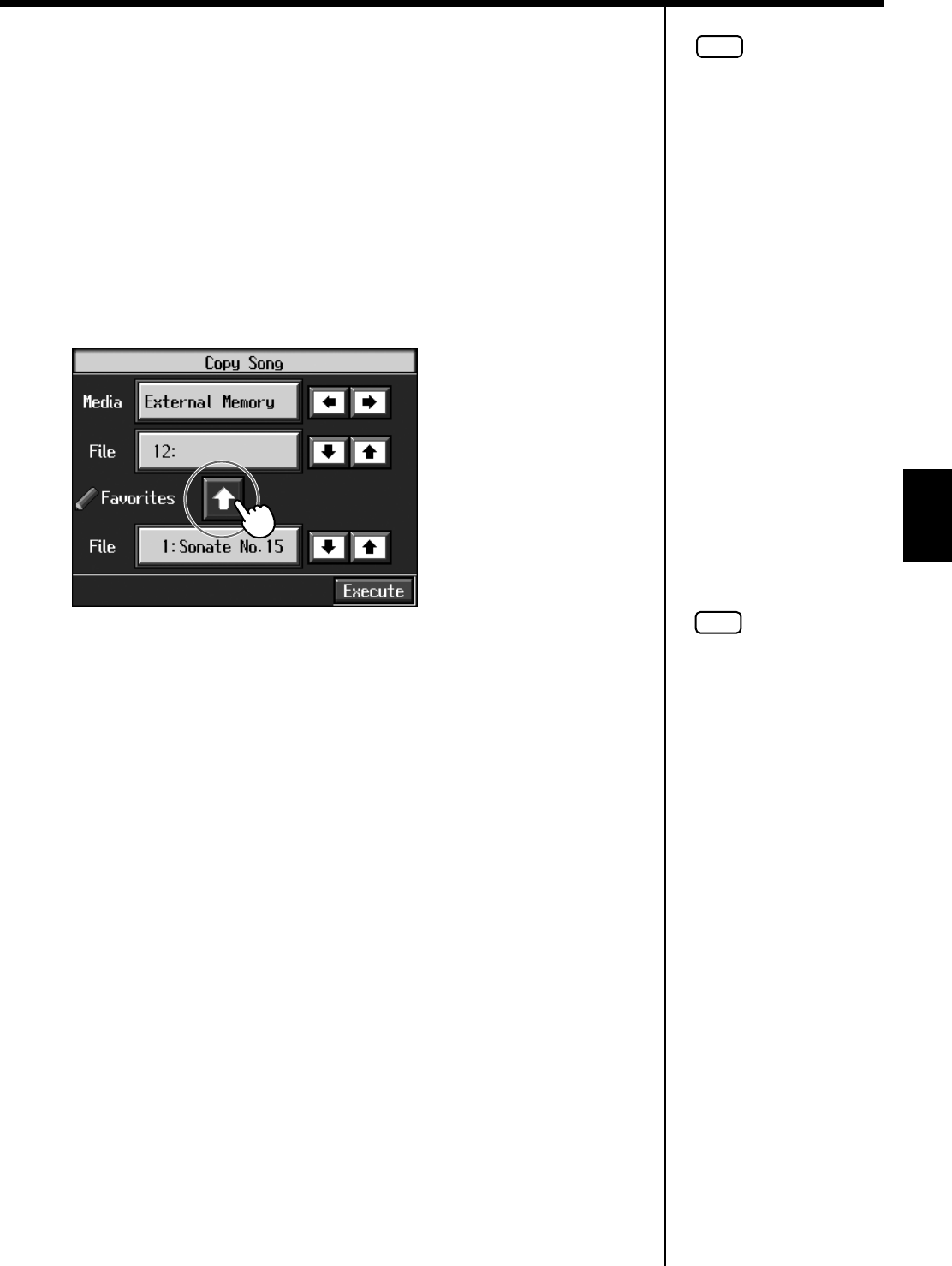
121
Chapter 5 Recording and Saving the Performance
Chapter 5
8.
Touch <Execute>.
Do not eject the external memory from the external memory port until the copy is
finished.
The song from the external memory is copied to Favorites.
■
Copying Songs Saved in Favorites to External
Memories
Songs that’ve been saved to Favorites can be copied onto external memories.
In this case, in the “Copy Song screen” in Step 4 above, touch the arrow icon in the
center to point the arrow upwards. This sets the KR to copy the song in Favorites to
the external memory.
fig.d-songcopy2.eps_60
The rest of the procedure is identical to that used for copying songs from external
memories to Favorites.
NOTE
Never turn off the power
while the operation is in
progress. Doing so will
damage the KR’s internal
memory, making it unusable.
NOTE
Some song data cannot copy
because they are copy
protected.
KR117_115_r_e.book 121 ページ 2006年2月27日 月曜日 午前11時55分


















