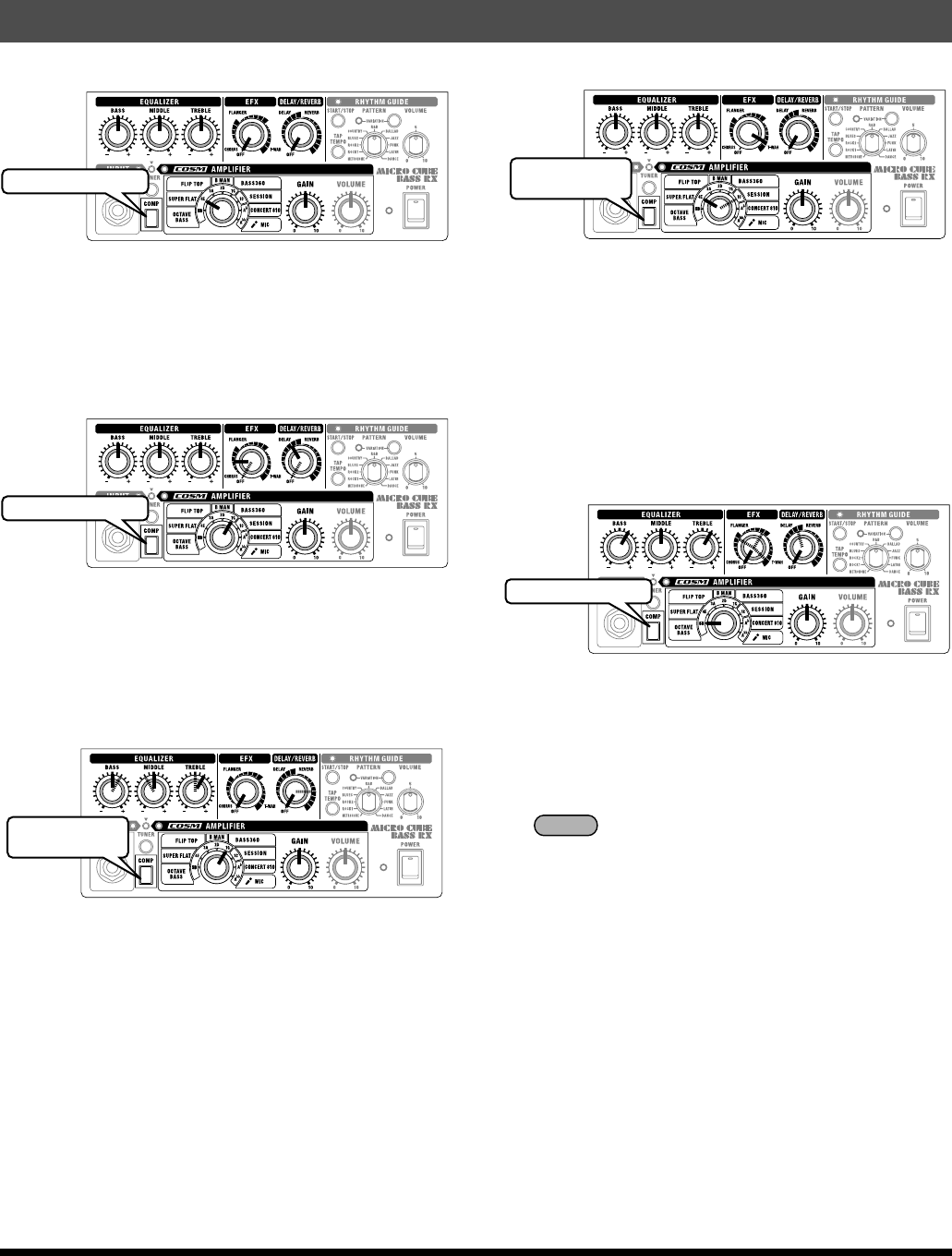
10
ALL ROUND (SUPER FLAT)
An amp sound featuring a wide-range frequency response.
This amp type enables clear reproduction of your instrument's sound.
This also makes it perfect when connecting bass modeling processors
or using sound modules like bass synth.
If you are using an electric upright bass, you should try lowering TREBLE.
FINGER & FRETLESS
A bass sound that was popular in the seventies.
This is suited for a Jazz Bass with a rear pickup used. You can get
a distinctive fat sound when the bass is fingered near the rear pickup.
In addition, using this setting while playing harmonics in combination with
a chorus and a delay enables sounds featuring exquisite reverberation.
SLAP BASS
This setting is suitable for a great slap bass sound. You can get a sticky
sound by switching on the COMPRESSOR (COMP). If you apply some
reverb, you can create a more sumptuous sound.
To obtain the attacking sound used in rock music, raise the BASS
and TREBLE settings to produce a sound with greater power.
You can add to this effect by reducing the MIDDLE setting.
FUNK WAH (SUPER FLAT/SESSION)
This setting employs the T-WAH feature for a funky sound that responds
to the bass touch. The WAH effect becomes even more prominent with
the SUPER FLAT or SESSION amp types, which feature response up to
the high-frequency range. Use the T-WAH knob to adjust the sensitivity.
Adjust the WAH effect with the knob settings according to the output of the
connected bass. You can get a different sound for each different playing
style, such as slap, muted or glissando.
You can get a light WAH sound by switching the COMPRESSOR (COMP)
on in the slap playing style.
OCTAVE IMAGE (OCTAVE BASS)
This is a thicker bass sound created by mixing input sounds with sounds
one octave below them.
This is effective in solo performances that use high positions.
You can create some impressive sounds by applying effects like
T-WAH or combining them with DELAY.
MEMO
Adjust the VOLUME knob to an appropriate volume level.
Sample Settings
COMP Switch OFF
COMP Switch OFF
COMP Switch:
ON or OFF
COMP Switch:
ON or OFF
COMP Switch OFF
MCB-RX_r_e.book Page 10 Thursday, January 10, 2008 1:00 PM


















