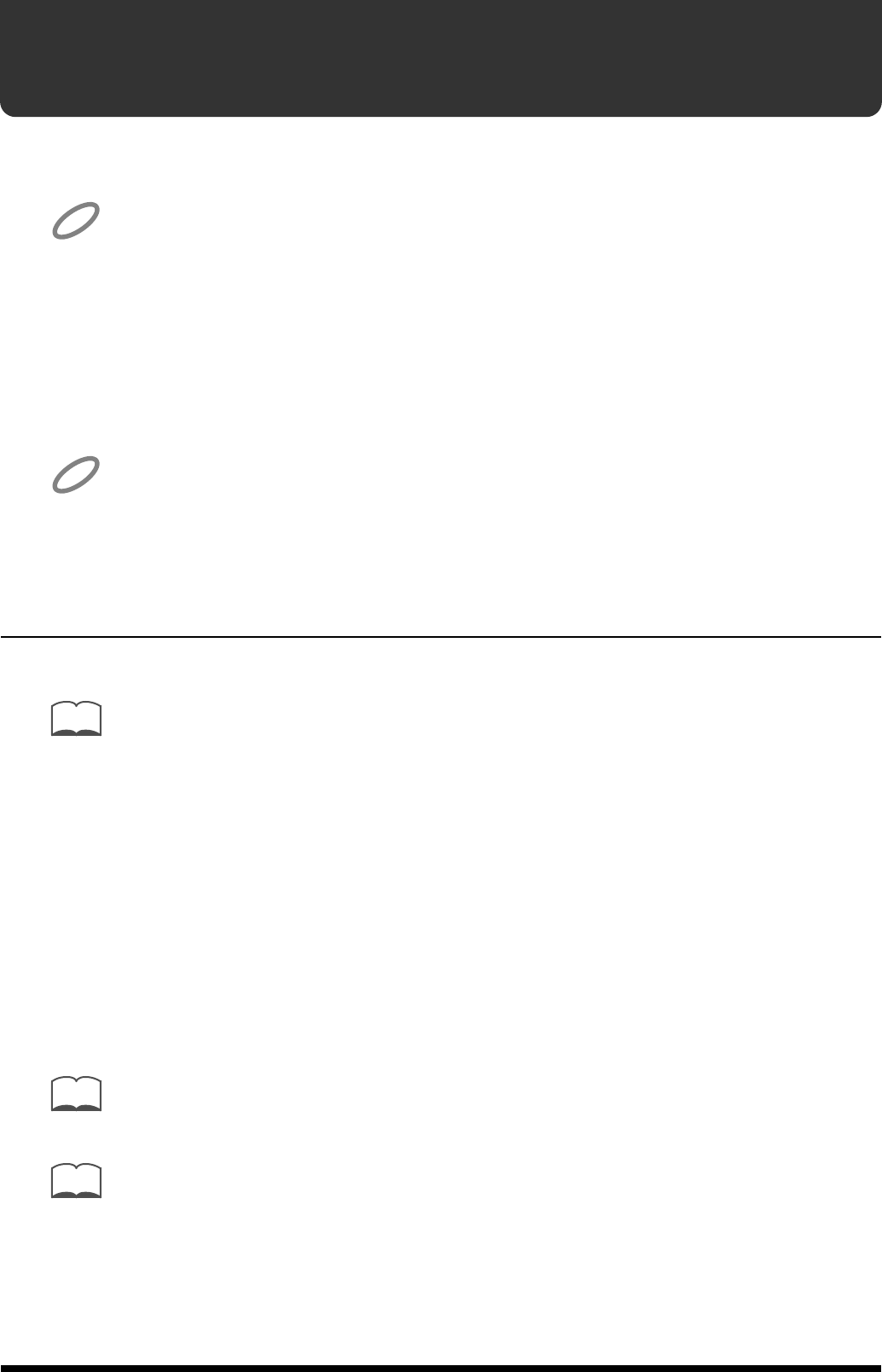
7
Connections
The PK-7 is shipped with the expression pedal detached. Before connecting the PK-7 to
another device, please attach the expression pedal.
When attaching or detaching the expression pedal, be careful not to step on a knob bolt. When
removing the knob bolts, place them out of the reach of children. If a knob bolt is accidentally
swallowed, consult a doctor immediately.
1.
Connect the expression pedal cable to the connector in the upper part
of the PK-7.
2.
While being careful not to pinch the cable, place the expression pedal
on the PK-7.
3.
Use the three supplied knob bolts to fasten the expression pedal,
making sure that the bolt holes are aligned.
The connector in the upper part of the PK-7 is only for connecting the supplied expression pedal.
Connecting this to any device other than the PK-7’s own expression pedal could result in
malfunction.
To prevent malfunction and/or damage to speakers or other devices, always turn down the
volume, and turn off the power on all devices before making any connections.
Connecting to the VK-88 (Turning the Power On)
Use the PK cable that is supplied with the VK-88 to connect the VK-88 and PK-7.
The supplied AC adaptor is not used. The PK-7 will be turned on/off by the power switch of the
VK-88, regardless of the position of the PK-7’s own power switch.
1.
Make sure that the VK-88’s power is turned off.
2.
Set the PEDAL KEYBOARD [SELECT] switch (located on the rear panel
of the VK-88) to the PK IN position.
3.
Use the PK cable that is supplied with the VK-88 to connect the VK-
88’s PK IN connector to the PK-7’s PK OUT connector.
4.
As explained on the VK-88 Owner’s Manual, turn on the power of the
VK-88.
5.
Make sure that the indicator on the rear panel of the PK-7 is lit.
6.
Play the pedal keyboard. If you hear the pedal part of the VK-88,
connections are complete.
You can select the part that will be sustained when you press the Hold pedal.
→
HOLD PEDAL ASSIGN (VK-88 Owner’s Manual, p. 80)
A variety of functions can be assigned to each foot switch (L/R).
→
PK FOOT L ASSIGN (VK-88 Owner’s Manual, p. 68)
→
PK FOOT R ASSIGN (VK-88 Owner’s Manual, p. 68)
NOTE
NOTE
MEMO
MEMO
MEMO
PK-7_e3 7ページ 2003年12月1日 月曜日 午後4時1分
















