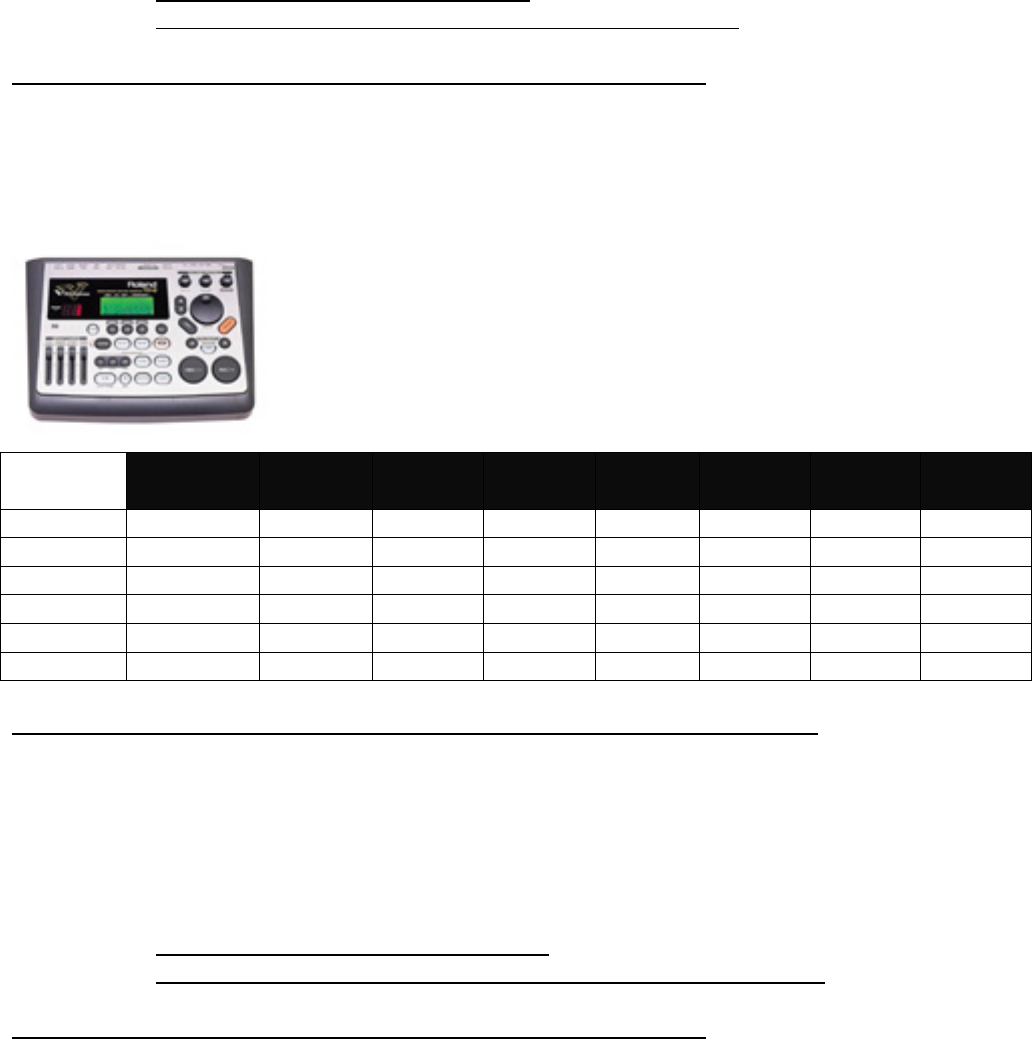
SMARTRIGGER USERS GUIDE
Version 1.4
1/30/2005
©2004 All Rights Reserved. http://www.smartrigger.com
o Aux Input HEAD = Ride Bell Sound
o Aux Input RIM = Ride Edge Sound (Same as #10 RIM)
Notes for using the Smartrigger CY-16R Dual Zone Ride Cymbal:
Use the included Y cable on the module end of the ride’s stereo cable. Plug the black
TIP plug into the RIDE input and the orange RING plug into the AUX 1 input.
Settings for the Roland TD-8
Type
Sens
Thold
Curve
Scan
ReTrg
Can.
Mask
Xtalk
Splash
CY1
10
4
Linear
2.5
8
8
40
Crash
CY1
10
5
Linear
2.5
8
8
40
China
CY1
10
4
Linear
2.5
8
8
40
Ride Bow
CY1
10
4
Linear
2.5
8
8
60
Ride Bell
CY1
12
2
Linear
2.5
8
8
50
Hi Hat
CY1
10
2
Linear
2.5
8
8
40
Notes for using the Smartrigger CY-16RC3 Triple Zone Crash/Ride Cymbal:
Connect one stereo cable from the bow trigger jack to the RIDE input on your module.
Connect the other stereo cable from the bell trigger jack to the another input on your
module.
IMPORTANT!!! Make sure you have the two inputs set to trigger the appropriate sounds
for each kit
o Ride Input HEAD = Ride Bow Sound
o Ride Input RIM = Ride Edge Sound
o Other Input HEAD = Ride Bell Sound
o Other Input RIM = Ride Edge Sound (Same as Ride RIM input)
Notes for using the Smartrigger CY-16R Dual Zone Ride Cymbal:
Do not use the included Y cable. Plug the included stereo cable into the AUX 11/12
input. A Ride sound should be assigned to input #11 and a Bell sound should be
assigned to input #12.
Alternatively, you can use one input for the Ride and use an Xride instrument. This
setting will allow louder hits to trigger the bell sound and softer hits to trigger the bell
sound.
You can also use a Y cable (such as the Hosa YPP-117) to access input #2, splitting
the Kick to 1 and assign the bell instrument to input #2.


















