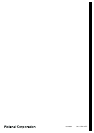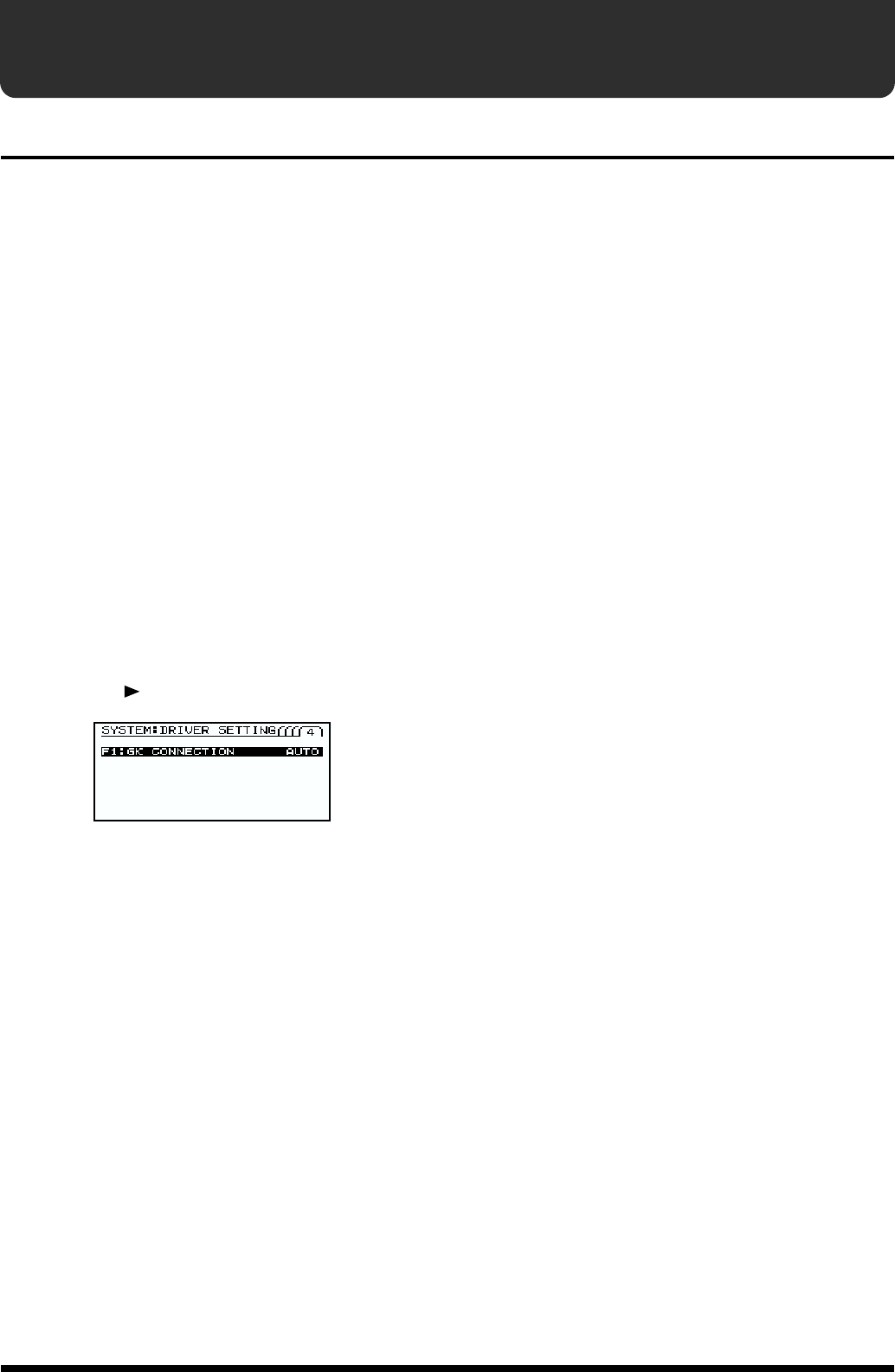
7
Chapter 6. Changing the system settings
GK pickup settings
■ Setting the Automatic GK
Connection Detect Function
Version 2 includes a function that automatically
distinguishes whether or not a GK instrument is connected,
while allowing you to switch the internal settings, thus
enabling you to use all the functions except COSM GUITAR
(including the COSM AMP, effects, tuner, and other
features), even if the instrument is only connected to
GUITAR INPUT.
* You should normally use this with the AUTO setting (the
default value).
If this function does not work properly, such as when using a
pickup other than the GK-2A, use the following steps to
change the setting.
1. Make sure you’re in Play page.
If you’re not in Play page, press [EXIT] several times.
2. Press [F6] (SYSTEM).
3. Press [F1] (DRIVER).
4. Press [PAGE ] to access page 4.
fig.ver2-02
5. Rotate [VALUE] to set the value.
AUTO: The GK connection is determined
automatically, and switching of the internal
settings is enabled.
ON: The settings used for the GK connection
remain in effect at all times.
OFF: The settings used for the GUITAR INPUT
connection remain in effect at all times.
6. Press [EXIT] several times to return to the Play page.