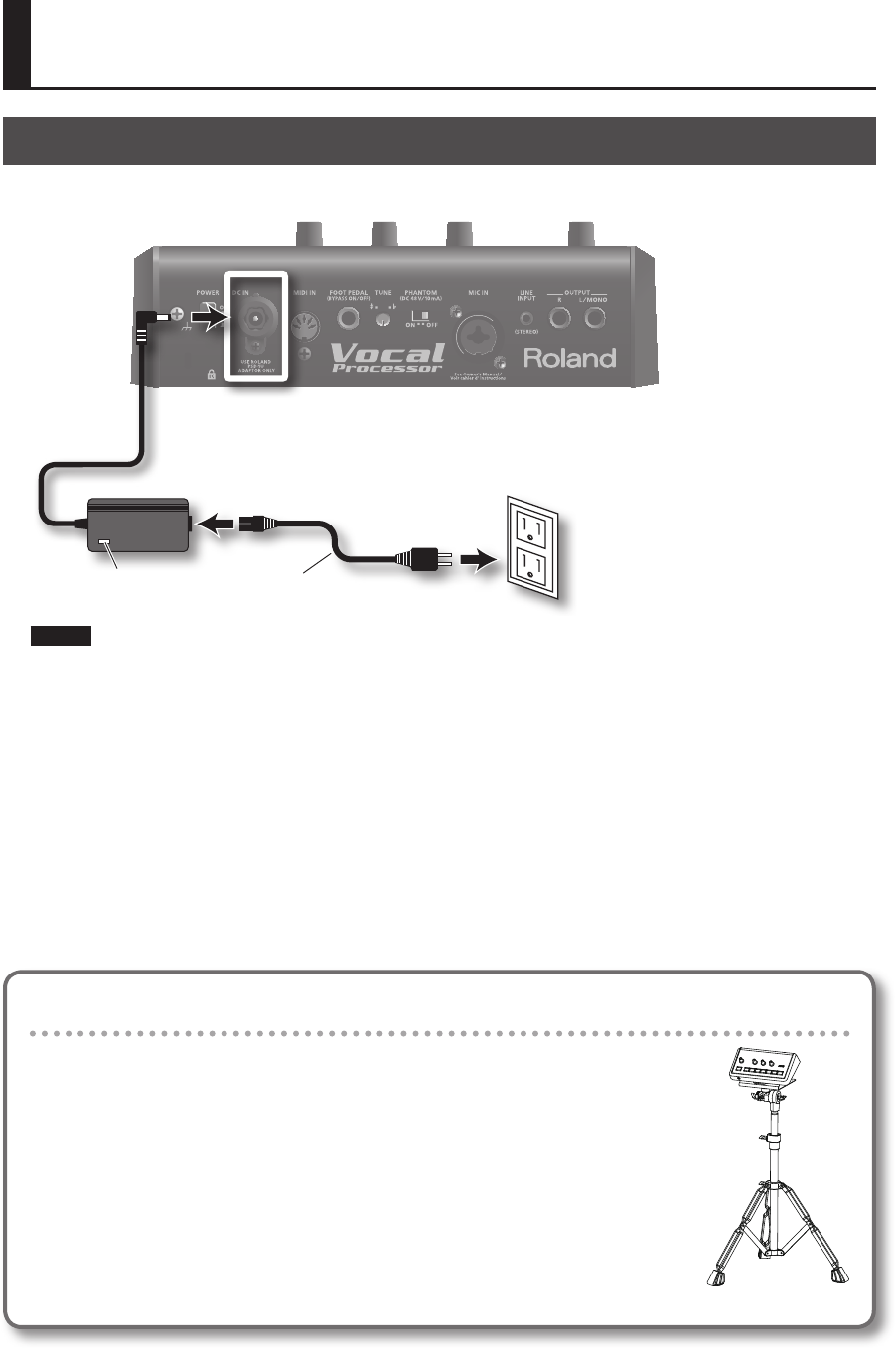
10
Connecting the AC Adaptor
Connect the included AC adaptor to the DC IN connector on the rear panel of the VP-7.
Power Cord
Indicator
NOTE
932
• Place the AC adaptor so the side with the indicator (see illustration) faces upwards and the side with textual information
faces downwards.
The indicator will light when you plug the AC adaptor into an AC outlet.
• Securely insert the AC adaptor plug all the way into the connector.
• Use only the supplied AC adaptor.
Getting Ready
Attaching the VP-7 to a stand
By using the separately sold PDS-10 and BKT-S, you can attach the VP-7 to a stand as shown in the
illustration.
* Use only the screws provided with the BKT-S. Other screws may damage the unit.
* When using the PDS-10, extend the legs to their maximum spread. Do not allow the overall
height including the VP-7 to exceed 1 meter.
928
* When turning the unit upside-down, get a bunch of newspapers or magazines, and place them
under the four corners or at both ends to prevent damage to the buttons and controls. Also,
you should try to orient the unit so no buttons or controls get damaged.
929
* When turning the unit upside-down, handle with care to avoid dropping it, or allowing it to
fall or tip over.


















