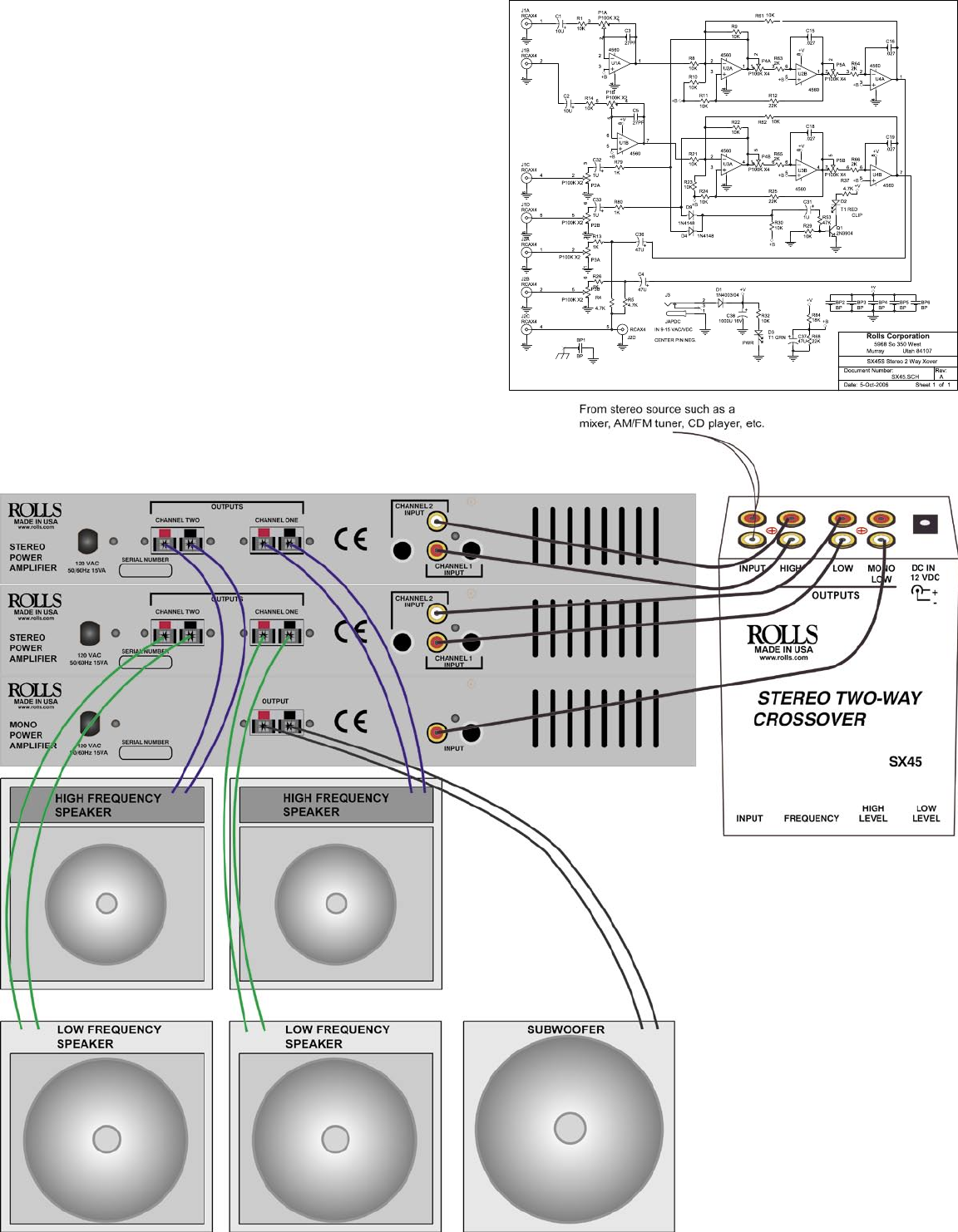
OPERATION
NOTE: This manual assumes the user has a basic knowledge of
audio electronic components and connections.
Shown below is an example connection diagram for the SX45; a
stereo line-level input to stereo low and high level outputs, along
with a subwoofer output.
Connect the Inputs of the SX45 to the output of a mixer or other
device containing the stereo signal to be divided. This signal should
be Line-Level, or reference 0 to +4 dB. The High and Low Outputs
should be connected to the proper amplifier and speaker combina-
tion. Check speaker specifications to ensure that the speakers are
receiving the proper frequencies.
Set all SX45 Levels to zero. Begin by applying signal from the
mixer/signal source to the SX45. Carefully increase the Input Level
until you see the Clip LED begin to blink. Slightly reduce the Input
Level from this point. This should insure a proper input signal level
without clipping, therby giving you the best noise performance.
Set your amplifiers to their normal operating level (many amplifiers
are simply set at their full volume level). Carefully begin increasing
the SX45 High and Low Level controls until you reach a desired
and balanced volume level.
SCHEMATIC




