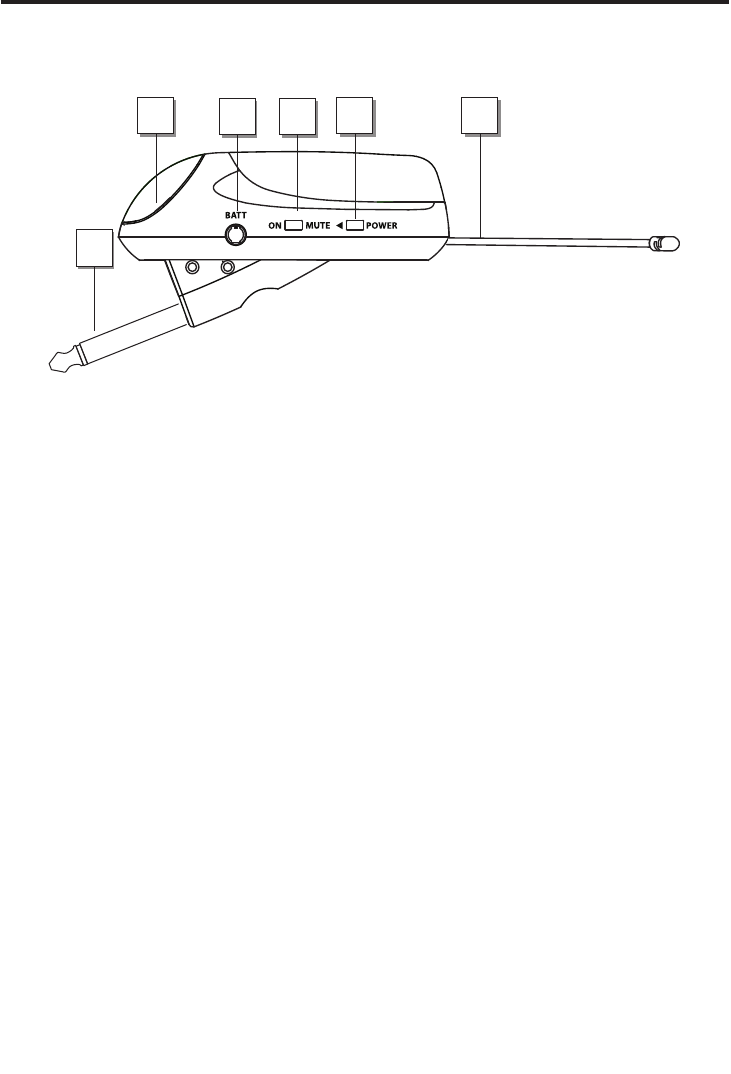
1: ¼-inch Phone Plug - Insert this standard 1/4” plug into your electric guitar or
electric bass. Note that the angling of the plug can be configured for Fender
Stratocaster™-type recessed jacks, and in a second position designed to be used
with all other instruments that have end mount-jacks. If you need to change the
phone plug configuration, simply remove the thumbscrew, unscrew the plug and
reinstall the two components while swapping their positions.
2: LCD Display – This three digit Liquid Crystal Display indicates the Absolute
Channel number that the transmitter is set to.
3: Power / Battery LED - This red LED flashes once when the AG300 is first turned
indicating the transmitter has power. It will remain off as long as they battery is a
good operating level. The LED lights steadily red when there are less than 2 hours
of battery power remaining, indicating that the battery needs to be changed. In
order to avoid compromising audio fidelity (or having the AG300 stop working
completely), you should always replace the battery with a fresh one immediately
whenever this LED lights red.
4: Mute switch – This switch is used to temporarily turn off the audio output of the
transmitter. Move this switch in the direction of “MUTE” to turn off the output and
move the switch in the direction of “ON” to turn the output on.
5: Power switch - Move this switch in the direction of the arrow to turn the AG300
power on; move it away from the arrow to turn the power off.
6: Antenna - This permanently attached flexible antenna should be fully extended
during normal operations. See the “Setting Up and Using the AirLine Synth System”
3
2
1
4
5 6
Guided Tour - AG300 Transmitter
7


















