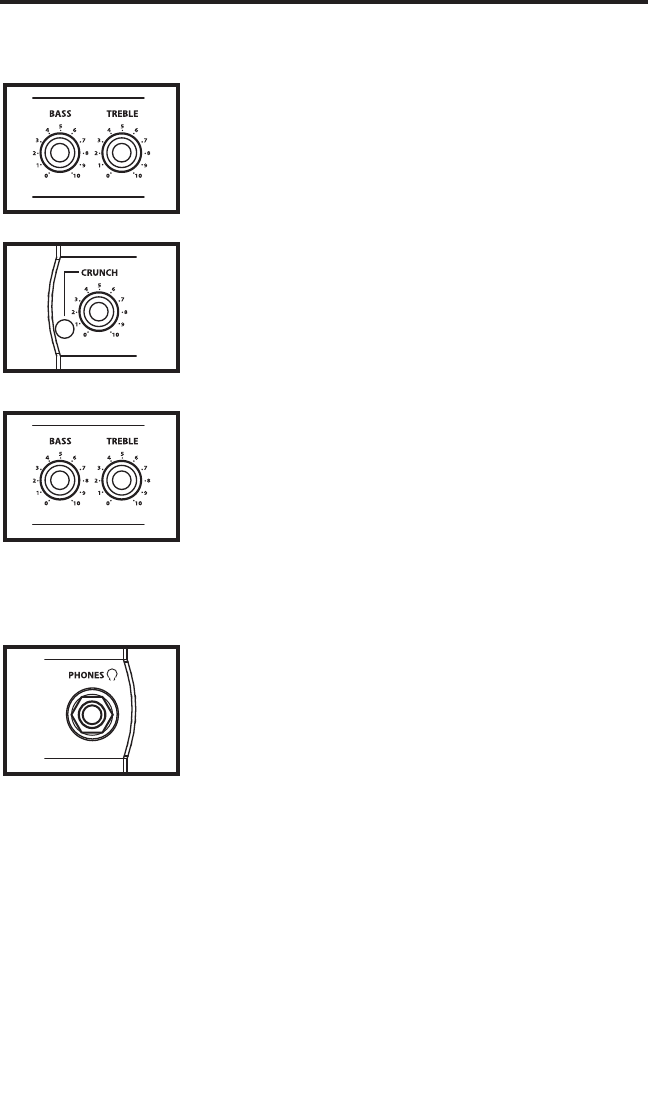
8. Next, adjust the BASS and TREBLE equalizer controls
to taste. (When you get a great setting that complement
your instrument and playing style, it’s a good idea to
write it down for future use.)
9. Now, let's get a burnin overdrive tone. First, turn the
VOLUME KNOB to 0 (fully counterclockwise) and press
the CRUNCH SWITCH to the in position.
10. Set the CRUNCH to “10” position (fully clockwise) and
then, while playing, slowly turn the G10 VOLUME control
up until the desired level is achieved.
NOTE: With the CRUNCH control on “10” you will get the
most overdrive. You can turn down the CRUNCH control
for less distortion.
11. Adjust the CHANNEL BASS and TREBLE equalizer con-
trols to taste. (When you get a great setting that comple-
ment your instrument and playing style, it’s a good idea
to write it down for future use.)
6
Using Your Hartke G10 Guitar Amplifier
13. Test the headphone output by turning the Volume
control to its minimum (fully counterclockwise) position
and then connect a standard stereo headphone to the
front panel Phones jack. While playing your guitar, slowly
turn the Volume control up—you should hear sound
from the headphones and none from the connected
speaker.
WARNING: Because even the smallest G Series ampli-
fier is capable of generating extremely high head-
phone signal levels, always start with the Volume
knob at minimum and then slowly turn it up. In
particular, a clicking sound is an indication of distor-
tion and possible damage to the headphones (and/or
your hearing!); don’t let things get to that point!














