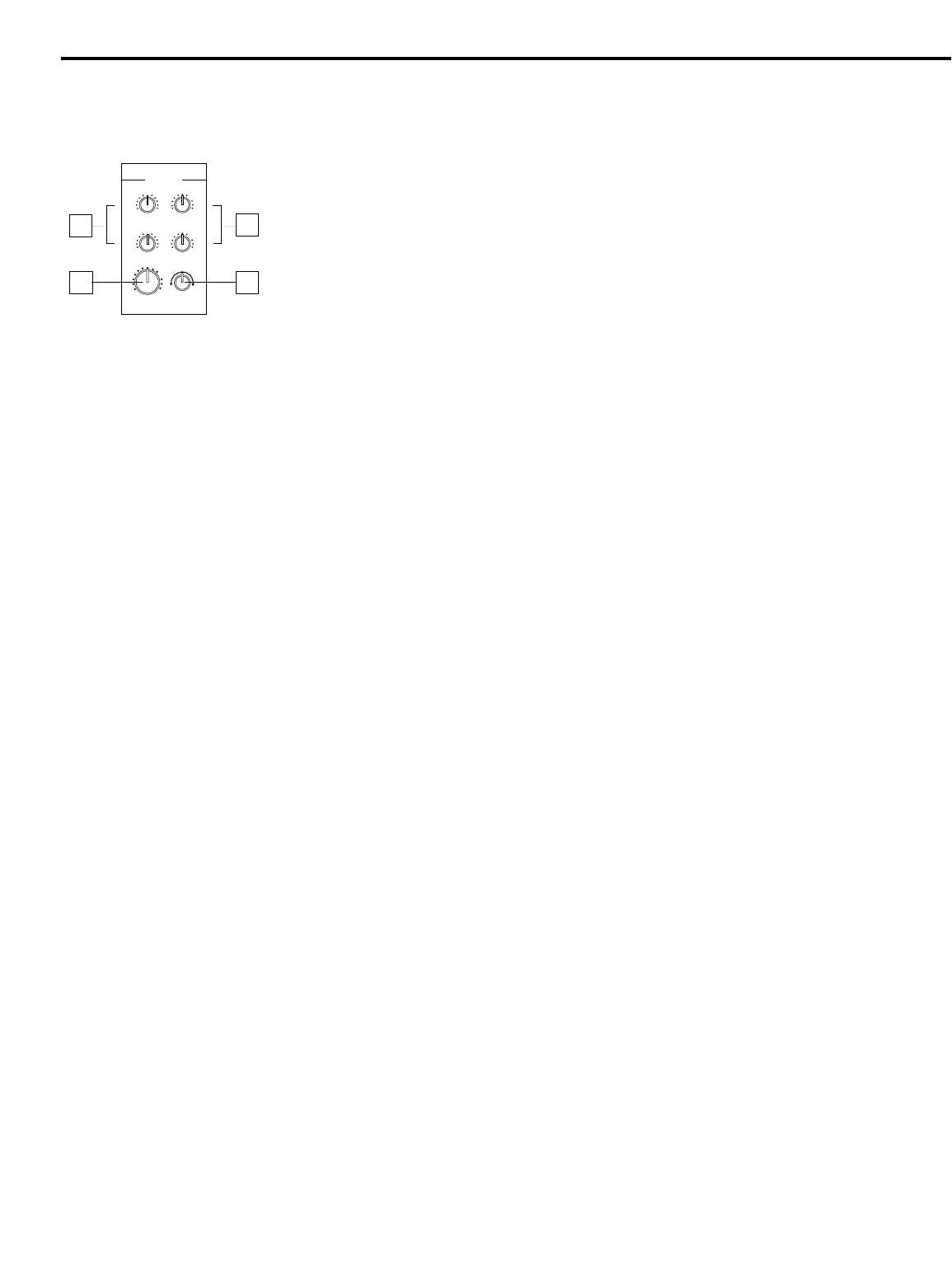
Guided Tour - Channels
1: Equalizer (white) - These knobs determine the amount of boost or attenuation in each
of two frequency areas. The high and low frequency knobs provide 15 dB of cut or boost
at 10 kHz and 100 Hz, respectively, with both utilizing a shelving curve. The EQ setting
affects both the odd- and even-numbered channel inputs, although the signals remain
separate. A center detent in each knob (at the “0” position) indicates no boost or attenua-
tion (that is, flat response). As each knob is turned clockwise from the “0” position, the
frequency area is boosted; as it is turned counterclockwise from the “0” position, the
frequency area is attenuated. For more information on the application of EQ, see the
“Using Equalization” section on page 17 of this manual.
2: Level - This knob (purposely made a little bigger than the others so you can find it
easily in low-light situations) simultaneously controls the volume of both the odd- and even-
numbered channel inputs (the relative volumes of the two can be adjusted with the Balance
knob, as described in #4 below). In practice, you will use the Level controls to continuously
adjust the loudnesses of the various signals being blended together by the PL 1602.
The “0” (2 o’clock) position of the knob indicates unity gain (no level attenuation or boost).
Moving the knob counterclockwise from the “0” position (towards “∞”) causes the signal to
be attenuated (at the very bottom, it is attenuated infinitely—in other words, there is no
sound). Moving it clockwise from the “0” position (towards “+10”) causes the signal to be
boosted by as much as 10 dB.
For best signal-to-noise ratio, all Level controls for channels carrying signal should general-
ly be kept at or near the “0” position. Channels that are unused should have their Level
controls kept fully counterclockwise at their “∞” (minimum) level. See the “Setting the
Correct Gain Structure” section on page 12 in this manual for more information.
3: Auxiliary sends (blue) - These knobs (labeled “Aux 1L” and “Aux 2R”) allow you to
route signal to either or both of the PL 1602’s two monophonic Auxiliary outputs. These
are typically used to route signal to outboard effects devices. When a pair of channel
inputs (that is, both odd-numbered and even-numbered) are connected, the odd-numbered
(left) input signal can only be routed to Aux 1L, while the even-numbered (right) input can
only be routed to Aux 2R. When only the odd-numbered (left) input is connected, the sig-
nal can be routed to both Aux 1L and Aux 2R. When only the even-numbered (right) input
is connected, the signal can only be routed to Aux 2R. When an Aux send knob is at the
“0” (2 o’clock) position, the signal is routed with unity gain (that is, no boost or attenuation).
As each Aux send knob is turned clockwise from the “0” position, the signal is boosted; as
it is turned counterclockwise from the “0” position, it is attenuated. Both Aux sends are
pre-fade (that is, the level of the signal is unaffected by the position of its Level control,
Trim control [in the case of channels 1 and 3] or by the Left/Right faders) but post-EQ.
4: Balance (dark gray) - When a pair of channel inputs (that is, both odd-numbered and
even-numbered) are connected, the odd-numbered (left) input signal is automatically
panned hard left and the even-numbered (right) input signal is automatically panned hard
right. In this case, the “Balance” knob controls the relative levels of the paired input
signals. When the knob is placed at its center detented position, both signals are at equal
strength. When moved left of center, the odd-numbered (left) input signal remains at the
same strength but the even-numbered (right) input signal is attenuated; when the knob is
moved right of center, the even-numbered (left) input signal remains at the same strength
but the odd-numbered (right) input signal is attenuated. When placed fully counterclock-
wise, only the odd-numbered (left) input signal is heard (panned hard left); when placed
fully clockwise, only the even-numbered (right) input signal is heard (panned hard right).
When only the odd-numbered (left) input is connected, the Balance knob functions as a
constant level Pan control, allowing you to continuously place the incoming signal any-
where in the left-right stereo field. For more information, see the “Using the Balance
Control” section on page 16 in this manual.
4
-15
+15
0
-15
+15
HIGH
0
∞
AUX 1L
+10
0
LOW
∞ +10
LEVEL
0
∞
AUX 2R
+10
0
R
BALANCE
L
CHANNEL 1/2
1
3
2
4


















