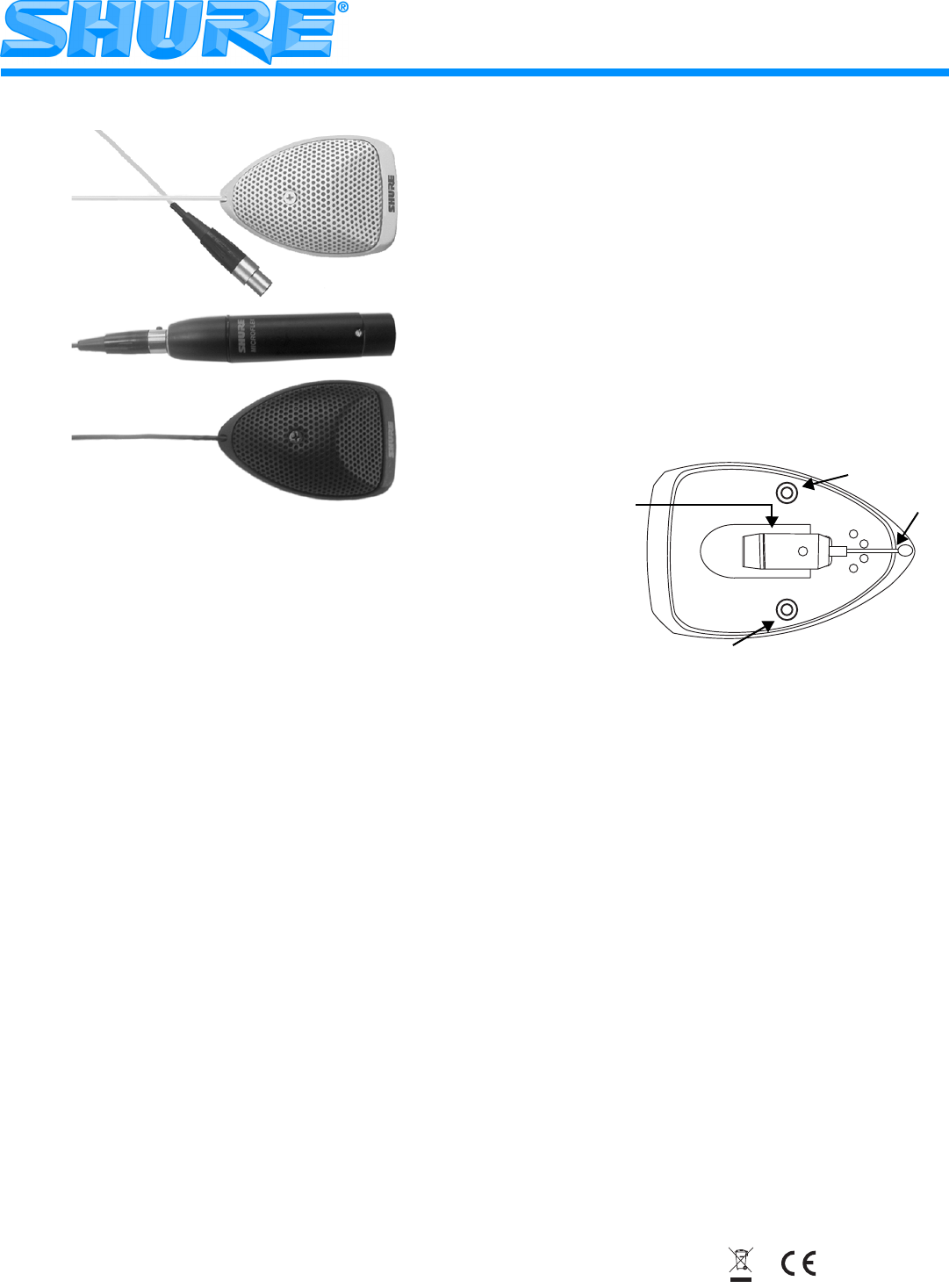
Model MX391 Boundary Microphone
User Guide
©2007, Shure Incorporated
27E3027 (Rev. 2)
Printed in U.S.A.
MICROFLEX MX391 SERIES
BOUNDARY MICROPHONES
Shure Microflex
®
MX391 Series microphones are small, surface-
mounted electret condenser microphones designed for mounting on
conference tables, stage floors, and lecterns. Their high sensitivity
and wide frequency range make them especially suitable for picking up
speech and vocals in sound reinforcement and recording applications.
FEATURES
• Flat frequency response across the vocal range for uncolored
sound
• Interchangeable cardioid, supercardioid, and omnidirectional
cartridges that provide optimal choice for each application
• Sleek, low-profile design for unobtrusive appearance
• New RF filtering
MODEL VARIATIONS
MX391 and MX391W
(white) models have an attached 4 meter (12 ft)
cable terminated with a 4-pin mini connector and a separate preamplifier,
as pictured above in black.
Microflex
®
boundary microphones come with one of three inter-
changeable cartridges, as indicated by the model number (found on
the bottom of the microphone base).
MX391/C series. Cardioid pickup pattern for general sound reinforce-
ment applications. Pickup angle (-3 dB) = 130°.
MX391/S series. Supercardioid pickup pattern for sound reinforce-
ment applications requiring narrow or more distant coverage. Pickup
angle (-3 dB) = 115°.
MX391/O series. Omnidirectional pickup pattern for recording or re-
mote monitoring applications. Pickup angle = 360°.
PERMANENT INSTALLATION
1. Remove the grille from the microphone base by loosening the sin-
gle screw on top of the grille, (Figure 1).
WARNING: Do not attempt to detach the cable from the
microphone interface.
2. Re-route the cable through the bottom exit hole and pull snug.
3. Use the supplied template (Figure 3) to drill screw holes and a
bottom exit hole in the mounting surface.
4. Thread the 4-pin mini connector and cable through the hole of the
table.
5. Set the grille back into place and thread the screw through the
perforated metal grille and into the microphone interface and
tighten.
REPAINTING THE MX391 SERIES
Before applying paint to the MX391 series, remove the grille from the
base, remove the foam from the inside of the grill, and mask the
microphone cartridge and interface. Also mask the cable where
necessary.
RE-ROUTING THE CABLE
FIGURE 1
ADJUSTING PREAMP GAIN: MX391 AND MX391W ONLY
(FIGURE 4)
MX391 and MX391W microphones include an adjustable gain pream-
plifier, allowing the user to specify a 12 dB or 0 dB gain setting. The
preamp ships at de 12 dB setting. To reduce the signal gain at the
MX391B and MX391W preamplifier by 12dB, replace the gain resis-
tors to the 0dB setting, (Table 4A).
RF FILTERING
MX391 Series must be used with RK100PK preamplifier in order to op-
timize RF immunity.
Note: Cable shield is NOT connected to pin 1 in the TA4F mini-
connector. If you are connecting this microphone to a plastic
transmitter, please modify the cable to connect the shield to pin 1.
Contact Shure Applications Engineering for assistance.
Screw Hole
Microphone Interface
Screw Hole
Slit













