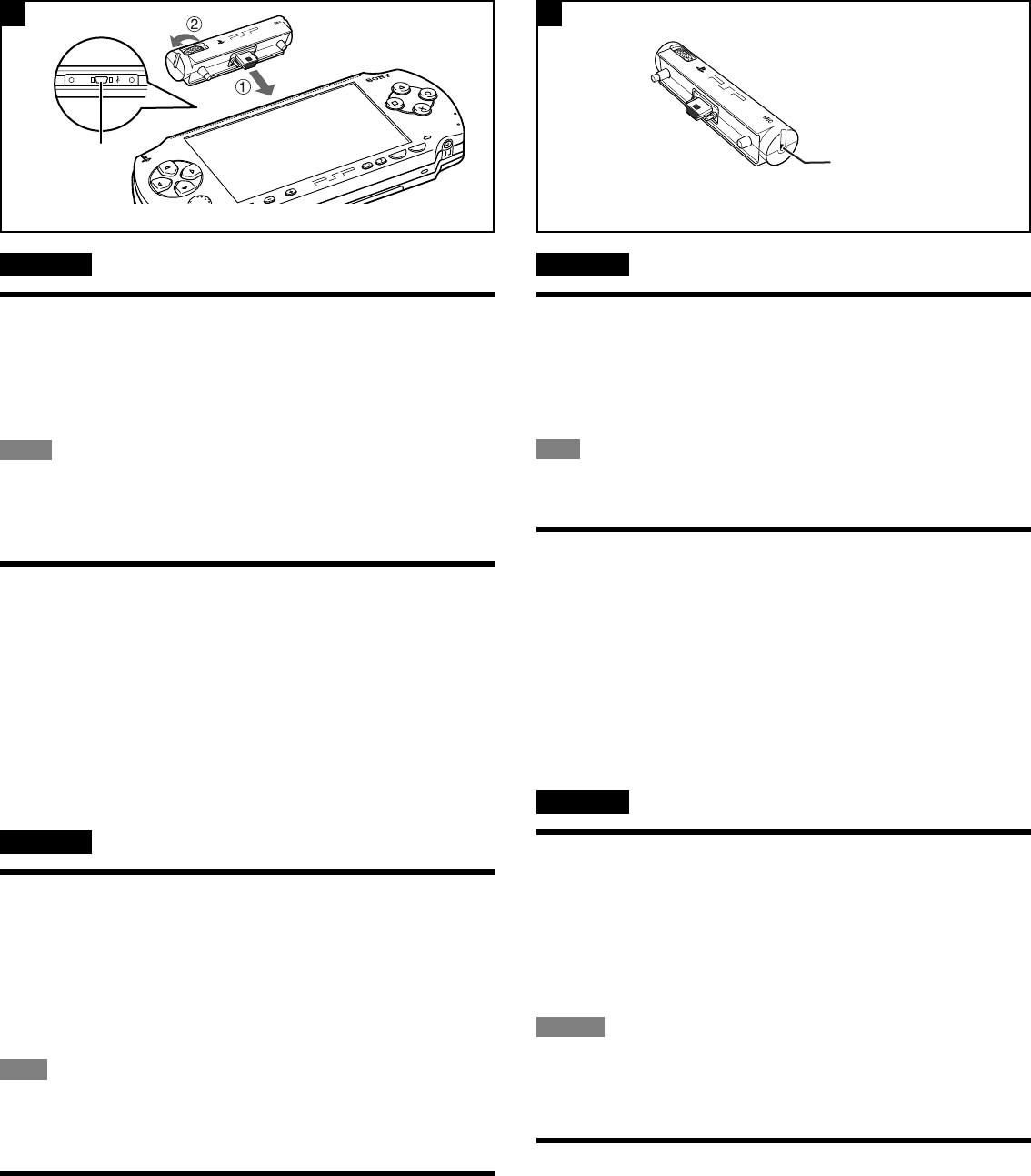
2005 Sony Computer Entertainment Inc. All rights reserved. Printed in China
A B
USB
USB connector
USB
USB 단자
PSP
™
1
PSP
™
2
PSP
™
USB A-
1
3
PSP
™
A-
2
•
•
• B
50 10 10mm
6g
5 35
100Hz - 10kHz
-45 3dB
100dBSPL
한국어
English
PO
W
E
R
H
O
LD
S
E
L
E
C
T
V
O
L
START
5V
Connecting to the PSP™ system
1 Check that the PSP™ system is turned off.
2 Insert the microphone into the USB connector on the top
of the PSP™ system (Figure A-1).
3 Turn the dial to secure the microphone to the PSP™
system (Figure A-2).
Hints
• For information about using the software for the microphone, refer to the instructions
supplied with the software.
• Voice can be recorded from either side of the microphone.
• Do not allow dust or other foreign objects to cover the microphone (Figure B). Doing
so may prevent proper recording.
Specifications
Format:
External dimensions (approx.):
Weight (approx.):
Operating environment temperature:
Frequency response:
Directivity:
Input sensitivity:
Maximum input sound pressure level:
Contents:
Design and specifications are subject to change without notice.
Electret condenser style
50 ✕ 10 ✕ 10mm / 2 ✕ 2/5 ✕ 2/5in (width ✕
height ✕ depth)
6g / .013lbs
5°C - 35°C / 41°F - 95°F
100Hz - 10kHz
nondirectional (monaural)
-45±3dB
over 100dBSPL
Microphone, Instruction manual
PSP
TM
1 PSP
TM
2 PSP
TM
USB A 1
3 PSP
TM
A 2
•
•
•
B
50 ✕ 10 ✕ 10mm ✕ ✕
6g
5°C - 35°C 41°F - 95°F
100Hz - 10kHz
-45±3dB
100dBSPL
PSP™에 연결하기
1 PSP™의 전원이 꺼져 있는지 확인해 주십시오.
2 마이크로폰을 PSP™의 윗면에 있는 USB 단자에 연결합니다.
(그림 A-1 참조)
3 마이크로폰이 PSP™에 고정되도록 고정다이얼을 조입니다.
(그림 A-2 참조)
알아두기
• 마이크로폰을 사용한 소프트웨어의 사용방법에 대한 자세한 내용은 소프트웨어와
함께 제공되는 설명서를 참조해 주십시오.
• 마이크의 어느 쪽으로나 음성이 녹음됩니다.
• 먼지나 이물질이 마이크(그림 B 참조)를 막지 않도록 주의해 주십시오. 음성이 바르
게 입력되지 않습니다.
주요 사양
형식:
크기(가로✕높이✕깊이):
무게:
허용 온도:
주파수 특성:
지향성:
입력 감도:
최대 입력 음압 레벨:
내용물:
디자인 및 사양은 예고없이 변경될 수 있습니다.
일렉트렛 콘덴서 형
(약) 50 ✕ 10 ✕ 10mm
(약) 6g
5°C - 35°C
100Hz - 10kHz
비지향성(모노)
-45±3dB
100dBSPL 이상
마이크로폰, 사용설명서
Microphone
마이크




