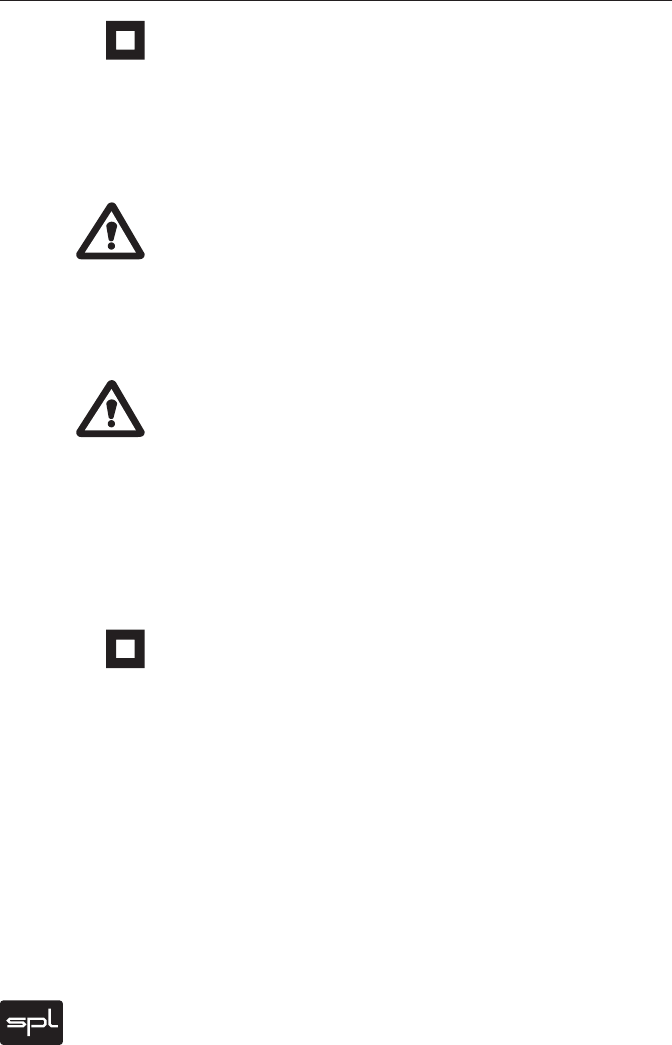
12
RackPack: Preference Mic Pre
Control Elements
48 V Phantom Power Supply
The Preference Mic Pre provides 48 volt phantom power for micro-
phones requiring external current (generally condenser microphones).
Such microphones are dependent upon a clean, consistent and
noise-free power supply for optimal operation and audio quality. The
Preference Mic Pre continuously delivers precisely 48 V and a maxi-
mum current of 14 mA, which will power all microphones.
IMPORTANT: All microphones with balanced, ground-free outputs can
be used with the phantom power activated. Unbalanced microphones
may only be used with phantom power deactivated.
Phantom power should only be activated when using microphones that
require it. Please be sure to deactivate phantom power with all other
microphones (including tube microphones which are supplied from
their own power supply, thus need no extra phantom power supply).
ALWAYS FOLLOW THESE RULES WHEN WORKING WITH PHANTOM
POWER – THE INPUT STAGES OF THE PREMIUM MIC PRE CAN BE
DAMAGED IF YOU DO NOT ACT ACCORDINGLY:
1) First connect the microphone to the Preference Mic Pre.
2) Then activate phantom power – you can start working now.
3) When you have finished recording, turn the phantom power off first.
4) DO NOT disconnect the microphone from the Preference Mic Pre
UNTIL phantom power has been switched off for a minute and all
residual current is discharged.
Pad
The Pad function allows you to attenuate the input signal by 20 dB so
that you can process even very high levels, i.e. from drums or brass
instruments.
If the VU meter shows levels above +3 dB even while Mic Gain is set
very low (and the -10 dB button deactivated), the time has come to
press the Pad button. It illuminates when it is activated.
48 V Phantom Power Supply, Pad
7
1"%


















