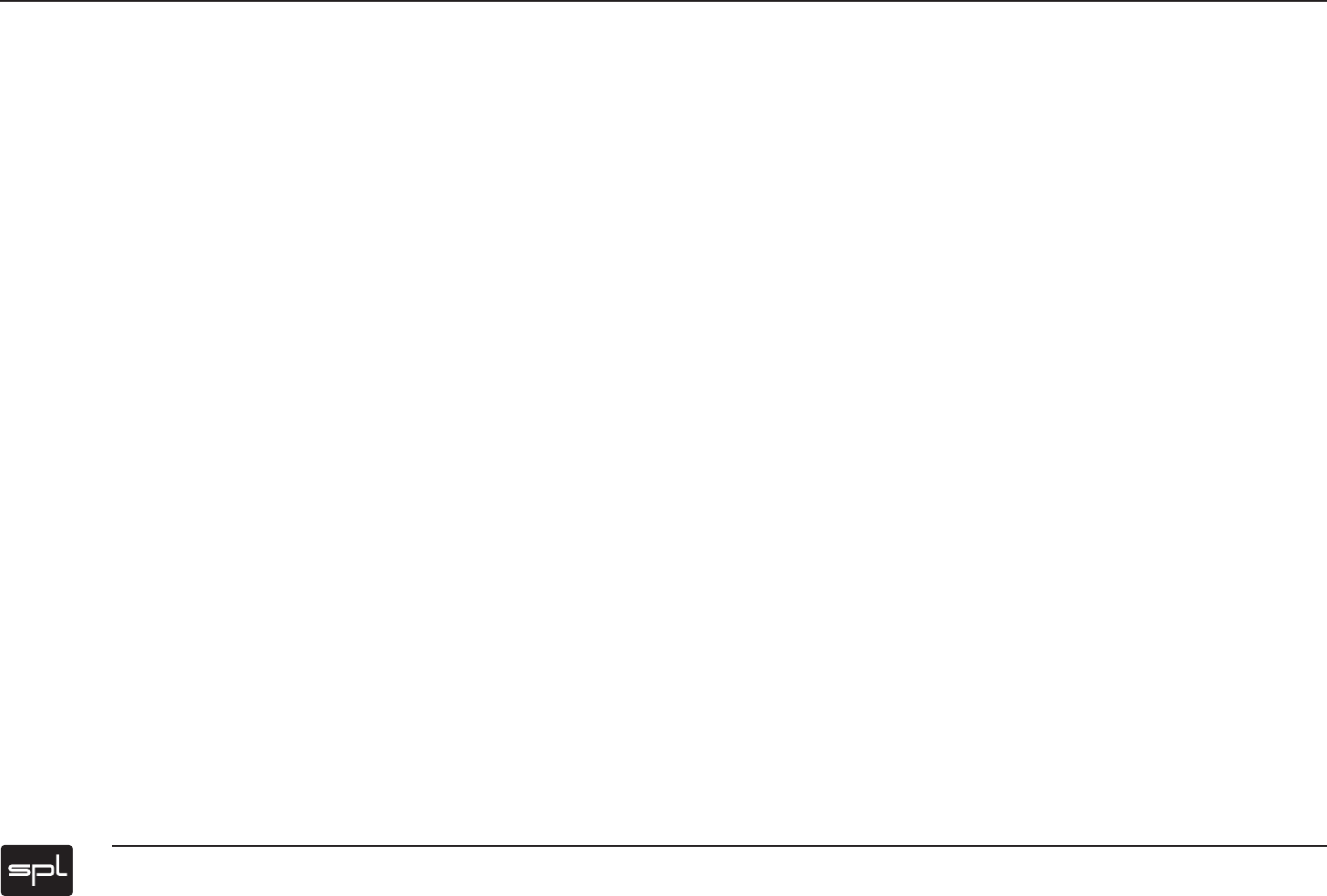
6
Constant Q and proportional Q modes
Each frequency band consists essentially of two fully parametric equalizers: one for
constant Q mode and one for proportional (or variable) Q mode, selectable per band.
The PQ is the fi rst equalizer to offer both modes, endowing it with double equaliza-
tion power for demanding corrective and creative applications.
In constant Q mode, the selected bandwidth remains unaffected by the amplitude
setting, making it the best choice for corrective applications (e.g. to eliminate
unwanted frequencies). In proportional Q mode, the amplitude is reduced as the
bandwidth is raised and vice versa. With the smallest bandwidth setting, the
maximum amplitude reaches +/- 11.5 dB, while it is reduced to +/- 2.5 dB with the
broadest bandwidth setting. The Proportional Q mode is better suited for creative,
sound-shaping applications, as a bandwidth-related amplitude allows for sensible,
musically suggestive operation – with raising bandwidths, higher amplitudes are
increasingly less useful.
Con. Q Keys
These keys switch in the constant Q mode (illumination on) for each fi lter band. In
proportional Q mode, illumination is off.
PLEASE NOTE: It is impossible to activate the ON and Con. Q keys simultaneously,
please always press one key after another.
Link mode
All switching functions can be linked to operate both channels from one master
channel. This is particularly recommendable for stereo operation. Both channels
can be specifi ed as master channel. Pressing the central key with the arrow in
left direction activates link mode with the left channel as master, pressing the key
with the arrow in the right direction activates link mode with the right channel as
master.If the link mode is activated, you can bypass the complete PQ electronics
by deactivating the ON key of the master channel (signals are routed from inputs
to outputs), because the ON key of the master channel also activates the ON key
of the linked channel. Deactivating the ON key of the linked channel only bypasses
this channel, while the master channel remains active.
Functions and Operation












