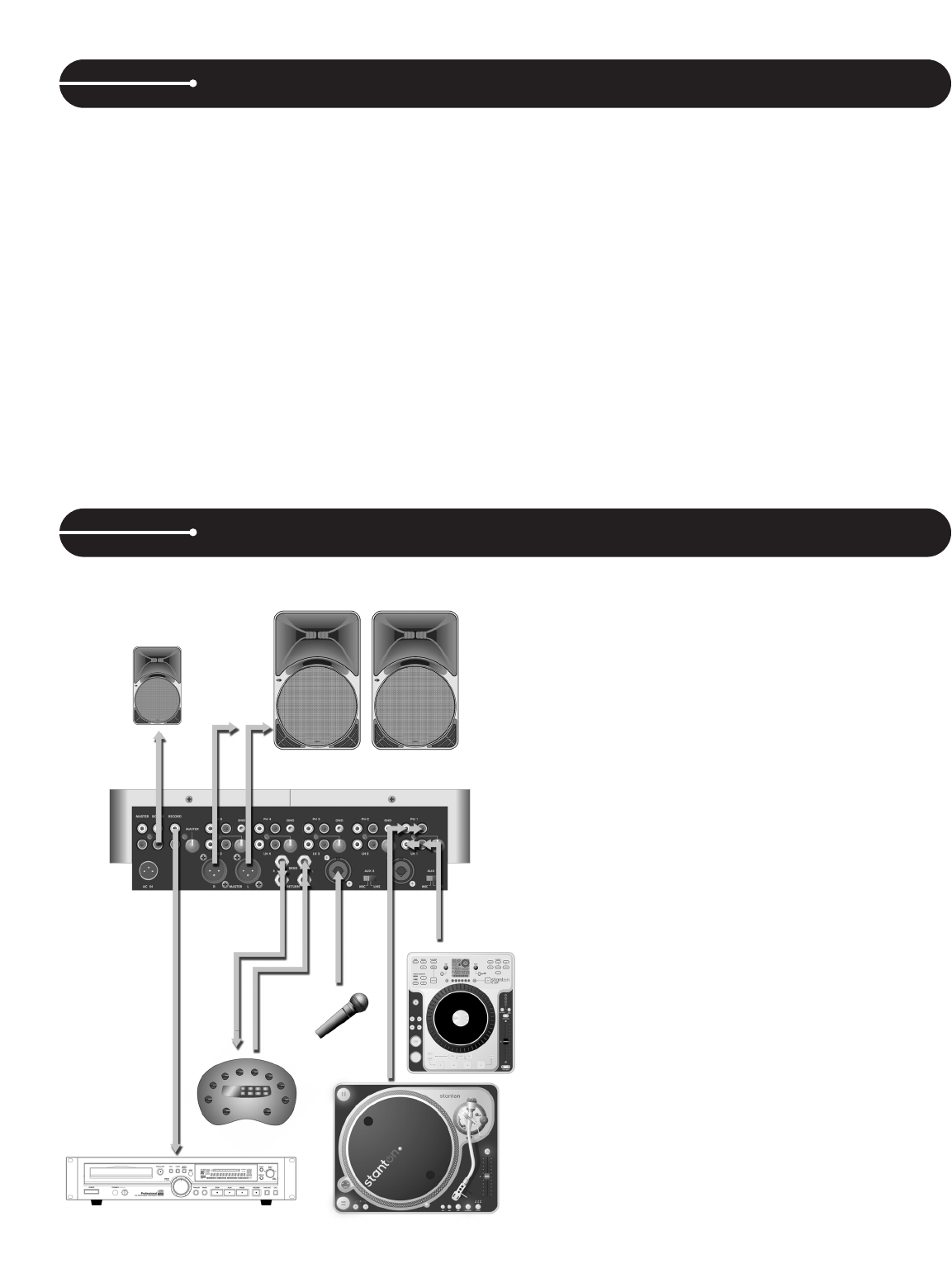
Inputs
• Connect the outputs of your turntables to the RCA
phono inputs of your choice. If your turntables have
ground connections, make sure to connect them to the
ground posts on the mixer.
• Connect the outputs of your CD players to the RCA line
inputs of your choice.
• If using a microphone, you can connect it to either
AUX
jack on the back panel or to the dedicated microphone
input on the top of the mixer. If you are using the AUX
inputs, make sure the input switch is set to MIC. Line
level devices such as samplers and drum machines can
be connected to the
AUX inputs by switching the input
selector to line.
• If you are using an external effects unit, connect the
SEND outputs to the inputs of your effects box, and the
outputs of the effects box back into the RETURN inputs.
Outputs
• Connect the Master output of the mixer to your sound
system. Depending on the configuration of your system,
you can use either the RCA or XLR connector – or both
at the same time if necessary
.
• If using the mixer in a live application, connect your DJ
booth monitor system to the RCA booth outputs.
• You can connect the REC output directly to the input of
a CD or cassette recorder or to a mixing board to record
your set.
CONNECTIONS
DESCRIPTION OF FUNCTIONS
38. Channel Trims: In similar fashion as the master trim, the input trims are used to attenuate the audio coming into each
channel. Again, this is useful in club settings to restrict DJs who may be unfamiliar with the unit from overloading the inputs.
39. AUX Input Selector: Switches the AUX inputs between line and microphone level.
40. AUX Inputs: Combo connector to plug-in XLR or TRS (tip, ring, sleeve) 1/4” cables.
• TIP: When using the AUX inputs at line level, you can connect any studio or P.A. gear equipped with TRS _” or XLR out-
puts by connecting the left output to AUX 1 and the right output to the AUX 2 input. You can then control the levels of the
AUX inputs using channels 1 and 2 together.
41. Effects Send: Connect to the input of your outboard sound processor.
42. Effects Return: Connect to the output of your outboard sound processor.
43. Balanced Master Outputs: Connect to your main sound system.
44. AC In: Connect the included power supply.














