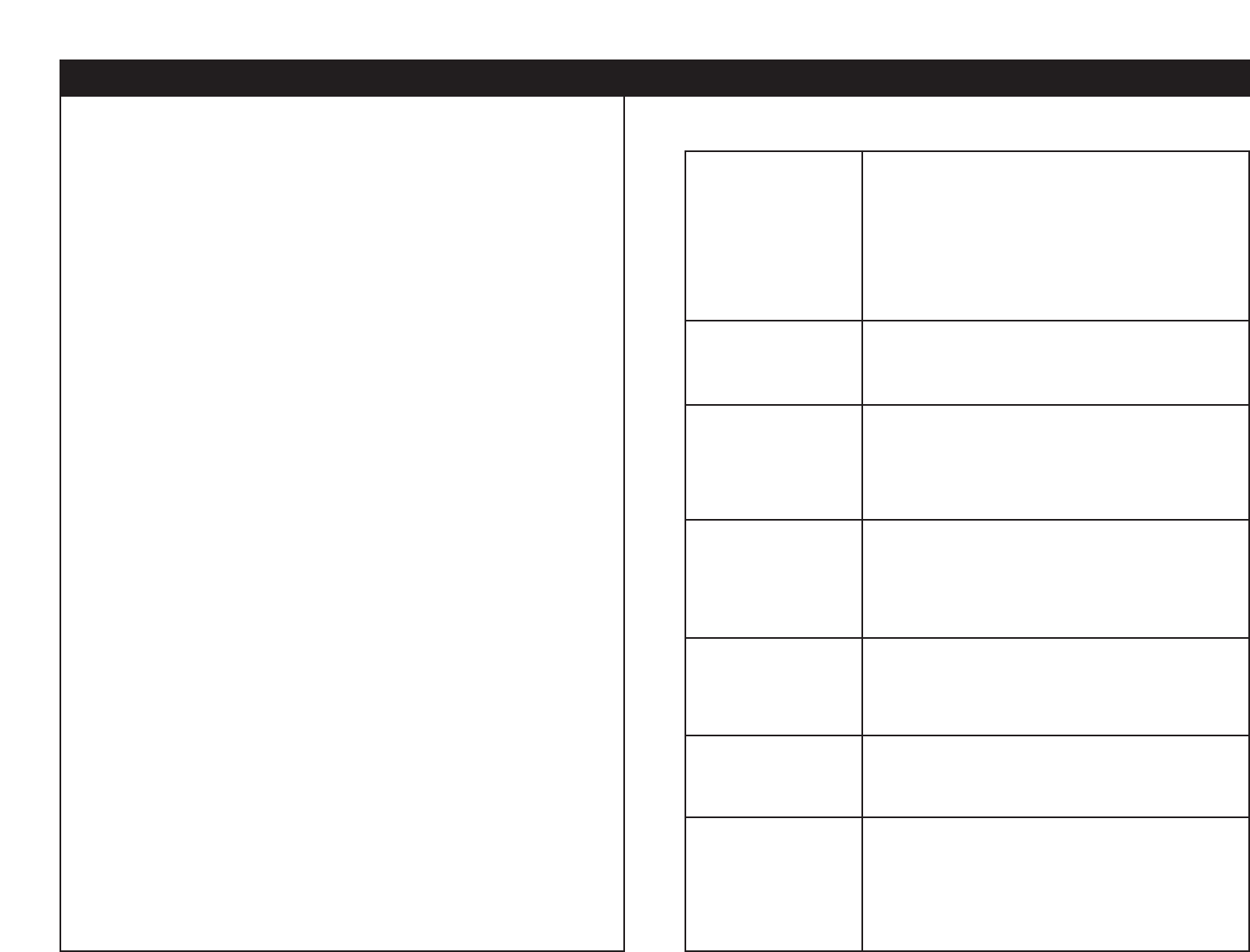
Troubleshooting
Please read carefully before use of this product
failure to follow the instructions printed below may void warranty
• Follow all security advice printed on your mixer
• When removing the unit's AC plug from the power source, grasp
and pull the plug, NEVER the cord itself!
• Avoid placing your mixer near heat sources, such as power
amplifiers.
• When in use, place your mixer on a stable surface, away from
vibration. Always use care when carrying your mixer. Impact, or
heavy vibration may compromise the unit's mechanical integrity.
The manufacturer is not responsible for damage resulting from
an impact, or misuse.
• When in use, place your mixer away from sources of hum or
noise, such as transformers, or electric motors.
• To prevent overheating, always provide your mixer with adequate
ventilation air space.
• Avoid stepping on your mixer's AC cord. Repeated compression
of the cord may lead to electrical shorting.
• To avoid damage due to AC voltage peaks, always disconnect
your mixer from the power source during electrical storms.
• Your mixer contains no user-serviceable parts. The manufacturer
is not responsible for any damage or personal injury resulting
from unauthorized user-servicing or modifications. In addition,
the warranty will be void if any unauthorized service by the user
is detected. Always return you mixer to an authorized Stanton
dealer for servicing.
Problem / Symptom
Possible Cause/ Solution
No Sound
Is the power on? Check the power switch.Make
sure the channels are assigned properly to the
crossfaders. Make sure INPUT GAIN, is turned
up and output level control is turned up.
Depending on the input, check the rear panel
selector switches. Check the top panel channel
selector switches.
No Sound- Master
Output (Booth and
Zone are OK)
Make sure that MASTER TRIM on the rear
panel is turned up.
No Sound
Headphones
Do the headphones work with the CUE pan in
the PROGRAM position but not PFL? If so,
make sure that the channel PFL switches are
engaged. Check the CUE LEVEL control.
Signal level is low
even with the faders
and input level con-
trols turned up.
Check to make sure the talkback switch is NOT
engaged on the microphone input. Check the
EQ sliders.
Mixer sounds noisy
Check to make sure that the microphone levels
are turned all of the way down if a microphone
is not being used.
Microphone doesn’t
work
Is the Mic gain turned up? Does the microphone
require phantom power? This mixer does not
provide microphone phantom power.
Sound is distorted-
Line or CD input
In general, turn down the INPUT GAIN
CONTROL. The input signal may be too loud for
the input gain control setting that you were using.
Is the EQ on? Turn off the EQ. If the distortion
goes away, then you need to turn down the
INPUT GAIN CONTROL.










