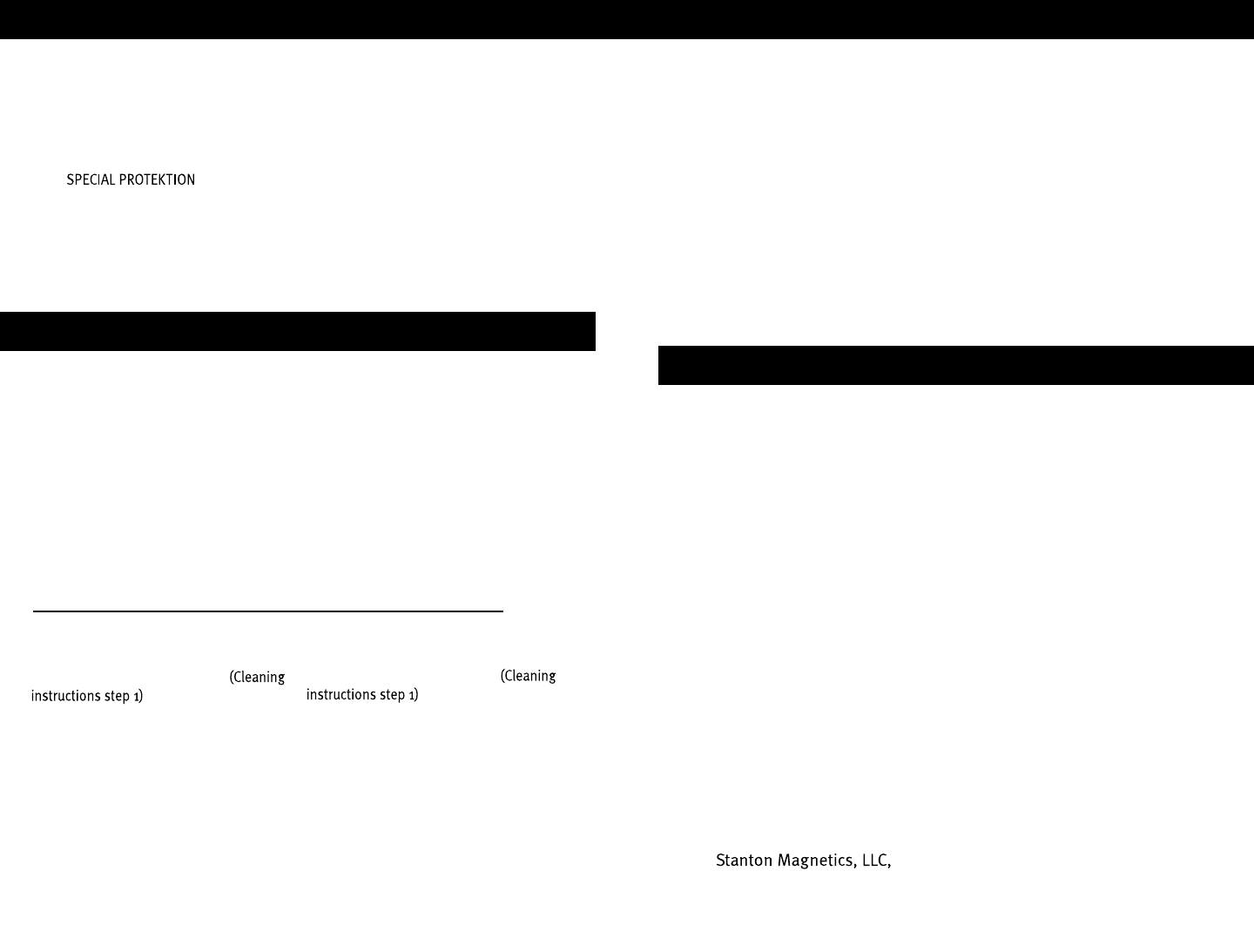
TE C H N I C A L S P E C I FI C AT I O N S
Line inputs: 2 (RCA), 150 mV / 27K ohm
Phono inputs: 2 (RCA), 3 mV / 47K ohm
Master output: 1 (1/4” TRS Balanced/RCA unbalanced),
775 mV / 1K ohm
Record output: 1 (RCA), 245 mV / 10K ohm
Headphone output: 1 (1/4 inch), 32 - 200 ohms recommended
Frequency Response: 20 Hz - 20 kHz, +/- 2 dB
Gain Control: 0-20dB
S/N Ratio: Less than 70dB
T.H.D: less than 0.2%
Dimension(LxWxD): 9” x 9.75” x 3.5” ( 226 x 248 x 87 mm)
Weight: 7 lbs (3.2 Kg)
WA R R A N T Y
This unit has been designed and manufactured using quality
components. Therefore, it is warranted to be free from defects in materi-
als (limited as specified below), and workmanship for a period of twelve
(12) months from the original purchase date. During this period, all
service and parts necessary to repair a defect will be free of charge. This
limited warranty applies to mechanical parts which are subject to wear
and tear as specified:
• Faders, specified durability: 15,000 cycles
• Rotary potentiometers, specified durability: 10,000 cycles
• Switches, specified durability: 10,000 cycles
Consequently, the parts listed above are warranted to be free from
defects in materials and workmanship for a period of thirty days (30)
days from the original purchase date.
FOR THE WA R R A N T Y TO BE VA LID, PLEASE CO M P LE T E THE
O N LINE WA R R A N TY REGIST R ATION FORM FOUND AT
W W W. STA N TO N M AG N E TI CS . CO M
2821 Evans Street • Hollywood, FL 33020
FA DE R CLE A N I N G
The SK FIVE faders may need lubrication from time to time. This will extend the
fader life and eliminate any potential damage due to extended heavy usage.
R E PL AC E M E N T PA RT S
To replace the cross or channel faders, follow steps 1 and 2 of the cleaning
instructions. The following replacement parts are available from Stanton or your
local Stanton dealer.
ROTATING AND REPLACING THE INPUT TOGGLE SWITCHES
Cleaning Instructions
1. Remove the 3 fader knobs and 4 screws
located in the corners of the PROTEKT™
(see “ ” inside) panel
and take the panel off the mixer.
2 . Remove the fader to be cleaned by
unscrewing the 2 outer screws (removing
the 2 inner screws will detach the fader
from the fader plate) and disconnect the
cable coming from the mixer.
3. Spray a small amount of cleaner or
lubricant into both ends of the fader and
slide the fader back and forth a few times
to spread the fluid evenly throughout the
fader.
4. Shake and wipe off excess fluid before
re-assembling the fader.
PL-SK1 Two way input toggle switch
3PL-SK1 Three way input toggle
switch with FLASH™
LF-SK5 Channel input fader
CF-SK5 Crossfader
PP-SK5 PROTEKT™ panel
PS-13US US Power Supply (110v)
PS-13EU European Power Supply (220v)
PS-13UK UK only Power Supply (240v)
ROTATING I NST RU C TI O NS
1 . Remove the PROTEKT™ panel
2. Remove the 2 outer screws from the tog-
gle switch plate (removing the 2 inner
screws will detach the switch from the
plate)
3. Rotate the plate to the desired position
and tighten the screws back in the top and
bottom holes
R E PLAC I N G I NST RU C TI O NS
1. Remove the PROTEKT™ panel
2. Remove the 2 outer screws from the tog-
gle switch plate (removing the 2 inner
screws will detach the switch from the
plate)
3. Remove the switch assembly and dis-
connect the cable coming from the mixer.
4. Set the replacement switch assembly in
the desired position and place the screws
back in the top and bottom holes.






