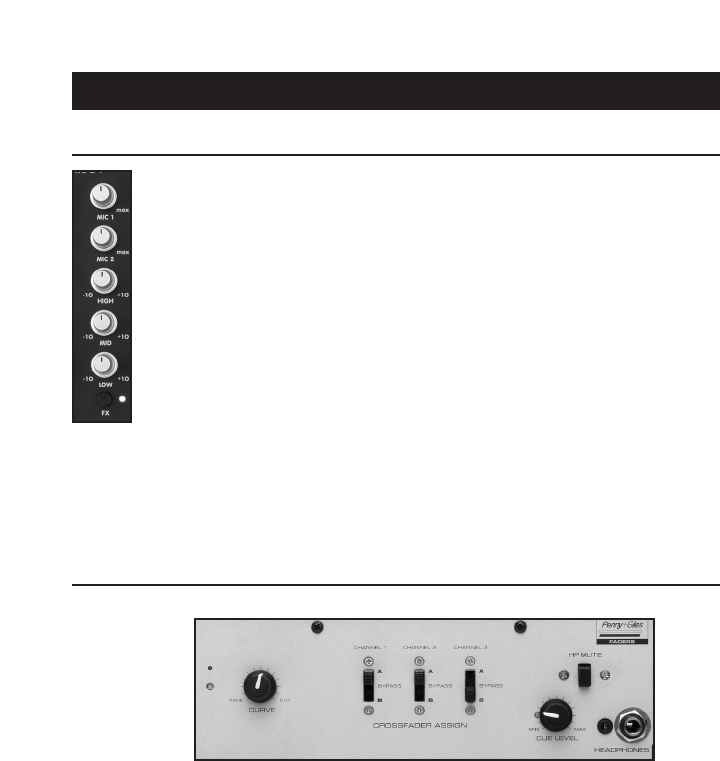
MICROPHONE SECTION
MIC 1
Controls the input level of Microphone input 1.
MIC 2
Controls the input level of Microphone input 2.
HI, MID, LOW (EQ)
Individual controls for high frequency, midrange, and low fre-
quency equalization with +9dB/Kill adjustments. The EQ controls
both Microphone inputs.
Note: Any changes made to EQ settings
will change the overall output level.
FX
This is an ON/OFF switch for the effects loop. The level is con-
trolled by the Send and Return knobs. See Master Section for
details.
FRONT
CURVE
The Crossfader Curve Control adjusts the curve of the fader from
a short cut to a long fade.
CROSSFADER ASSIGN
This is used to assign a channel to either side of the crossfader
or to bypass it. A is the left side, B is the right side.
CUE LEVEL
Controls the volume of the headphone output.
HEADPHONE MUTE
This is a mute button that can be used to turn off the head-
phones without readjusting the volume.
HEADPHONES
This is the headphone output jack to connect your headphones.
DESCRIPTION OF FUNCTIONS














