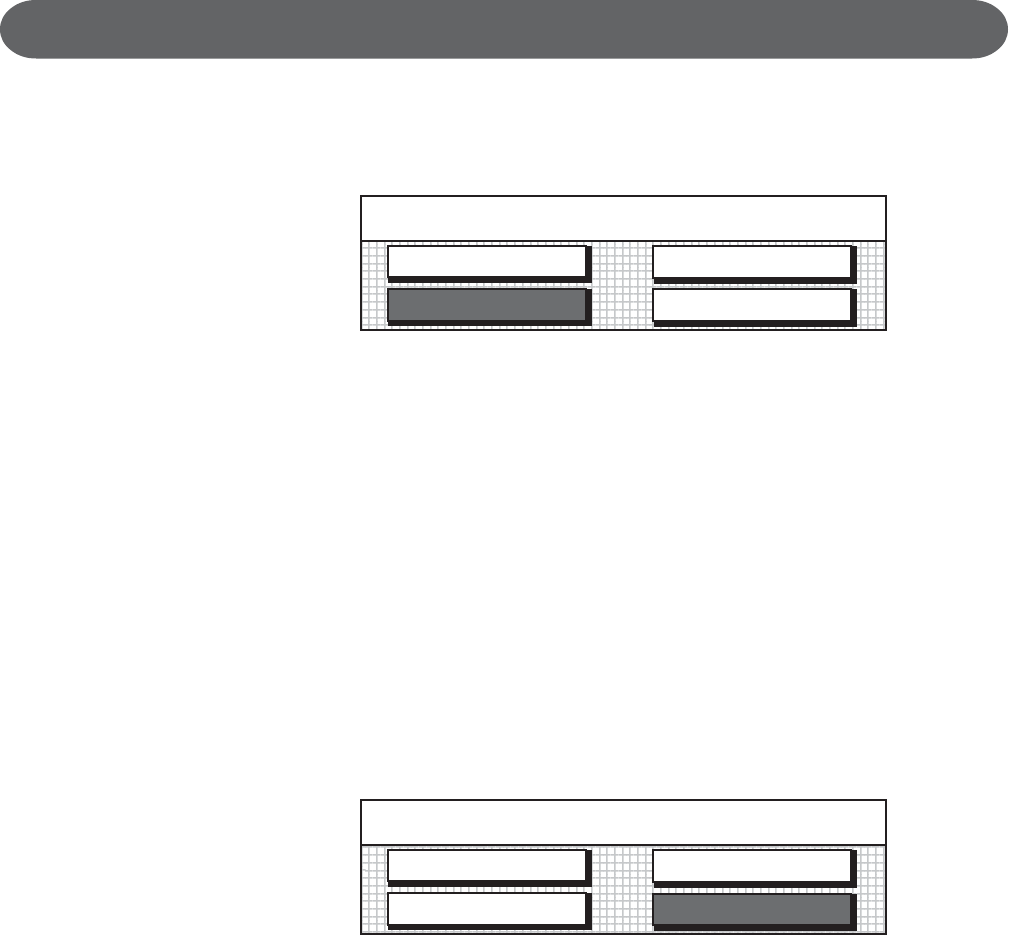
78
DISK - UTILITY
UTILITY MENU - continued
Delete - Delete is used to remove unwanted files from the
disk to make more space available.
1. Load the disk into the disk drive. Make sure that the disk you
have selected has the song data file you want to delete on
the disk.
2. Select the Delete menu, the menu will show the available
songs on the disk. If there are additional pages the indicator
light on the SCREEN RIGHT/LEFT buttons will light.
3. Select the song that you want to delete, and press the EN-
TER button. A progress bar will be displayed. Once the file
has been removed the main disk menu screen will be dis-
played. This file operation is irreversible.
Rename - Rename is used to change the name of a file
already saved to the disk.
1. Load the disk into the disk drive. Make sure that the disk you
have selected has song data files on it.
2. Select the Rename menu, the menu will show the available
songs. If there are additional pages the indicator light on the
SCREEN RIGHT/LEFT buttons will light.
3. Select the song you want to rename.
4. Use the VALUE buttons or wheel to rename the selected
song.
5. Press the ENTER button to save the renamed song to floppy
disk. A progress bar will be displayed. When renaming is
complete the main disk menu screen will be displayed.
Disk Utility
Format
Delete
Copy
Rename
Disk Utility
Format
Delete
Copy
Rename


















