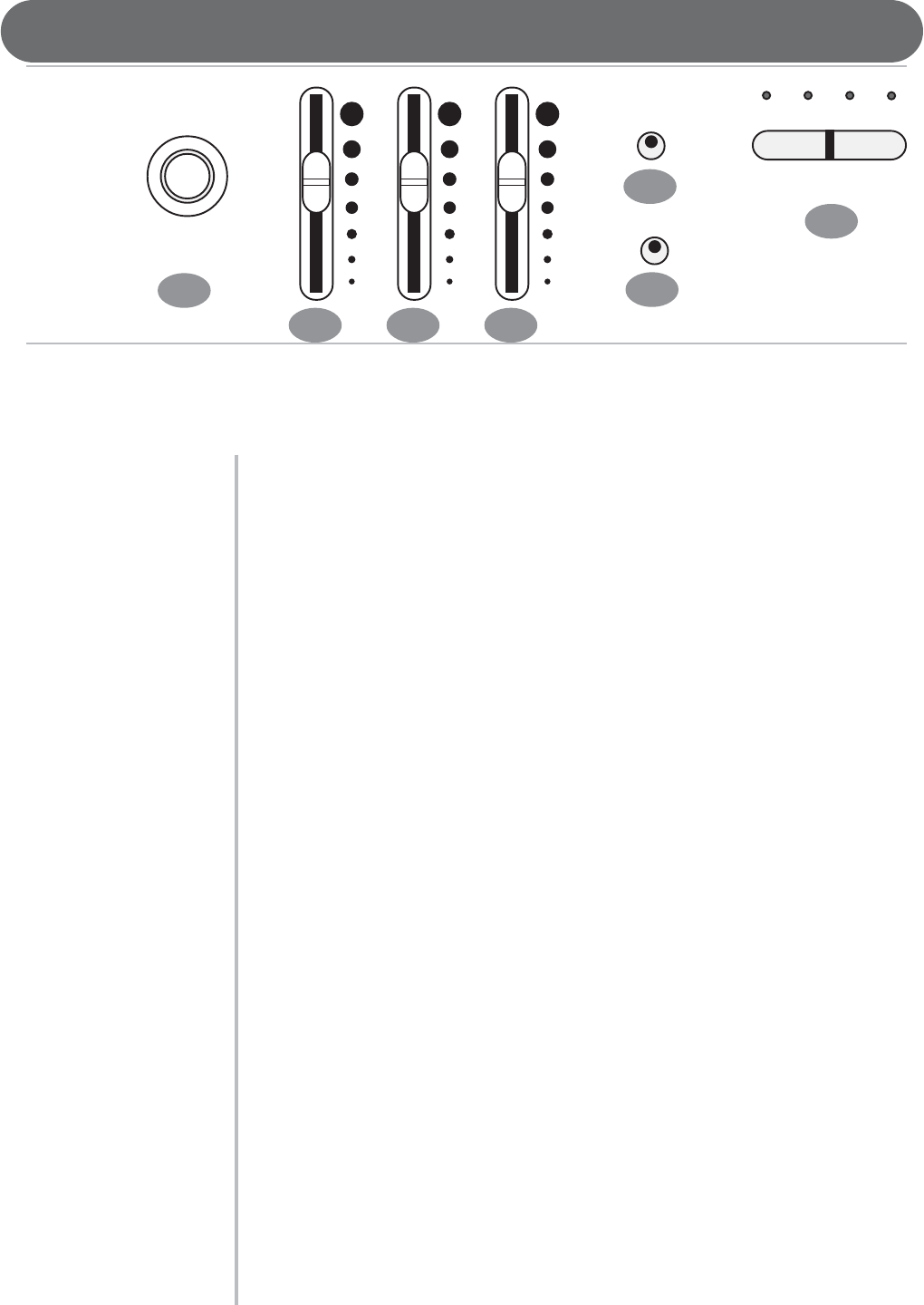
11
PANEL CONTROLS
The elegant control panel is designed for simplicity of operation and is divided
into several distinct sections. The following is a brief description of all the
features located on the control panel.
1. MASTER VOLUME - Use this rotary control button to adjust the overall volume
of the keyboard.
2. BASS TONE CONTROL- Slide this controller to adjust the bass tone level. To
add more Bass to the overall tone of the sound delivery system slide the Bass
control higher.
3. TREBLE TONE CONTROL- Slide this controller to adjust the Treble tone level.
To add more Treble to the overall tone of the sound delivery system slide the
Treble control higher.
4. SONG VOLUME - Slide this controller to adjust the volume of the built-in play
along songs, the keyboard instrument voice will not be affected.
5. DEMO - Press the DEMO button. The first demo song will play back instantly.
This piano has ten different demonstration songs.
To access an individual demo song press the +/YES or –/NO buttons when the
Demo Feature is engaged. The Demo Songs will continue to play consecutively
until the DEMO button or the PLAY/STOP button is pressed.
NOTE: HG-415 - this panel buttons are located at the far right end of the
control panel
6. METRONOME - Press the METRONOME button to engage the built-in metro-
nome. Use the +/YES and –/NO buttons with the metronome engaged to
choose the meter of your choice, 2/4, 3/4, 4/4 or 5/4 time.
NOTE: HG-415 - this panel buttons are located at the far right end of the
control panel
7. TEMPO - Press one of the TEMPO buttons, the current tempo value will appear
on the display. You can use the TEMPO +, TEMPO – buttons, or the +/YES and
–/NO buttons to change the tempo value range from 40 to 240 bpm (beats per
minute). Press the TEMPO + or TEMPO – buttons or the +/YES and
–/NO buttons simultaneously to recall the default tempo setting. After three
seconds the display will revert to the selected voice.
There is a four-dot beat indicator above the tempo buttons. It indicates the
tempo and beat for the accompaniment that is playing.
– TEMPO +
7
1
2 3 4
BASS TREBLE
SONG
VOLUME
MASTER VOLUME
MIN MAX
DEMO
METRONOME
5
6


















