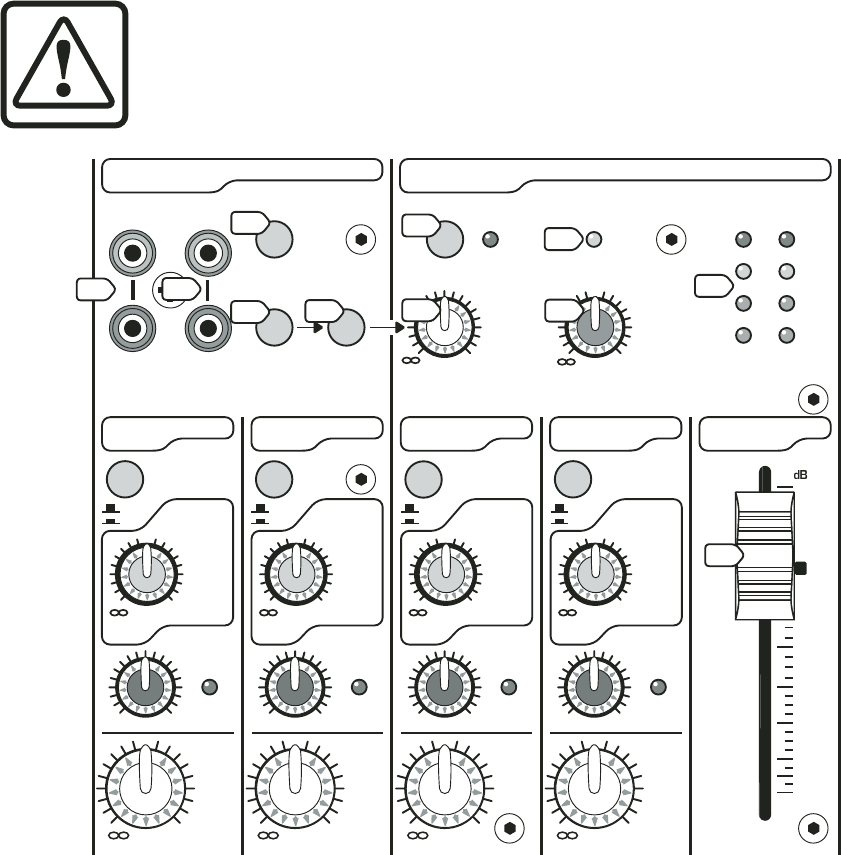
12
MAIN SECTION
18. POWER LED
This LED turns on when the mixer’s power cord is
plugged into an AC outlet. Since there is no power
switch on the MIX Series mixers, the mixer is always
on when it is connected to AC power.
19. PHANTOM 48V Switch and LED
Push in this switch to provide phantom power
to the MIC (1) input XLR jacks. Phantom power is
required to operate most condenser microphones
(some condenser microphones are battery-powered).
With the switch pushed in, the mixer provides +48
VDC phantom powering on XLR pins 2 and 3.
If you have ribbon mics, tube mics, or dynamic
mics that do not require phantom power, leave the
PHANTOM POWER switch out. If you are using both
condenser and dynamic mics, don’t worry. Phantom
power will not hurt most dynamic mics. Check the
microphone’s user manual if you’re not sure.
Caution: Turn all output levels down
before operating this switch to avoid
the possibility of a “pop” in your
speakers. Do not use phantom power
with tube or ribbon microphones, as
this may cause damage.
20. METERS
These left and right meters have four LEDs each,
with thresholds ranging from –20 dBu up to +18
dBu (OL = overload).
The 0 dB LED corresponds to an output level of 0
dBu (0.775 V RMS). The OL LEDs turn on when the
output reaches +18 dBu. There is a fair margin of
safety before actual clipping distortion occurs, but
you should turn things down if the OL LEDs come on.
Normally, the meters display the level of the main
mix, after the MAIN MIX (23) control.
If the TAPE TO CTRL RM/PHONES (16) switch
is pushed in, the meters display the level of the CD/
TAPE signal, and not the main mix.
You can get a good mix with the meter’s peaks
fl ashing anywhere between –20 and +6 dB. Most
amplifi ers clip at about +10 dB, and some recorders
aren’t so forgiving either. For best real-world results, try
to keep your peaks between “0” and “+6.”
If your meters are too high, you will get distortion.
If they are too low, then your signal-to-noise will
suff er. Use the meters to help you adjust the mixer for
optimum performance without distortion or noise.
Then you can adjust your amplifi er’s level controls
for good overall volume. This will give you the best
overall signal-to-noise ratio for your system.
MAINTAPE
MAIN
MIX
5/6 7/8 9/10 11/12
FX TO
FX TO
CTRL
CTRL
ROOM
ROOM
AUX
SEND
SEND
CTRL ROOM/
PHONES
POWE
POWE
R
PHANTOM 48
PHANTOM 48
V
INPU
INPU
T/OUTPU
T/OUTPU
T
IN
IN
OUT
OUT
L
R
CD/TAPE
TAPE
TAPE
TO
TO
CTRL
CTRL
RM /
RM /
PHONES
PHONES
TAPE
TAPE
TO
TO
MIX
MIX
OL
+6
-2
-2
0
0
LR
AUX
SEND
SEND
+15
+15
BAL
U
+4
+4
-10
-10
AUX
SEND
SEND
+15
+15
BAL
U
+4
+4
-10
-10
AUX
SEND
SEND
+15
+15
BAL
U
+4
+4
-10
-10
AUX
SEND
SEND
+15
+15
BAL
U
+4
+4
-10
-10
MAX
MAX
+15
+15
U
U
OO
30
30
20
20
10
10
40
40
50
50
5
5
60
60
10
10
RL
PEA
PEA
K
+15
+15
LEVEL
U
RL
PEA
PEA
K
+15
+15
LEVEL
U
RL
PEA
PEA
K
+15
+15
LEVEL
U
RL
PEA
PEA
K
+15
+15
LEVEL
U
15
14
18
16
17
19
20
21
27
22
23


















