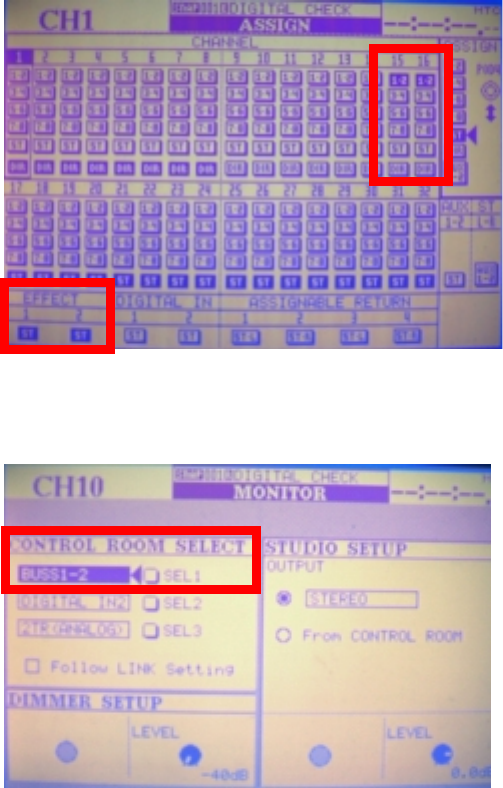
Assign channels 15-16 to BUSS 1-2 and nothing else.
Assign EFFECT 1 and 2 to the Stereo buss.
On the MONITOR page assign SEL 1 to BUSS 1-2.
Press the SEL 1 key in the Control Room section to
Monitor this section.
This is how you route audio with this system. You are always monitoring the Pro Tools stereo buss.
There are two different ways to monitor with reverb while you are recording. You can set up post fader
aux sends on channels 1-8. The reverb returns have been sent directly to the stereo buss. If you
continue to monitor the Pro Tools stereo buss, you will hear the reverb while you are recording - even
though the recording is dry. This is suitable if the Pro Tools track is being sent to the Pro Tools stereo
buss, not back to the DM-24 for submixing. If the track IS being sent back to the DM-24 for submixing,
you should setup a post fader aux send on the return channel. This way, if you do punch ins, the track
playing back will go through reverb. If not, the track will be playing back dry until you punch in, and then
the input signal will have reverb on it. This can be a little strange for the performer.














