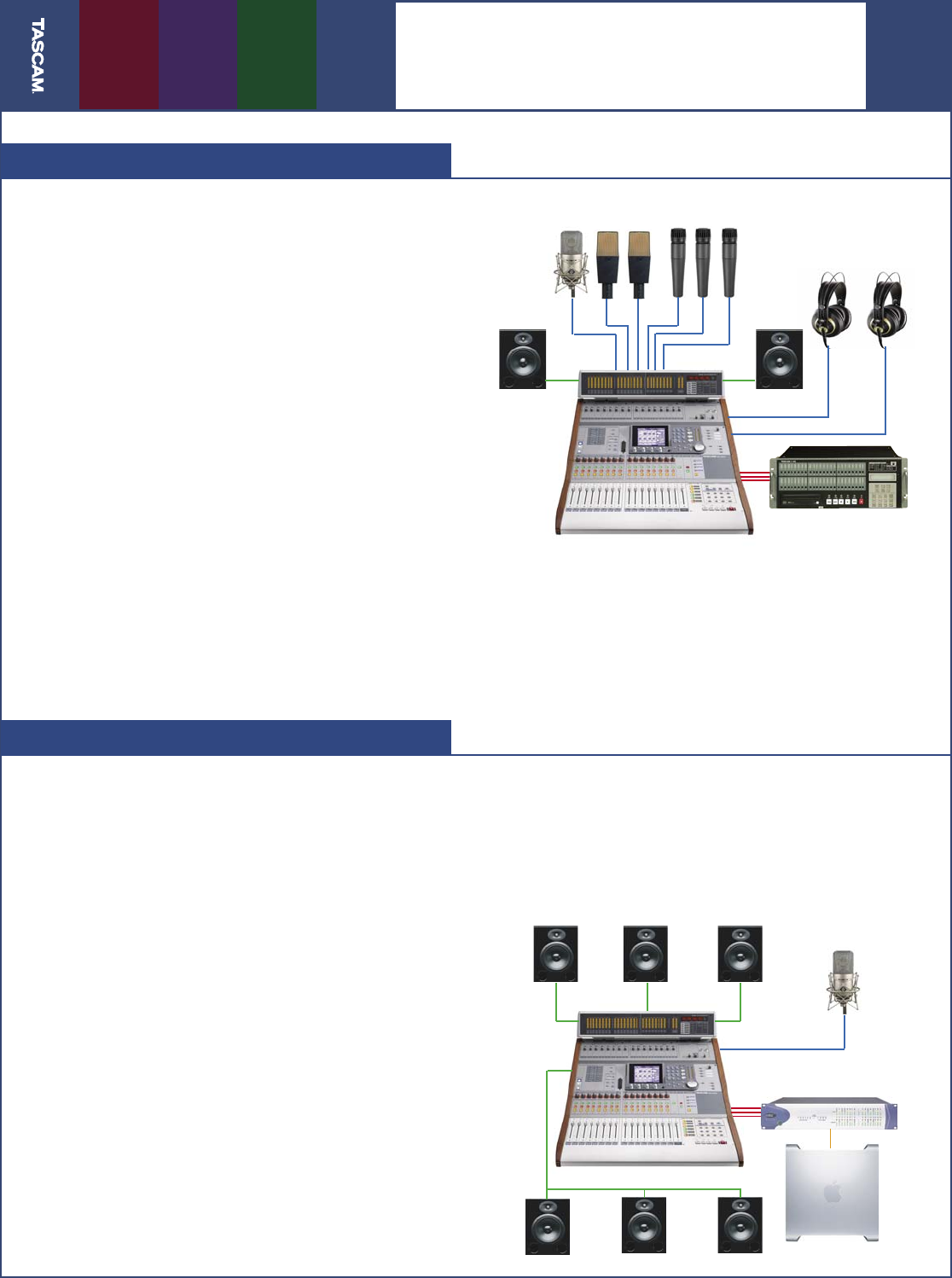
-ONITOR/UTS
FROM
)&3-$-
4$)&
-ICROPHONE
0RO4OOLS$IGITAL)NTERFACE
#OMPUTER
-IC
)NPUTS
-ONITOR/UTS
4$)&
!UX
!UX
-ICROPHONES
(EADPHONES
8-ULTITRACKRECORDER
04/01/05
Page 2 of 4
DM-3200
Applications Guide
Music Tracking
Post Production and Gaming
W
hen you’re tracking a band in your studio,
there are certain features that musicians
and producers demand from a recording console.
The DM-3200 gives you eight aux sends so that you
can give individual cue mixes to each musician
and have some left over to buss to the two built-in
effects. It has a professional control room section
with talkback mic and slate functions as well as
three playback source selection switches.
For recording large ensembles you get 16 micro-
phone preamps, each with analog insert, phantom
power (selectable in groups of four) and a –20dB
pad switch. Four assignable analog inputs are pro-
vided, for inserting your favorite tube compressor
on a console channel, or you can use the 4-band
EQ and dynamics found on every channel.
When the sound is dialed in, send that channel
to its own track with the Direct button or combine
inputs to the 16 busses. There are plenty of digital
and analog I/O options to combine stand-alone hard
disk recorders (like the TASCAM X-48), analog tape
recorders or computer-based DAW recorders. The
affordable DM-3200 handles all of the routing and
bussing you need in a professional studio, allowing
you to concentrate on running your session.
M
ixing inside of a computer is diffi cult enough
in stereo, and when you start working on
surround projects, managing and monitoring all
of the ins and outs becomes more like air traffi c
control. The DM-3200 becomes your control center
for mixing large projects with dozens of channels.
It can mix your tracks with one snapshot, and with
two button presses you’re ready to transfer them
to a dubber or video deck.
Just connect your DAW interface, like Digidesign’s
192 Digital I/O for Pro Tools®, to one of the digital
connections on the rear panel (or use our optional
IF-FW/DM FireWire interface card). The DM-3200
even acts as a HUI controller for Pro Tools, allowing
you to mix some channels in the DAW and others
in the console.
The DM-3200 is an outstanding choice for mix-
ing in surround, with 5.1 and even 6.1 automated
panning. The 16 busses become two surround
busses in surround mode, allowing you to buss
channels to discrete stems. The optional IF-SM/DM
Surround Monitoring card provides downmixing
to stereo, individual output solo/mute and bass
management features to the console.






