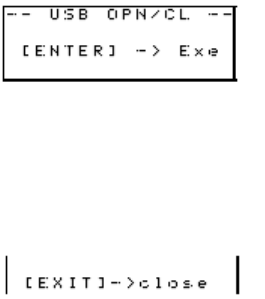
USB Open and Close:
The DP-01 has to be in USB OPEN so that the computer can access the FAT partition.
While the system is in USB OPEN, you cannot perform any operations involving the DP-
01 hard disk (recording, playback, REW, FFW etc.)
• Press MENU
• Select DISK.
• Press the RIGHT ARROW
• Select USB OPN/CLS
• Press the RIGHT ARROW
• Press ENTER/YES to enable USB/OPEN. A popup message appears, asking if
you are sure.
• Press ENTER/YES again:
• The DP-01 is now in USB OPEN mode until you press EXIT/NO.
Accessing files from the computer:
• Connect the USB cable to the COMPUTER
• On the PC open MY COMPUTER. On a MAC a hard drive Icon will appear on
your desktop.
• Click on the removable drive Icon labeled DP-01
• Open the WAVE folder.
Use the computer’s operating system to copy the exported tracks from the WAVE
directory to the computer.







