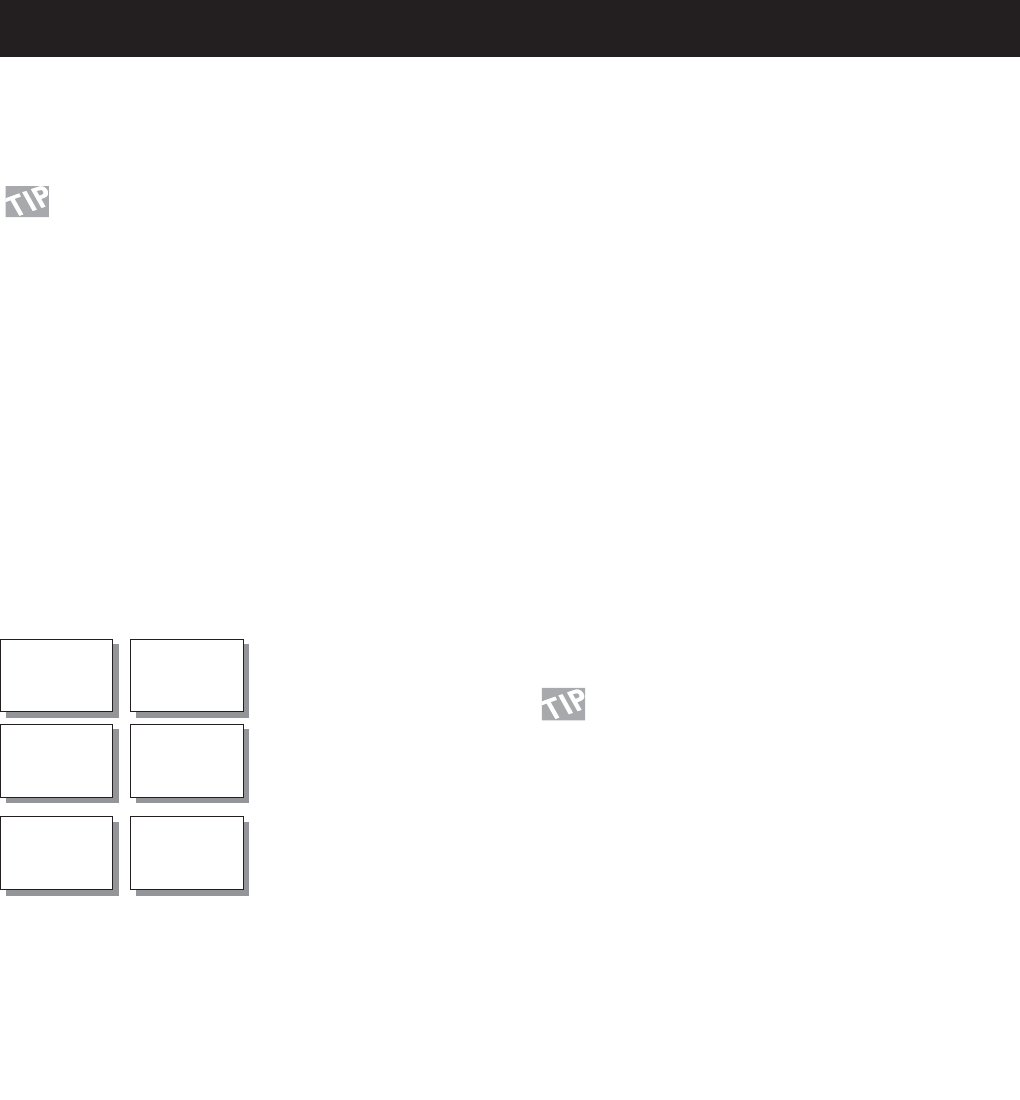
11
Preset banks
SINGLE
Factory presets
Your own presets
COMBINED
Factory/User Presets
The M3000 contains four different preset banks plus
two additional Card banks.
Single ROM bank:
This bank contains 500 Single factory presets. The presets are
available from Engine 1 and Engine 2.
Combined ROM bank:
The Combined bank contains 100 Combined factory presets.
The presets are available from the Combined Recall.
Single RAM bank:
This bank can hold up to 250 of your Single presets.
Combined RAM bank:
The Combined RAM bank can hold up to 50 of your Combined
presets (see Combined presets).
The RAM banks are located after the corresponding ROM banks.
Scroll through the 500/100 ROM presets to enter the RAM bank.
Note! Until you have stored one or more presets in the RAM bank
the RAM bank will not be accessible.
Card banks:
Use a standard PCMCIA and you have a portable RAM bank
containing up to 250 Single presets and 50 Combined presets.
Use a S-RAM Type 1 PCMCIA with min. 64KB and max. 2MB
of memory.
Press SHIFT and turn the ADJUST wheel one
click clockwise or counter-clockwise to jump to
the next preset section.
Example:
You have recalled any ROM preset between 1 and 250.
Press SHIFT and turn the ADJUST wheel clockwise one
click and you are now previewing preset 251.
Press SHIFT again and turn the ADJUST wheel
clockwise one more click.
You are now previewing ROM preset 500.
Opposit moves are possible by pressing SHIFT and
turning the ADJUST wheel counter-clockwise.
Combined Recall
A Combined preset consists of a specific preset in Engine 1;
a specific preset in Engine 2 and the routing between them.
Get acquainted with the different routings of
the two Engines. Routing is an important
setting when using both Engines.
(See "Routing" page 18).
As the standard Recall display, the Combined Recall display
holds a few important parameters: The preset name; the Decay
time for the two presets and the selected routing.
To Recall a Combined preset:
Press the Combined RECALL key and scroll through
the presets using the ADJUST wheel. Press OK to
recall when you find the preset you wish to use.
The preset number and the OK key will blink while you are pre-
viewing, indicating that the shown preset is not yet recalled.
250 RAM
PRESETS
500 ROM
PRESETS
50 RAM
PRESETS
100 ROM
PRESETS
RECALL
Your own card presets
250 CARD
PRESETS
50 CARD
PRESETS


















