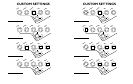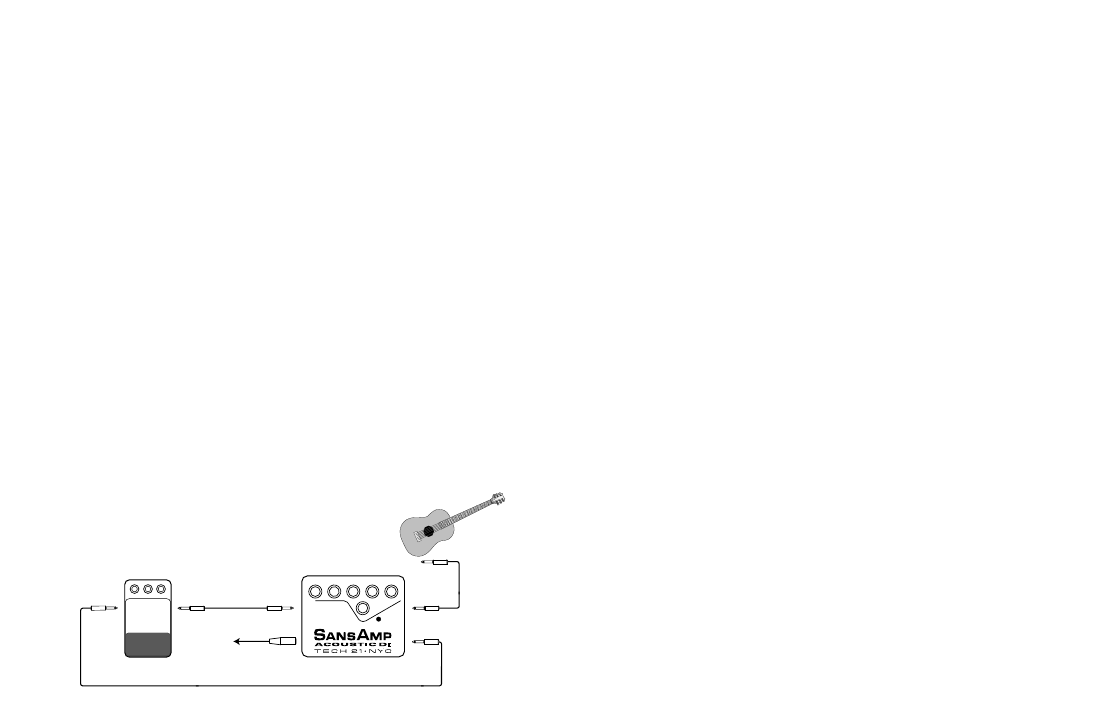
ACTIVE SWITCH: Active, LED will be on.All controls will respond to
their settings. Inactive, LED will be off and SansAmp Acoustic DI is in bypass
mode. It then functions as a transparent direct box and will not sonically
alter the instrument signal.
-20dB PAD: Attenuates the volume of the XLR Output between 0 and
-20dB. If you’re using a mixer with a mic level input, be sure to pad at -20dB so
as not to overdrive the input.To obtain a better signal to noise ratio, use the
0dB position. Just be sure your mixer can accept a line level (0dB) signal input
(not all can).
PHANTOM & GROUND CONNECT SWITCH: When
engaged, the ground connects, and unit will accept phantom power through the
XLR Output. Disengaged, the ground of your stage system and other
interconnected gear is lifted (isolated) from the ground of the mixing console.
PHANTOM POWER OPERABILITY eliminates the need
for an external power supply. If you are using a suitably equipped
mixer, consult its owner’s manual for set-up instructions. For live
and studio use, let the engineer know your SansAmp Acoustic DI
is phantom power operable.
NOTE: When lifting the ground, phantom power disconnects,
and battery (if installed) becomes activated.While operating
under phantom power, we recommend keeping a 9V alkaline
battery installed at all times to avoid the previously mentioned
“pops” when lifting the ground (see page 3).
4
EFFECT LOOP HOOK-UP:
INPUT
INPUT TO XLR
OUTPUT OUTPUT
XLR
OUTPUT
TO
MIXER
TM
CHORUS
INPUT
THE INS AND OUTS.
TTUURRNN OONN FFIIRRSSTT.. TTUURRNN OOFFFF LLAASSTT..
To avoid unwanted and
potentially speaker-damaging “pops” when connecting or disconnecting any
equipment, follow Standard Audio Procedures: Always mute mixing board
and/or turn down amp volume before plugging or unplugging !
INPUT: 1/4”,4.7megOhm, instrument level.The unusually high impedance
was designed with piezo pickups in mind to provide maximum output and
dynamics. Switches battery power on/off.To avoid battery drain, unplug when
unit is not in use. AND... DON’T FORGET TO MUTE !
INPUT TO XLR/“Effect Return:” This triple-function 1/4” input con-
verts a high impedance instrument signal to a low impedance, balanced line
through the XLR Output.This input bypasses all the circuitry, which enables the
unit to be used as a standard transparent DI.You can also create an effect loop
by utilizing this input as an “Effect Return” in conjunction with the 1/4” Output.
See illustration below.
1/4” OUTPUT/“Effect Send:” Unbalanced low Z output. Sends signal
to your amp or power amp. It can also be used with a home recorder should
an XLR input not be available.Also functions as an “Effects Send” when
utilized in conjunction with the Input to XLR. See illustration below.
BALANCED XLR OUTPUT: Balanced low Z output sends signal to
mixing console/recorder. Switchable between 0 and -20dB by using the -20 dB
Pad switch.Also accepts phantom power (see page 4).