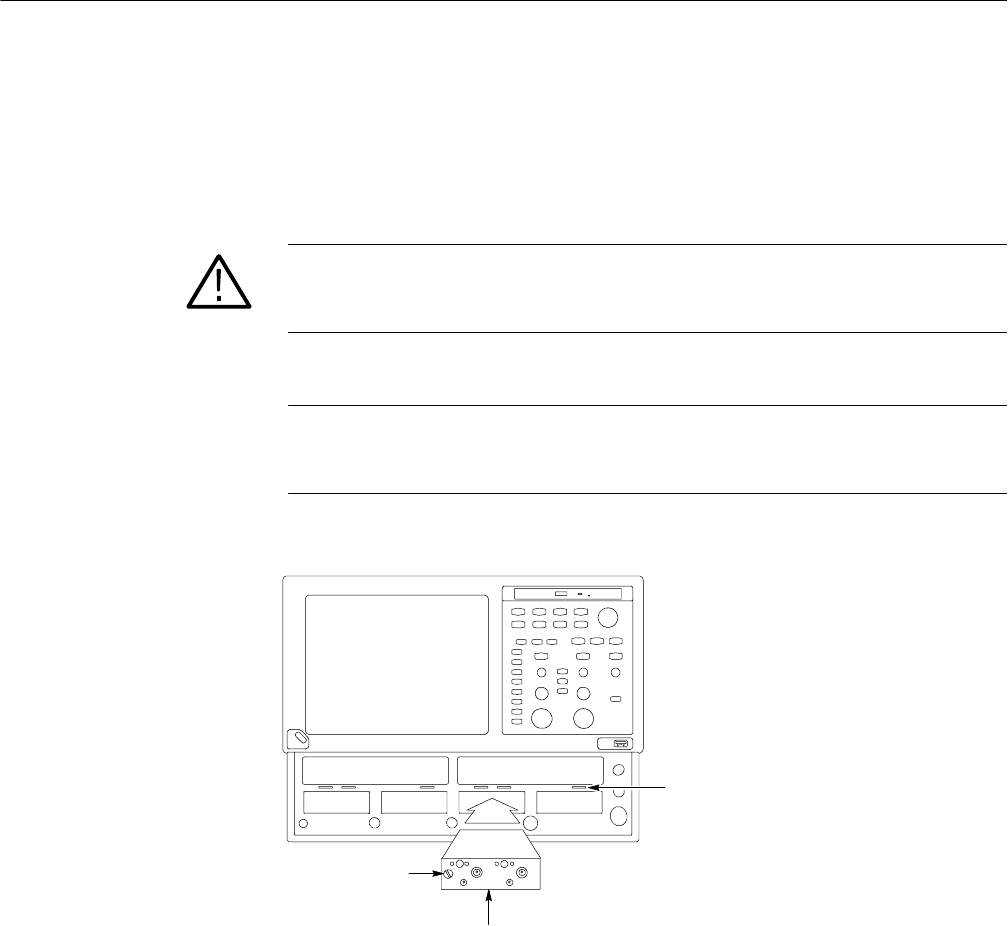
Getting Started
8
80E00 Electrical Sampling Modules User Manual
To install a sampling module, first turn off the instrument using the front-panel
On/Standby switch. Then place the sampling module in a compartment and
slowly push it in with firm pressure. Once the sampling module is seated, turn
the hold-down screw on the sampling module to tighten the sampling module
into place. See Figure 4.
CAUTION. To prevent damage to the sampling module or instrument, never install
or remove a sampling module when the instrument is powered on or when either
input connector is unprotected.
NOTE. When removing your sampling module, first loosen the hold-down screw,
and then use the sampling module ejector on the main instrument to eject the
sampling module.
Small-compartment
ejectors
Electrical sampling module
Hold-down screw
Figure 4: Installing a sampling module
Module Installation


















