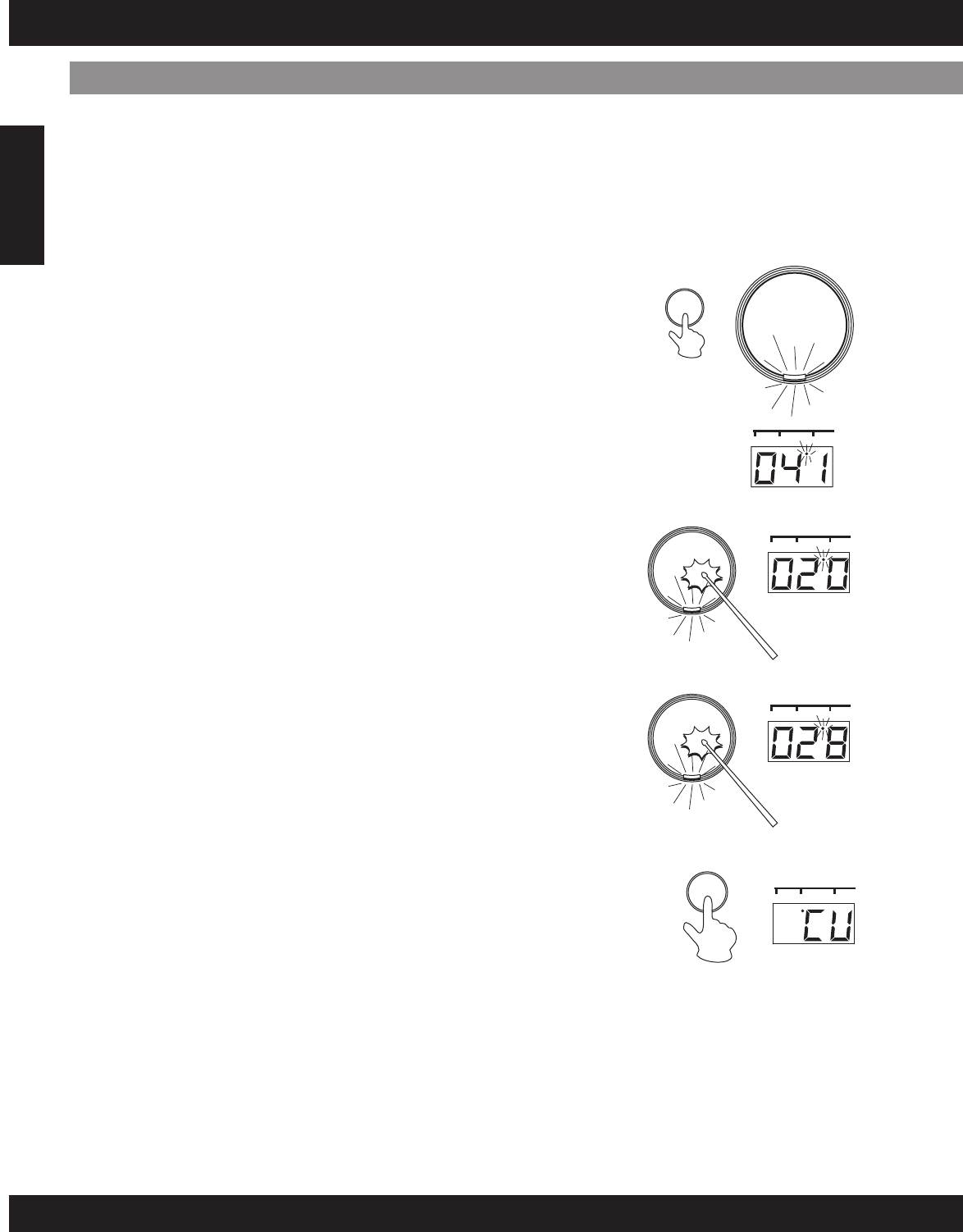
The Digital Drum Set has a total of 76 high quality percussion sounds (see the "Drum Voice
List" page 19) that can be assigned to each of the 7 drum pads and 2 foot pedals. Try
assigning some different voices to the "CU" Custom Drum Kit.
[1] Press the [PAD ASSIGN] button
By pressing the [PAD ASSIGN] button, the PAD
ASSIGN indicator will appear on the display and the
indicator light below PAD 1 will illuminate. PAD 1 is
currently assigned.
E10
Assigning a Voice to Individual Pads and Pedals (”CU” Custom Kit)
PADS / PEDALS
[2] Select a Pad/Pedal
Strike the Drum Pad that you want to assign once,
for example, Drum Pad 7, the indicator on PAD 7 will
illuminate, the display will illustrate the current
percussion number.
Note:
•
•
Any change made to one of the preset drum kits will
automatically be saved in the “CU” Custom Drum
Kit.
Both the Custom and “001” drum kit contents are
the same until modified (see the “Drum Kit List” on
page 20).
PAD
ASSIGN
SONG KITS PADASS.
[3] Select a Percussion Voice
OR
You can select the voice by repeatedly striking the
pad, repeatedly pressing the pedal (while listening to
the voice) or by pressing the number keys.
1. Strike the Drum Pad until you reach the voice that
you desired.
2. Enter the percussion number by pressing the
number keys a shown on the Drum Voice List on
page 19.
[4] Press the KITS Button
When you press the [KITS] button, “CU” (Custom Kit)
appears on the display and the DRUM KIT indicator
lights up instead of PAD ASSIGN indicator.
[5] Play the Pads and Pedals
Now you can play your drum with the custom drum kits.
Repeat steps 2-4 if you want to assign another drum pad.
Your "CU" Drum Kit will be saved after powering the
set “OFF”. To recall the "CU" Drum Kit, press the
[KITS] button to enter the "Kits" mode, then press "-"
or "+" button on the numeric keypad until "CU"
appear on the display.
Note:
SONG KITS PADASS.
SONG KITS PADASS.
KITS
SONG KITS PADASS.
English


















