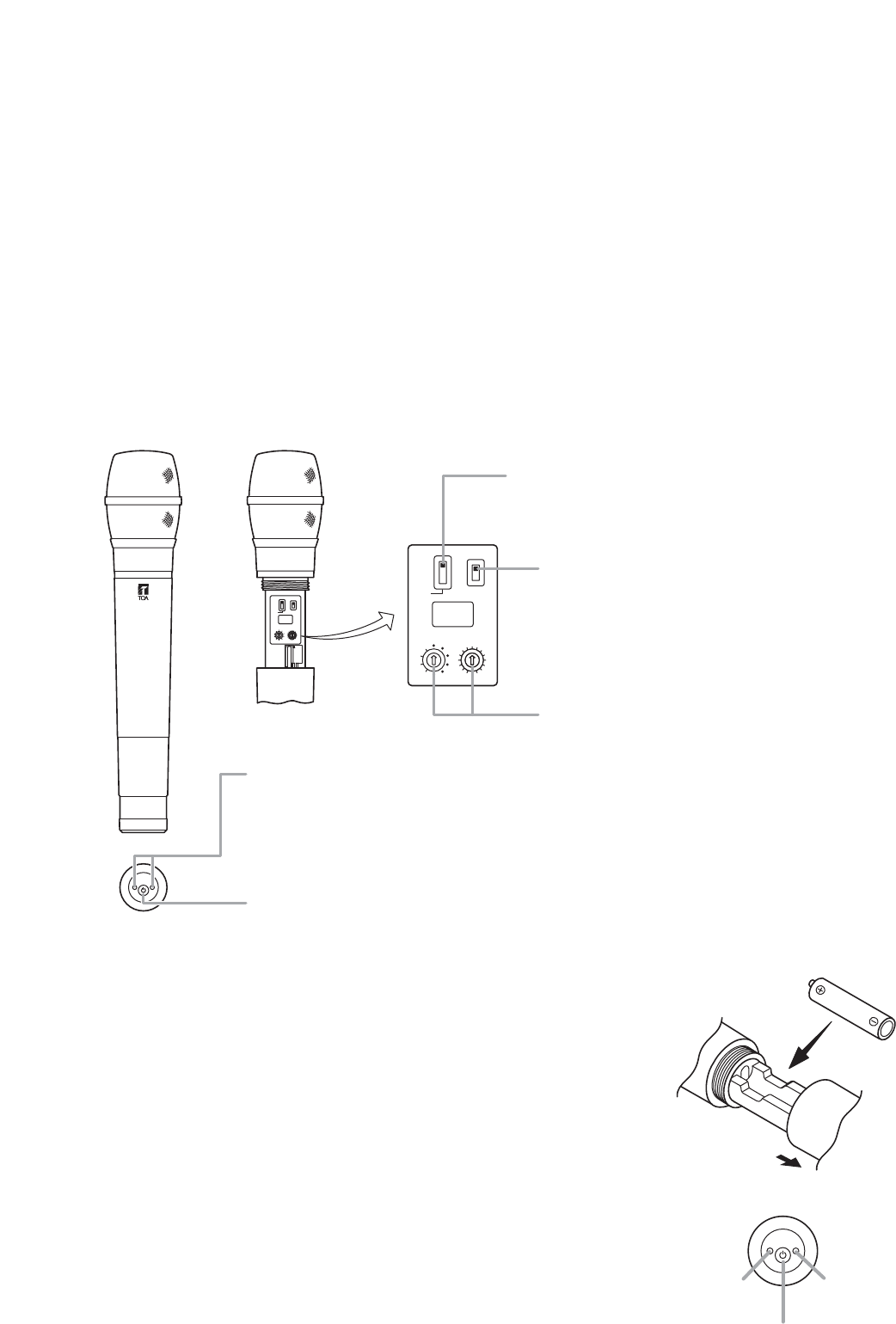
6. REPLACING THE BATTERY
Step 1. Hold down the power switch for one second or more to turn off the
power.
Step 2. Hold the microphone body and rotate the microphone grip
counterclockwise to remove it.
Step 3. Insert an AA battery according to (+) and (–) indications on the
battery compartment.
Step 4. Replace the microphone grip by sliding and rotating it clockwise.
Battery replacement
• A brand-new AA alkaline battery will continuously operate the unit for
about 10 hours.
• When the battery capacity becomes low, the green LED of the
Power/Battery lamps starts to dim, while the red LED to light. When only
the red LED lights, replace the battery with a new one. In this condition,
the unit transmits the remaining battery capacity information to the tuner,
causing the tuner's BATT indicator to light.
2
4. HANDLING PRECAUTIONS
• Do not expose the unit to rain or an environment where it may be splashed by water or other liquids, as
doing so may result in unit failure.
• Never open nor remove the unit case to modify the unit. Refer all servicing to your nearest TOA dealer.
• Take care not to drop the unit onto the floor nor bump it against a hard object as the unit could fail.
• Do not place the unit in locations of high temperature (ex. in a car parked in summer) or high humidity as the
unit could fail.
• Do not use the unit in locations where it is exposed to seawater.
• To clean, use a dry cloth. When the unit gets very dirty, wipe lightly with a cloth damped in a dilute neutral
cleanser, then wipe with a dry cloth. Never use benzine, thinner, or chemically-treated cleaning towel.
• Avoid using a mobile telephone near the wireless microphone in use. Noise could be picked up.
• When using two or more wireless microphones, keep them at least 50 cm away from each other to avoid
malfunctions or noise.
• Keep the wireless microphone at least 3 m away from the receiving antenna. Using the microphone in close
proximity to the antenna could result in malfunctions or noise.
5. NOMENCLATURE
POWER
H
BANK CHANNEL
L
I/O
0
-
6
-
12
PAD
4
3
2
1
4
5
6
7
8
9
A
B
C
D
E
F
0
3
2
1
H
BANK CHANNEL
L
I/O
0
-
6
-
12
PAD
4
3
2
1
4
5
6
7
8
9
A
B
C
D
E
F
0
3
2
1
Power/Battery lamps
Power ON/OFF switch
Pressing this switch for more than one second turns the power on or off.
•
•
Channel selector switch
New Emphasis circuit ON/OFF switch
Pad switch
This switch is used for microphone sensitivity adjustment.
The sensitivity can be decreased by 0, –6, or –12 dB.
H: ON* L: OFF
* Enables further noise suppression
(Valid only for WT-5800 series Wireless Tuners)
A green LED lights as long as the battery capacity is sufficient. When the battery
capacity becomes low, the green LED starts to dim, while the red LED to light.
The microphone does not transmit the signal if the channel selector switch is set to
the idle channel. In this case, the red LED and green LED flash alternately.
3
2
POWER
[Bottom]
Green LED
Power ON/OFF switch
1
Red LED






