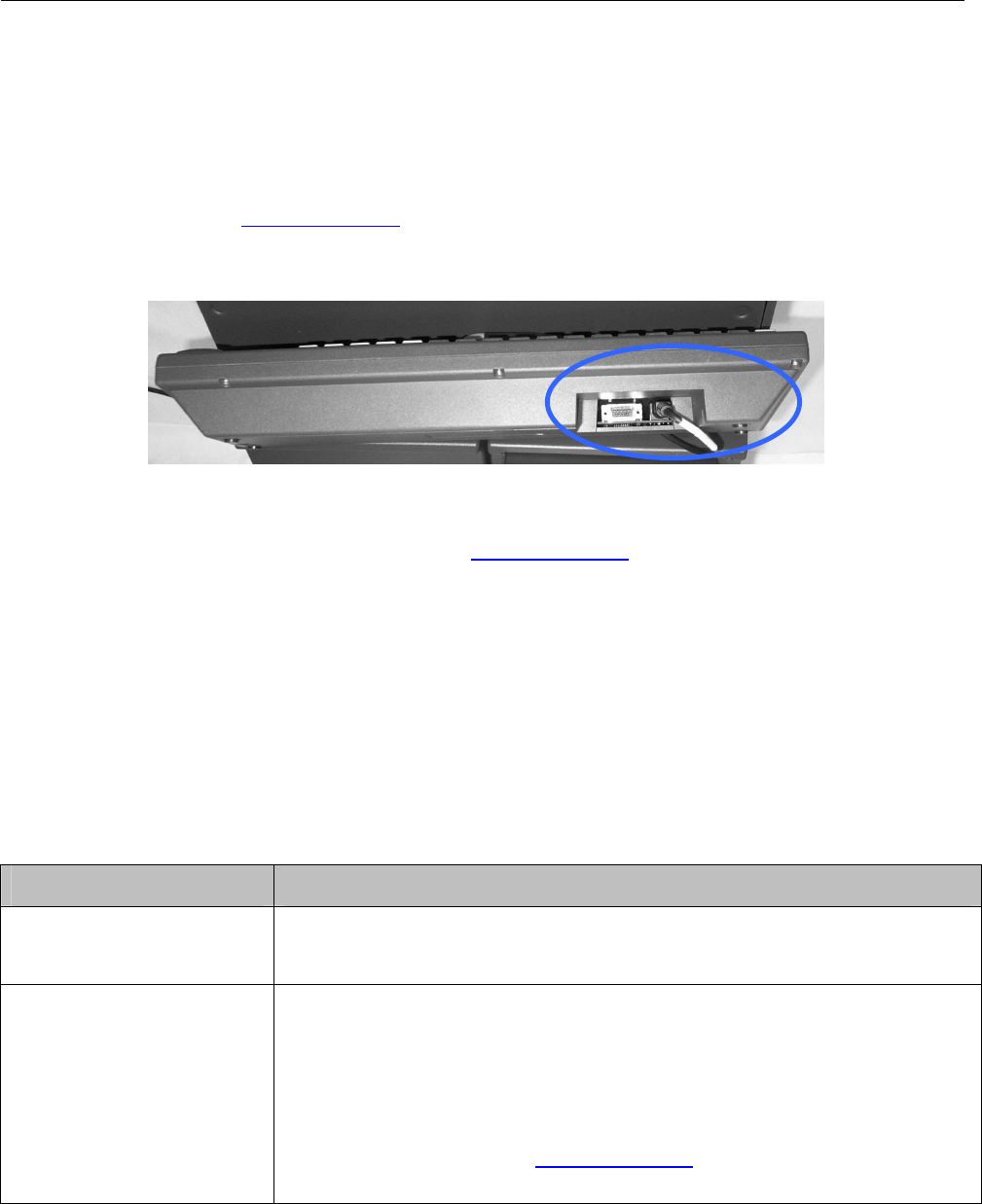
11393108 Rev C Series M700 POS Keyboard Installation Guide
© UTC RETAIL. All rights reserved.
2
Install the Keyboard
1) Unpack the keyboard and all supplied components
2) Route the PS2 keyboard cable from the keyboard install location to the keyboard port on the logic unit
3) Plug the PS2 cable into the keyboard port on the logic unit
4) Position keyboard to simplify port access (keyboard ports are located on the rear of the keyboard)
5) Plug the PS2 cable into the keyboard port on the keyboard
Note: If other connections to the keyboard are required, refer to the Programming and User’s Guide
available on www.utcretail.com.
6) Position the keyboard in its install location
Note: The Series M700 POS Keyboard is shipped with a factory default layout. If you would like to change the
keyboard layout, it is programmable via a utility called ULAP (UTC RETAIL Layout And Programming).
ULAP is available on UTC RETAIL’s web site, www.utcretail.com, within the driver download section.
This utility will run under Windows or Linux, and allows you to program every facet of your M700 POS
Keyboard.
CONGRATULATIONS! You have completed the installation of UTC RETAIL’s Series M700 POS Keyboard. If
you experience problems with any of the components of the Series M700 POS Keyboard, see the
“Troubleshooting Procedures” section below.
Troubleshooting Procedures
The following table presents symptoms and solutions for problems potentially encountered when
installing the Series M700 POS Keyboard components.
Symptom Solutions
A keyboard error message
displays when I boot the
logic unit.
• Check to see if the keyboard cable is properly connected to the keyboard
and to the logic unit.
The keys on the keyboard
do not perform the desired
function.
• Check to see if the keyboard cable is properly connected to the keyboard
and to the logic unit.
• If utilizing a custom layout, attempt to re-program the keys with the ULAP
utility
• Ensure that ULAP and the programmed key functions have been used per
UTC RETAIL specifications. (Refer to the M700 users manual, available on
UTC RETAIL’s web site, www.utcretail.com, within the 2800 Series product
manuals section)
Note: Please contact UTC RETAIL Technical Support at 800.349.0546, if you have any problems not
addressed in the Troubleshooting Procedures, or have questions about other sections of this
documentation.




