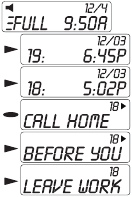
Reading Personal Messages
Your pager can store up to 20 personal messages, in
the order received.
If there is a mail drop message,
the pager stores only 19 personal messages.
❏ If the pager’s memory is full when it receives a new
message, FULL appears on the display and the
new message replaces the oldest message.
✻
To prevent the pager from automatically
replacing personal messages you want to keep,
delete each unwanted message after you read it.
❏ To read the most recent
message (20 through 01)
from the standby display,
press
f
.
❏ To read the oldest message (01 through 20) from
the standby display, press
k
.
22


















