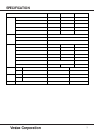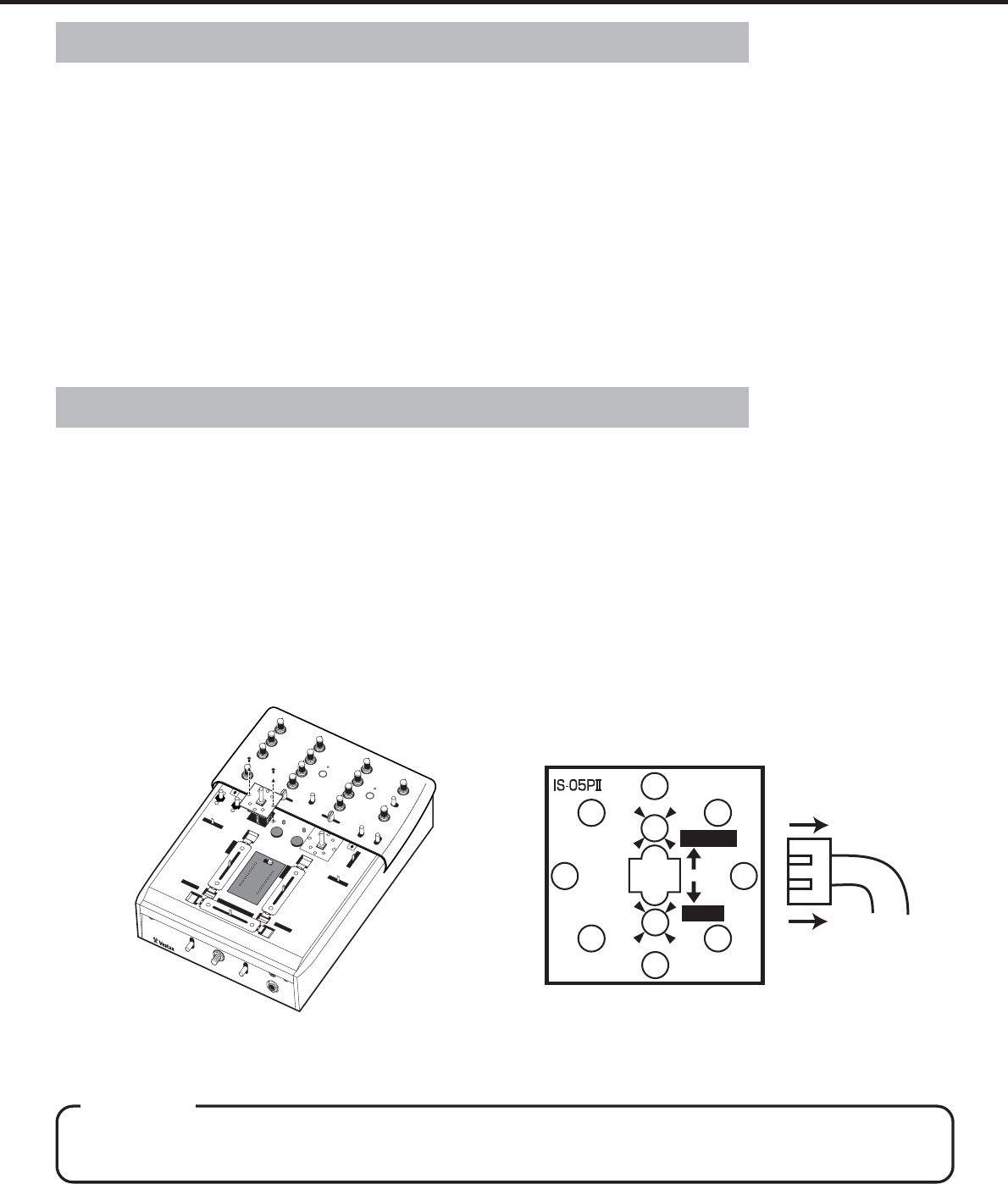
CAUTION
BEFORE ATTEMPTING TO EXCHANGE A ReX FADER OR INPUT SWITCH TURN OF ALL POWER
TO THIS UNIT.
q Remove all knobs from the Battle Panel as illustrated.
w Release the top panel as illustrated.
e Caution should be exercised when opening the top
panel so as to avoid any unnecessary damage to the
panel unit or release system.
r Both input switches are fixed to the sub panel with
two screws, remove these screws (putting them aside
once removed) and pull the input switch unit gently
upwards.
t Remove the cable connector from the unit.
yExchange the input switch unit making sure to
reconnect the cable connector unit correctly.
u Replace the screws as removed in point 4. Check to
make sure that you have correctly and securely
replaced the input switch unit.
i Lower the Battle Panel as illustrated taking care to
realign the fader slots and fader forks properly. This
panel will not close if realigned incorrectly.
o Check to ensure that the panel is correctly in place
and then replace all knobs. You have now
successfully exchanged your input switch unit.
Changing the Direction of the Input Switch
q To change the direction of the switch, follow the above
instructions 1- 6 carefully.
w Position the unit by aligning the screw mounts on the
sub panel of the mixer with the screw holes on the
input switch unit. Reaffix the screws so that both
screws are on opposite sides of the input switch unit.
e Lower the Battle Panel as illustrated taking care to
realign the fader slots and fader forks properly. This
panel will not close if realigned incorrectly.
r Check to ensure that the panel is correctly in place
and then replace all knobs. You have now
successfully exchanged your input switch unit.
Changing the Direction of the Input Switch
An input switch can be set in a number of different directions.