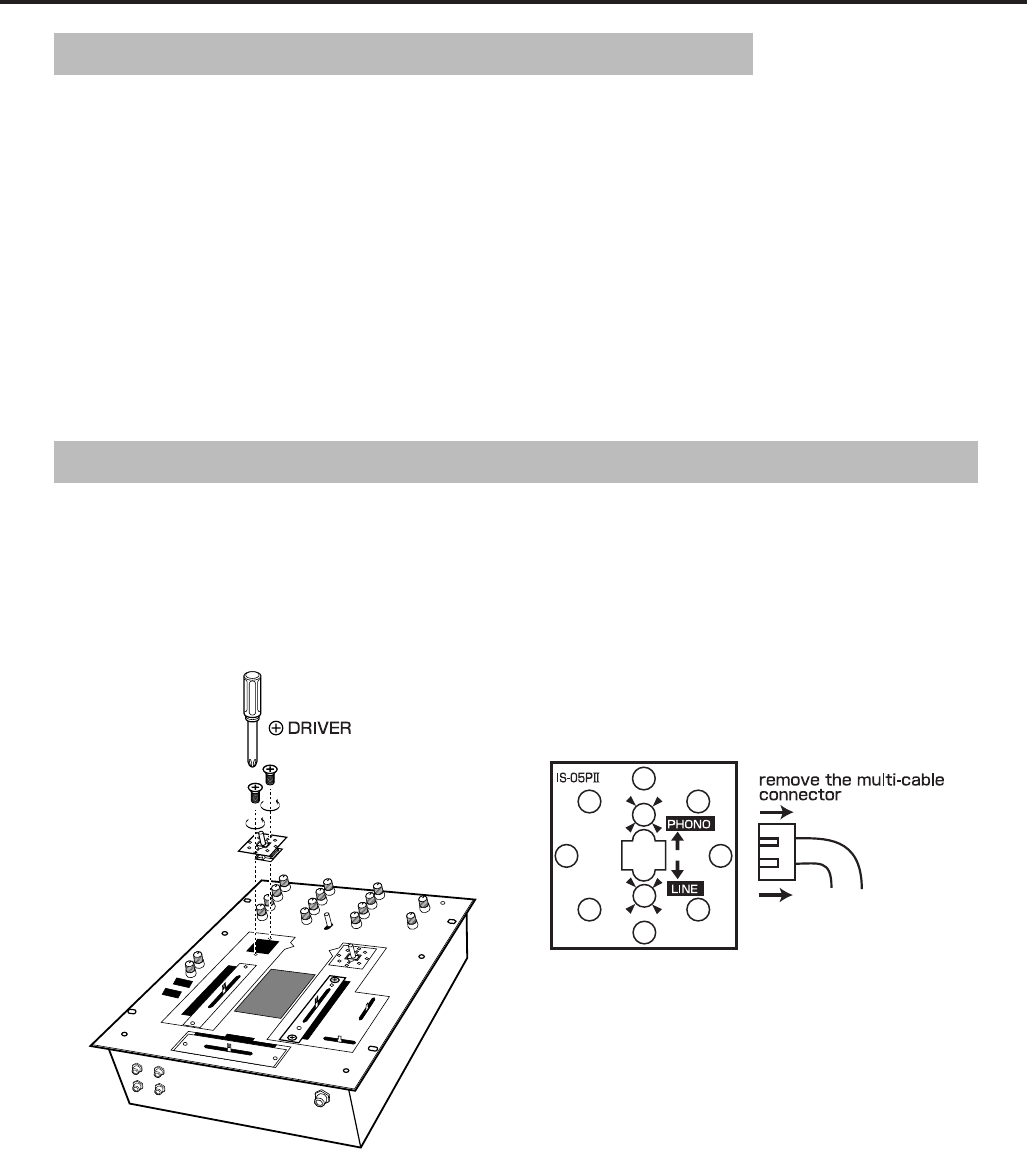
HOW TO CHANGE INPUT SELECT SWITCH
HOW TO CHANGE THE DIRECTION INPUT SELECT SWITCH
q Remove the top panel in the same procedure.
(See fig-a)
w Remove the 2 screws which fix the switch panel, fix the
switch panel, and remove the switch unit from
position in mixer. (See fig-e)
e Carefully remove the multi-cable connector from the
switch unit. (See fig-f)
r Attach multi-cable connector to new switch unit.
t Position the switch unit carefully, and secure with
screws.
q Remove the top panel in the same procedure.
(See fig-a)
w Remove the 2 screws which fix the switch panel, and
remove the switch unit from position in mixer.
(See fig-e)
e Change the direction, and secure with screws.
r Replace the top panel and secure with screws.














