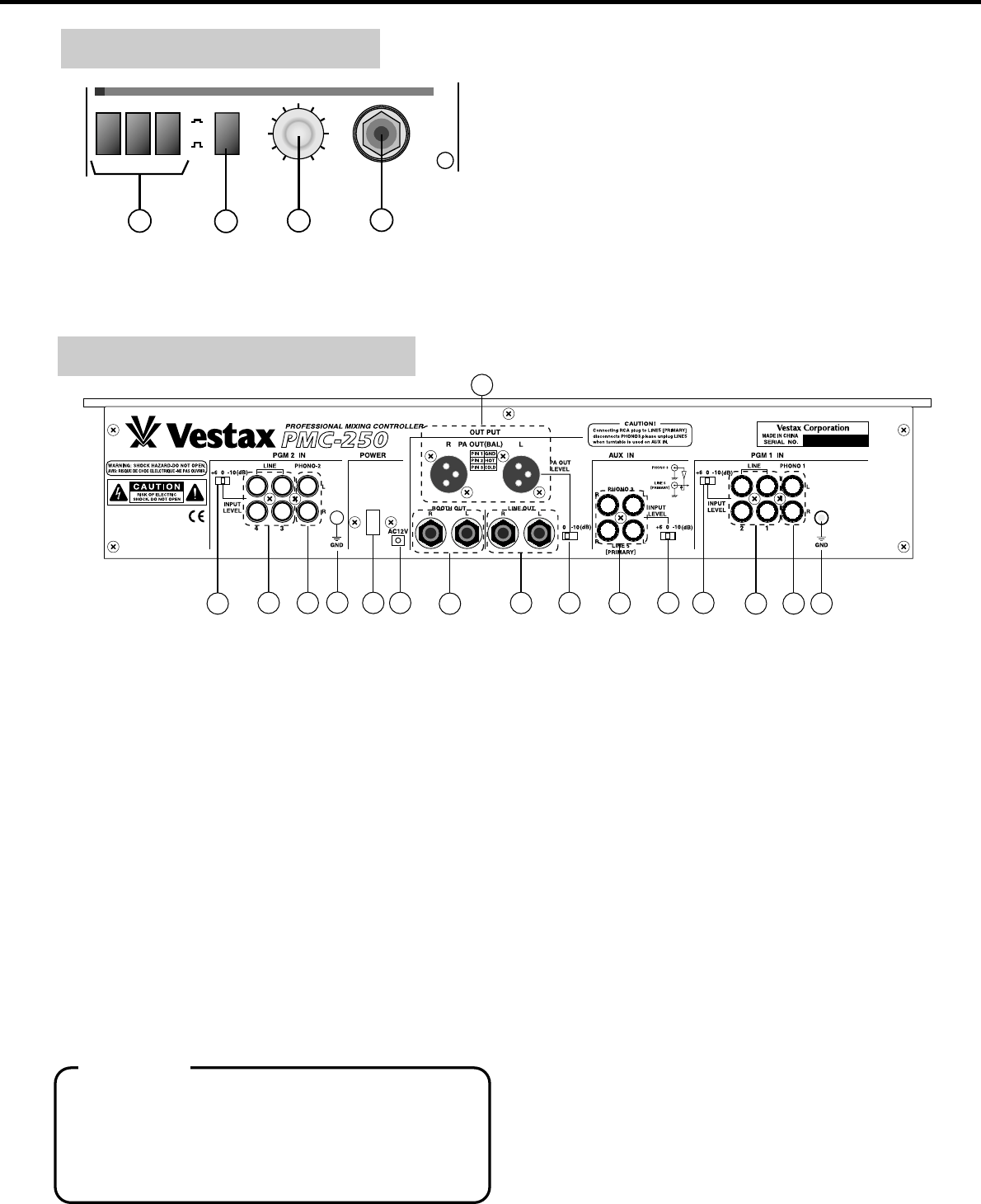
6
MONITOR SECTION
MAXMIN
CUE SELECTOR
STEREO CUE
LEVEL
PHONES
ON
OFF
12AUX
MONITOR
21
22
23
24
@1 CUE SELECTOR
Used to select the cue signal to be monitored by
headphones from PGM1, PGM2 or AUX.
@2
STEREO CUE (Stereo Cue ON/OFF Switch)
When this switch is set to ON, the input signal
selected by CUE SELECTOR can be monitored
in stereo through headphones. When this switch
is set to OFF, the master signal can be
monitored through the right side of the
headphone all the time, the CUE signal selected
by CUE SELECTOR will be heard from the left
side. This feature allows DJs to monitor current
and next source simultaneously.
@3 LEVEL (Headphone Level)
Adjust the monitor level of the headphones.
@4 PHONES (Headphone Jack)
Used to connect the headphones. Headphones
with impedance from 8-600 can be used.
REAR PANEL SECTION
28
30
26
25 32
33
34 35
29
31 28 28
26 25 29
27
@5 PHONO 1,2 [RCA PIN JACK]
Connect turntables equipped with MM (Moving
Magnet type) cartridge. The signal from the
turntable is fed to the PGM channels when Phono
input is selected.
@6 LINE 1,2,3,4 [RCA PIN JACK]
Connect the equipment with line level output
(-10dB, 0dB, +6dB), such as CD players, tape
decks, DATs, MDs etc. The signal from line
level equipment is fed to the PGM channels
when Line input is selected.
@7
AUX IN (LINE 5, PHONO 3) [RCA PIN JACK]
Input jack for turntable and line level equipment.
The signal from these jacks are fed to AUX input
channel.
@8 INPUT LEVEL[+6/0/-10dB]
Used to select the input level.
@9 GND (Ground Terminal)
Connect the ground lead from the turntable.
Failure to connect a ground lead produces
noise on Phono input signal.
#0
PA OUT (Balanced Output) [XLR MALE, 2 PIN HOT]
Main output jacks. Connect to the input of the
power amplifier or the master console with XLR
3 pin cable.
#1
PA OUT LEVEL (Balanced Output Level Select Switch) [-10dB/0dB]
Used to select the output level of the PA OUT
from -10dB or 0dB. Please select the level
according to the input sensitivity of the power
amplifier or the master console.
#2 LINE OUT
(Unbalanced Output) [1/4" PHONE JACK]
Unbalanced LINE output. Connect to the input
of the power amplifier or the master console with
1/4" phone cable. PA OUT LEVEL (
#1
) does not
effect this output.
#3 BOOTH OUT
(Output for Monitor System) [1/4" PHONE JACK]
Connect to the input of the power amplifier of
the DJ booth monitor system.
#4 POWER (Power Switch)
#5 AC IN
Connect the AC-12A AC Adapter. (12V AC,
1000mA)
CAUTION
When the line level equipment is connected to
LINE 5 input jack, the input signal from PHONO
3 is disconnected and only the signal from line
level equipment is fed to AUX input. Please
disconnect LINE 5 when turntable is used.














