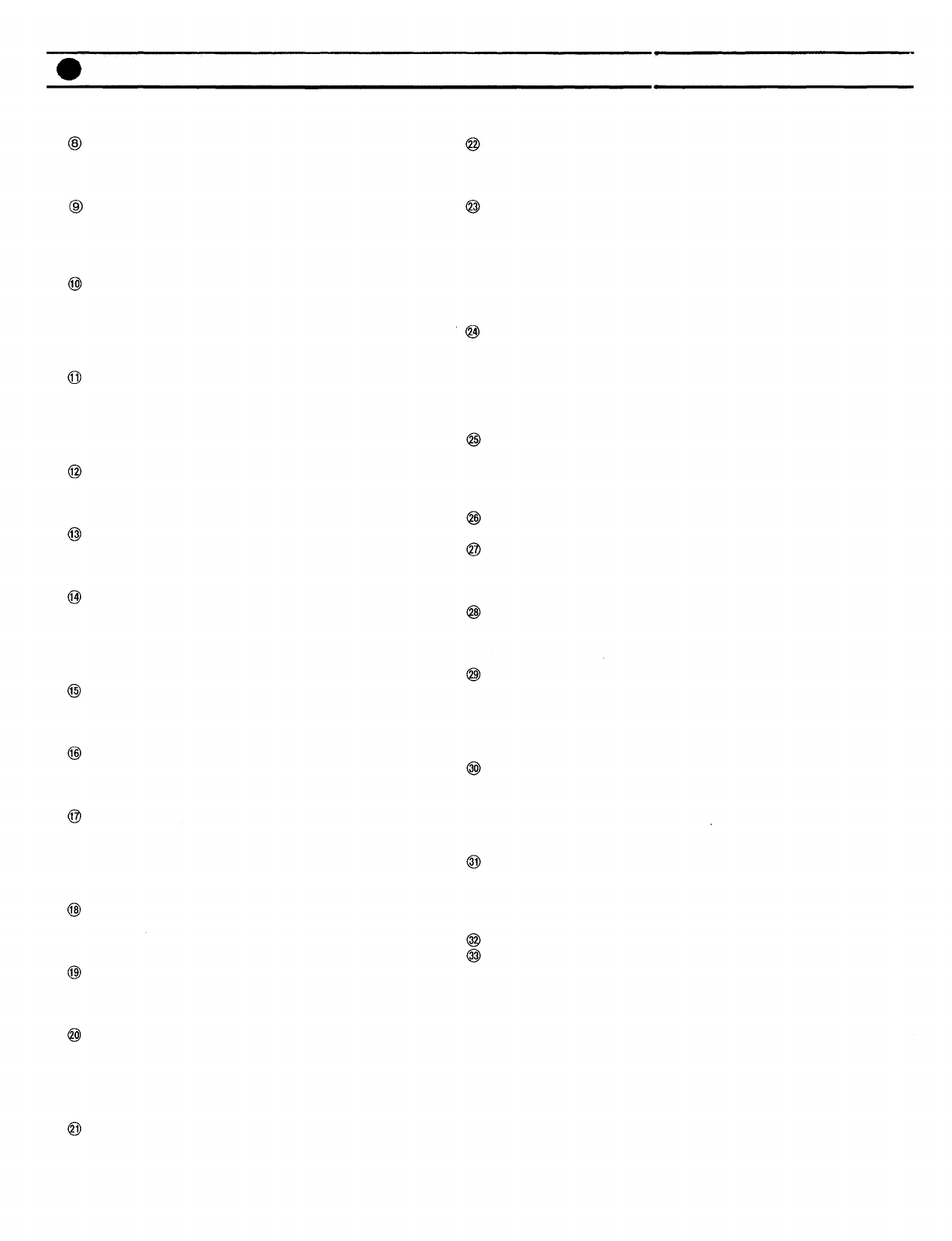
Front Panel (D-5.5)
Writing Block
The name of the source signal can be written in with
an erasable felt pen or grease pencil.
Group Fader (GROUP 1 - 4)
The 60mm fader provides continuously variable
adjustment of the group level to the stereo L and R
busses, and the group output connectors.
Cue Switch (CUE)
The cue switch is for monitoring the pre-fader signal
in each group channel through the headphones and
cue out. This function is for independent audition of
the group mixes.
Level Control for Aux 1 Return to Stereo L and R
(AUX/RET, LEVEL)
This control adjusts the signal level from the AUX 1
return and feeds it to the stereo L and R busses via
the pan control.
Pan Pot
(PAN)
The pan control assigns the signal from the AUX 1
return to the stereo L and R busses.
Cue Switch (CUE)
The switch permits monitoring the AUX 1 signal
prior to the AUX 1 return level control.
Level Control for Aux 2 Return to Stereo L and R
(AUX 2 RET, LEVEL)
This control adjusts the signal level from the AUX 2
return and feeds it to the stereo L and R busses via
pan control.
Pan Pot
(PAN)
The pan control assigns the signal from the AUX 2
return to the stereo L and R busses.
Cue Switch (CUE)
The switch permits monitoring the AUX 2 signal
prior to the AUX 2 return level control.
Level Control for Reverb Return or Built-in Reverb
to Stereo L and R (REVERB RET, LEVEL)
The control adjusts the signal level from the reverb
or the built-in reverb and feeds it to the stereo L and
R busses via the pan control.
Pan Pot
(PAN)
The pan control assigns the signal from the reverb
return to the stereo L and R busses.
Cue Switch (CUE)
The switch permits monitoring the signal prior to the
reverb return level control.
Level Control for Effect Return to Stereo L and R
(EFF RET, LEVEL)
This control adjusts the signal level from the effects
return and feeds it to the stereo L and R busses via
the pan control.
Pan Control (PAN)
The pan control assigns the signal from the effects
return to the stereo L and R busses.
Cue Switch (CUE)
The switch permits monitoring the signal prior to the
effect return level control.
Sum Select Switch (SUM SLECT, PRE/POST)
This switch selects either the channel pre-fader or
post-fader signals derived from the stereo L and R
busses, and sends them to the SUM output. The
switch provides pre-fader signal in the "push"
position, and post-fader signal in the "release"
position.
Signal/Peak LED Indicator (SIG/PEAK)
The LED indicator lights green when the sum output
signal reaches more than -30dB, and turns to red
when the signal level reaches -3dB below clipping,
giving a visual reference for adjustment of the SUM
channel fader. (See NOTE 1)
Sum Channel ON Indicator and Channel ON/OFF
Switch (CHANNEL ON)
The LED indicator lights orange when the channel
on/off switch is "on".
Writing Block
Sum Out Fader (SUM)
The fader provides continuously variable adjust-
ment of the SUM output.
Cue Switch (CUE)
The cue switch permits monitoring the pre Sum-
fader signal through the headphone and cue output.
Aux 1 / 2 Send Control (AUX SEND, AUX 1 / AUX 2)
The aux 1 and aux 2 send controls govern the overall
level of signal sent to on-stage monitor amplifiers, or
an outboard effect device thought the aux 1 and 2
send jacks on the rear panel.
Reverb Send Control (REV/EFF SEND, REV)
This control governs the overall level of signal sent
to the built-in reverb unit or an outboard effect
device through the reverb send jack on the rear
panel.
Effect Send Control (REV/EFF SEND, EFF)
This control governs the overall level of signal sent
to an outboard effects device through the Effect Send
jack on the rear panel.
Internal Reverb Equalizer Control (INT REV EQ,
HIGH/LOW)
These controls alter the frequency response of the
built-in reverb circuitry. The high EQ control pro-
vides ±10dB at 4kHz, and ±15dB at 20kHz of
continuously variable active shelving equalization.
The low EQ control provides ±10dB at 150Hz and
±15dB at 20Hz of continuously variable active
shelving equalization. The "0" detented position of
both controls provide flat audio response.
— 8 —


















