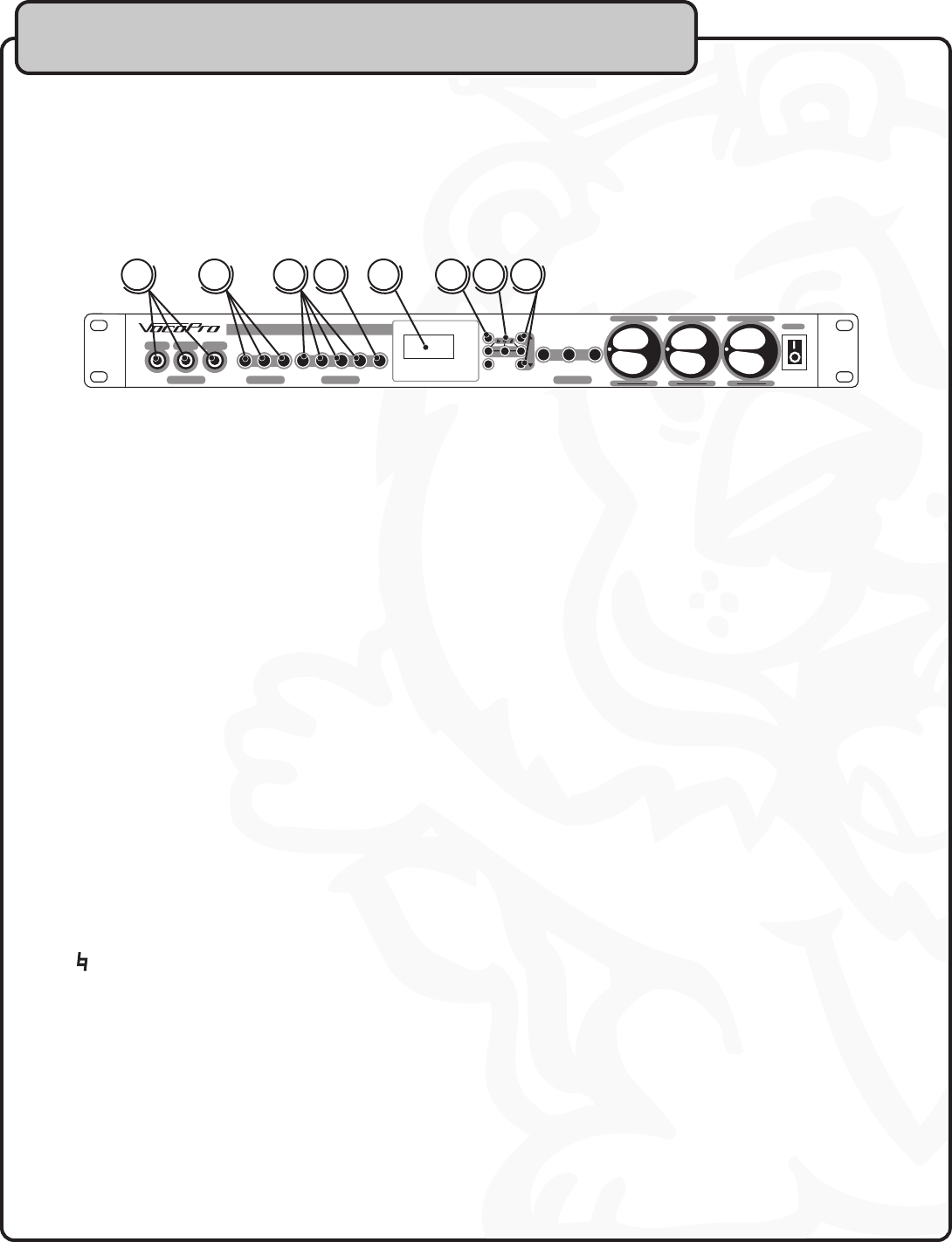
5
Front Panel
1. Microphone inputs
- Connect microphones here using ¼” microphone cables.
2. Microphone Volume
controls - Adjusts the volume for each individual
microphone channel.
3. Microphone EQ
controls - Optimize the vocal tone using the mic EQ.
a. Bass level - Adjusts the Bass level of the mic channels.
b. Mid level - Adjusts the Mid frequency level of the mic channels.
c. Mid Frequency - Changes the mid frequency.
d. Treble level - Adjusts the Treble level of the mic channels.
4. LPF button - The Low-Pass Filter allows you to fine-tune the low frequency
of the vocals.
5. LCD Display - Displays the current effect, the active input channel and
the audio output setting (L, R, or S).
6. Input selector button - Switch between the three input channels
CDG, DVD, and AUX.
7. Digital Key Control - These buttons direct the DIGITAL KEY CONTROLLER
to shift the KEY of the SOURCE MUSIC either UP or DOWN.
# - Raises the musical key a half step each time it is pressed.
- Resets the musical key to it’s original key.
b - Lowers the musical key a half step each time it is pressed.
8. Effect Up and Down buttons - Searches up and down through the list
of effects.
Controls and Functions
DA-5800RX
MIC 1 MIC 2 MIC 3 BASS MID FREQ TREB LPF
MIC 1 MIC 2 MIC 3
MIC INPUT MIC VOL MIC EQ
Digital Signal Processor Karaoke Preamplifier With Digital Key Control
0 10 0 10 0 10 -15 +15 -15 +15 256 6k -15 +15 11 10
-15 +15 -15 +15 L
R
INPUT DSP
BASS TREBLE BAL
L/R EFFECTS
MUSIC
KEY
MUSIC
0 10 0 10 0 10
MIC MASTER VOL EFFECT VOL MUSIC VOL
POWER
DA-5800RX
1
2
3
4
5
6
7
8


















