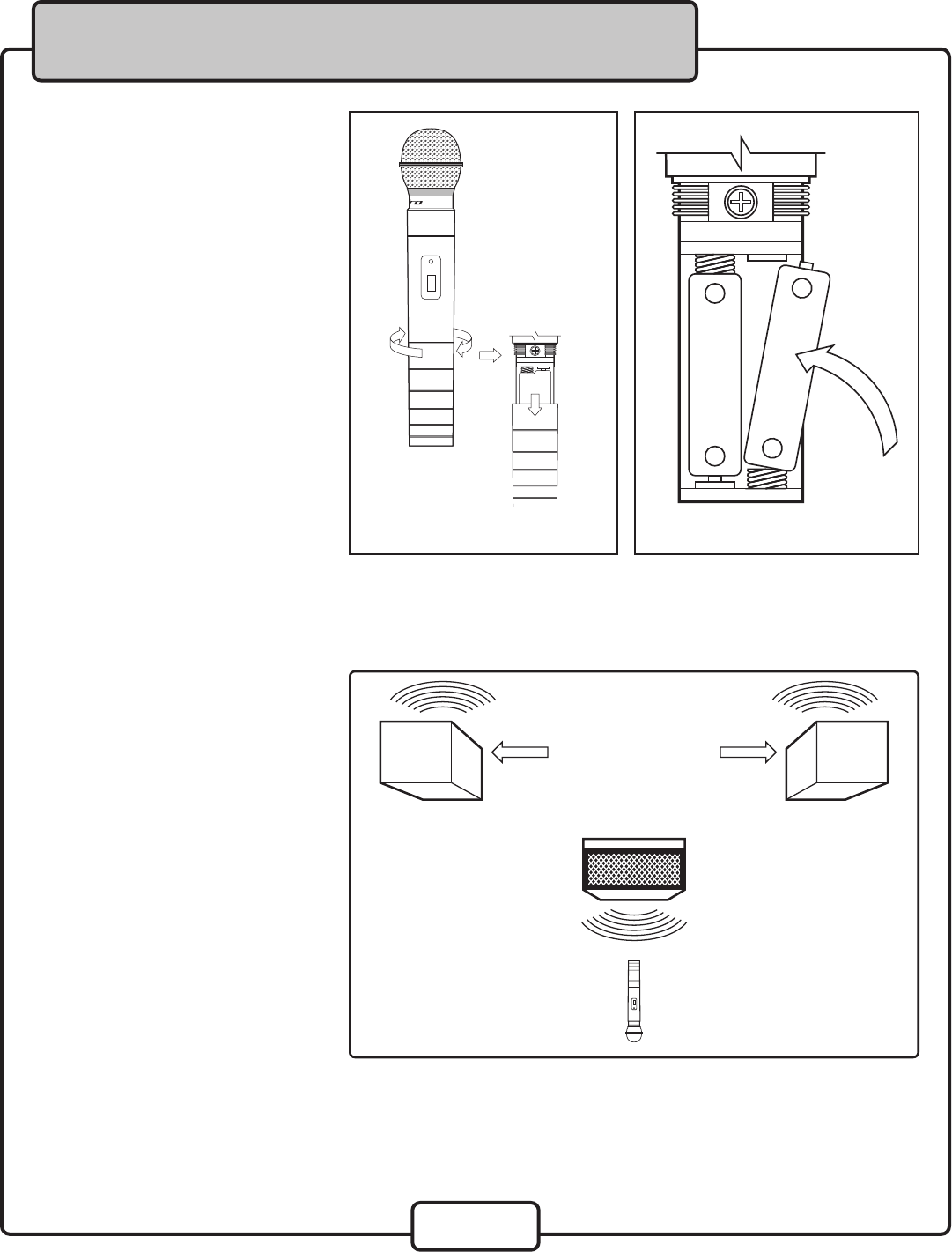
7
Setting Up with Stage Monitors/P.A. System
If you will be using the UHF-388 with stage monitors and/or a P.A. system, try the following:
Getting Started
PA Speakers Facing Away
From Rear of Microphone
Monitor Directly in
Front of Microphone
Place the stage monitor
directly in front of the
microphone.
Locate the P.A. loudspeakers
so that they point away from
the rear of the microphone.
(With the speakers located
in these positions, the pos
-
sibility of feedback is greatly
reduced).
Always check the stage
setup before a perfor
-
mance to ensure optimum
placement of microphone
and monitors.
IMPORTANT: Every wireless microphone installation is a unique situation, and can present a
variety of problems. Never attempt a live performance without first conducting a “walkthrough”
test of the system in the performing area. If major changes (additional wireless systems or
intercoms, relocation of scenery, etc.) have been made since the last walk-through test, check
the wireless system again, as close to performance time as possible.
•
•
•
Fig. F
POWER
ON
OFF
UHF-3700
Installing New Batteries
NOTE: The UHF-388 requires 2 AA
rechargeable batteries.
Fig. D Fig. E
To install:
Twist off the battery compartment
cover completely until the battery
slots are exposed (Fig. D).
Insert both batteries and make
sure that their polarities are
facing the proper direction
(Fig. E).
Reattach the battery compart
-
ment cover twisting until it is
secure again.
•
•
•


















