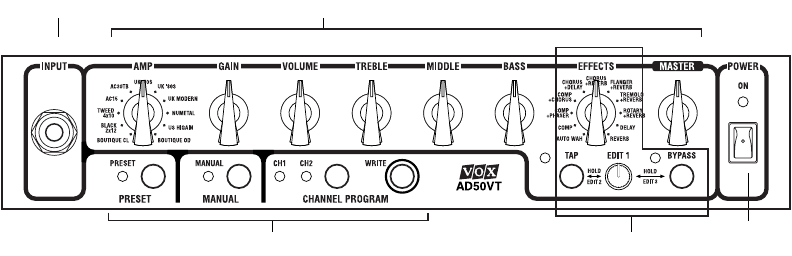
4
The Guitarist’s Guided Panel Tour
In this chapter we’re going to take a look at the top and rear panels of your Valvetronix
amp.
A. Top Panel
1. I
NPUT
SECTION
This is where you plug in your guitar.
2. AMP SECTION
Here’s where you make your settings.
AMP selector switch
This selects one of the amp type models. As mentioned earlier, each model repli-
cates the preamp (with its gain and tonal response), the power amp operation
(class A or AB), negative feedback circuitry (or lack thereof), and the response of
the tone controls and their placement within the circuit. The all-important power
amp stage is also reconfigured according to the original. The amp types include
the legendary VOX AC30TBX, and provide eleven models that faithfully simulate
classic valve amps. For details, turn to “Amp models and effects” (page 17).
Preset mode (when the PRESET LED is lit) lets you select preset programs that
contain typical sound and effect settings for each amp type.
GAIN
This adjusts the preamp gain. Higher settings will give you more distortion
VOLUME
This adjusts the volume.
1
2
4
3 5


















